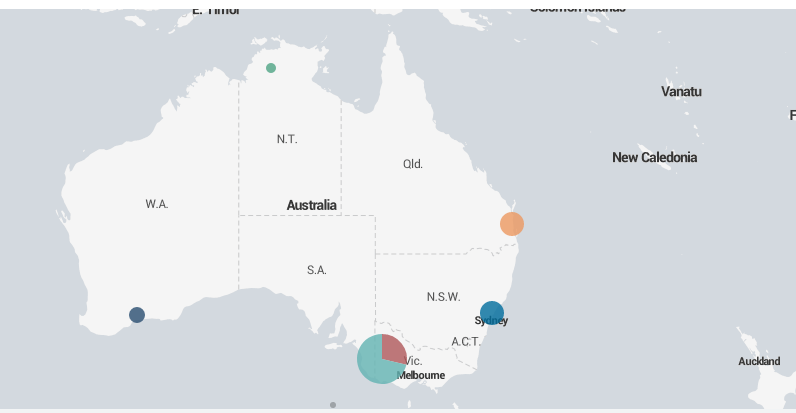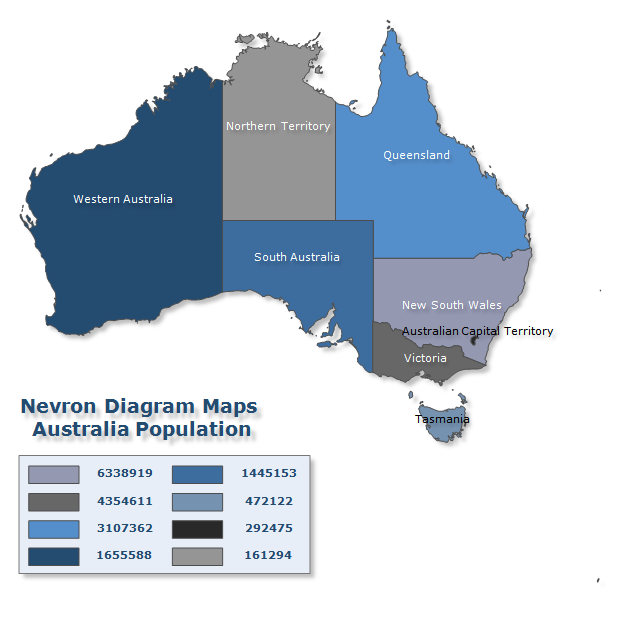Turn on suggestions
Auto-suggest helps you quickly narrow down your search results by suggesting possible matches as you type.
Dashboards & Visualizations
×
Join the Conversation
Without signing in, you're just watching from the sidelines. Sign in or Register to connect, share, and be part of the Splunk Community.
Turn on suggestions
Auto-suggest helps you quickly narrow down your search results by suggesting possible matches as you type.
- Find Answers
- :
- Using Splunk
- :
- Dashboards & Visualizations
- :
- How to apply data on each state with different col...
Options
- Subscribe to RSS Feed
- Mark Topic as New
- Mark Topic as Read
- Float this Topic for Current User
- Bookmark Topic
- Subscribe to Topic
- Mute Topic
- Printer Friendly Page
- Mark as New
- Bookmark Message
- Subscribe to Message
- Mute Message
- Subscribe to RSS Feed
- Permalink
- Report Inappropriate Content
How to apply data on each state with different colours on choropleth map
alexspunkshell
Contributor
08-01-2019
11:06 PM
I want to display choropleth map with data on each state with different colour.
Country : Australia
I uploaded csv file containing state and latitude & longitude details. Below is the query i am used
index=mytest sourcetype=csv source="C:\\Splunk\\GAF_Files\\anzvw_contract_test0.csv" is_active=1 branch_location_code =*| lookup Aus_states State_code AS branch_location_code OUTPUT Latitude,Longitude | geostats latfield=Latitude longfield=Longitude count by branch_location_code
Here i could not able to segregate each state and its corresponding data.
I want to display like this with data inside
Kindly help me here.
- Mark as New
- Bookmark Message
- Subscribe to Message
- Mute Message
- Subscribe to RSS Feed
- Permalink
- Report Inappropriate Content
alexspunkshell
Contributor
08-02-2019
10:12 AM
@niketnilay Yes
- Mark as New
- Bookmark Message
- Subscribe to Message
- Mute Message
- Subscribe to RSS Feed
- Permalink
- Report Inappropriate Content
niketn
Legend
08-02-2019
05:42 AM
@alexspunkshell , you are looking for Choropleth Map in Splunk instead of Cluster Map.
____________________________________________
| makeresults | eval message= "Happy Splunking!!!"
| makeresults | eval message= "Happy Splunking!!!"
Get Updates on the Splunk Community!
Data Management Digest – December 2025
Welcome to the December edition of Data Management Digest!
As we continue our journey of data innovation, the ...
Index This | What is broken 80% of the time by February?
December 2025 Edition
Hayyy Splunk Education Enthusiasts and the Eternally Curious!
We’re back with this ...
Unlock Faster Time-to-Value on Edge and Ingest Processor with New SPL2 Pipeline ...
Hello Splunk Community,
We're thrilled to share an exciting update that will help you manage your data more ...