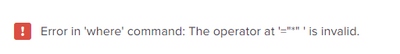Are you a member of the Splunk Community?
- Find Answers
- :
- Using Splunk
- :
- Dashboards & Visualizations
- :
- Re: How to add option "Select All" in a drilldown?
- Subscribe to RSS Feed
- Mark Topic as New
- Mark Topic as Read
- Float this Topic for Current User
- Bookmark Topic
- Subscribe to Topic
- Mute Topic
- Printer Friendly Page
- Mark as New
- Bookmark Message
- Subscribe to Message
- Mute Message
- Subscribe to RSS Feed
- Permalink
- Report Inappropriate Content
How to add option "Select All" in a drilldown?
Hi,
I add a drildown in a Dashboard.
By this piece of code, I have a list of equipement in the drilldown
|inputlookup lookup.csv |stats count by id
|fields id
Is it possible to add an option "All" like the filter in the Excel?
If yes, how can I do it please?
If no, is there any idea that I can do? Basically I want to choose 1 single equipement or all equipement.
Thanks,
Julia
- Mark as New
- Bookmark Message
- Subscribe to Message
- Mute Message
- Subscribe to RSS Feed
- Permalink
- Report Inappropriate Content
Hi @Julia1231,
yes, it's possible: you have to add a static option, adding All as label and * as value.
Then, if you like, you can set this value as default for your dropdown.
Something like this:
<input type="dropdown" token="Status">
<label>idopen_cases</label>
<choice value="*">All</choice>
<prefix>idopen_cases="</prefix>
<suffix>"</suffix>
<fieldForLabel>idopen_cases</fieldForLabel>
<fieldForValue>idopen_cases</fieldForValue>
<search>
<query>
| inputlookup lookup.csv
| dedup idopen_cases
| sort idopen_cases
| table idopen_cases
</query>
<earliest>-24h@h</earliest>
<latest>now</latest>
</search>
<default>*</default>
</input>Ciao.
Giuseppe
- Mark as New
- Bookmark Message
- Subscribe to Message
- Mute Message
- Subscribe to RSS Feed
- Permalink
- Report Inappropriate Content
- Mark as New
- Bookmark Message
- Subscribe to Message
- Mute Message
- Subscribe to RSS Feed
- Permalink
- Report Inappropriate Content
- Mark as New
- Bookmark Message
- Subscribe to Message
- Mute Message
- Subscribe to RSS Feed
- Permalink
- Report Inappropriate Content
Hi @gcusello
Here my script where group1 is the token of the drilldown:
|dbxquery connection="server" query="
SELECT id, time as time_receive, count(*) as count
FROM table
WHERE time < NOW()
GROUP BY id, time_receive "
|lookup lookup.csv numero OUTPUT type
|where type = $group1$
|eval _time=strptime(time_receive,"%Y-%m-%dT%H:%M:%S.%N")
|timechart span=1h count by type
- Mark as New
- Bookmark Message
- Subscribe to Message
- Mute Message
- Subscribe to RSS Feed
- Permalink
- Report Inappropriate Content
Hi @Julia1231,
try using search instead where, and if $group1$ can have a space or a special char inside, use quotes:
| dbxquery connection="server" query="
SELECT id, time as time_receive, count(*) as count
FROM table
WHERE time < NOW()
GROUP BY id, time_receive "
| lookup lookup.csv numero OUTPUT type
| search type="$group1$"
| eval _time=strptime(time_receive,"%Y-%m-%dT%H:%M:%S.%N")
| timechart span=1h count by typeAnyway, dbxquery is a command to test a connection, it has very low performaces!
Usually DB Connect is used to load data from a DB in a table or a lookup, but not for on line searches, you have a very high respose time!
Ciao.
Giuseppe