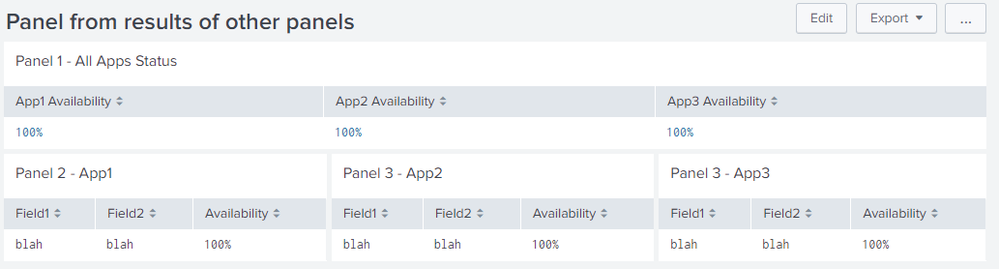Are you a member of the Splunk Community?
- Find Answers
- :
- Using Splunk
- :
- Dashboards & Visualizations
- :
- Re: How do I show results from a panel in another ...
- Subscribe to RSS Feed
- Mark Topic as New
- Mark Topic as Read
- Float this Topic for Current User
- Bookmark Topic
- Subscribe to Topic
- Mute Topic
- Printer Friendly Page
- Mark as New
- Bookmark Message
- Subscribe to Message
- Mute Message
- Subscribe to RSS Feed
- Permalink
- Report Inappropriate Content
Here is the layout I'm going for. I need the Availability results from panels 2, 3 and 4 to populate panel 1
|Panel 1
|App1 Availability | App2 Availability | App3 Availability | App4 Availability|
|100% 100% 100% 100% |
|Panel 2 - App2
|Field 1 Field2 Availability
|blah blah 100%
|Panel 3 - App3
|Field 1 Field2 Availability
|blah blah 100%
|Panel 4 - App4
|Field 1 Field2 Availability
|blah blah 100%
- Mark as New
- Bookmark Message
- Subscribe to Message
- Mute Message
- Subscribe to RSS Feed
- Permalink
- Report Inappropriate Content
@cmcdole, please try the following run anywhere dashboard. <panel2>,<panel3> and <panel4> search queries would need to be replaced with what you currently have in your dashboard (current query with |makeresults in panel 2, 3 and 4 are used to create dummy data as per your question). Each of the three panels will set tokens tokAvailabilityApp2,tokAvailabilityApp3 and tokAvailabilityApp4 respectively.
<panel1> code would need to remain as it is i.e. do not replace the | maekresults command as it creates a search where three App's status is set from their respective tokens.
Following is the complete Simple XML code for run anywhere dashboard example above. Please try out and confirm:
<dashboard>
<label>Panel from results of other panels</label>
<row>
<panel>
<title>Panel 1 - All Apps Status</title>
<table>
<search>
<query>| makeresults
| fields - _time
| eval "App1 Availability"="$tokAvailabilityApp1$","App2 Availability"="$tokAvailabilityApp2$","App3 Availability"="$tokAvailabilityApp3$"
</query>
</search>
</table>
</panel>
</row>
<row>
<panel>
<title>Panel 2 - App1</title>
<table>
<search>
<query>| makeresults
| eval Field1="blah",Field2="blah",Availability="100%"
| table Field1, Field2, Availability</query>
<earliest>-24h@h</earliest>
<latest>now</latest>
<sampleRatio>1</sampleRatio>
<done>
<set token="tokAvailabilityApp1">$result.Availability$</set>
</done>
</search>
<option name="count">20</option>
<option name="dataOverlayMode">none</option>
<option name="drilldown">none</option>
<option name="percentagesRow">false</option>
<option name="rowNumbers">false</option>
<option name="totalsRow">false</option>
<option name="wrap">true</option>
</table>
</panel>
<panel>
<title>Panel 3 - App2</title>
<table>
<search>
<query>| makeresults
| eval Field1="blah",Field2="blah",Availability="100%"
| table Field1, Field2, Availability</query>
<earliest>-24h@h</earliest>
<latest>now</latest>
<sampleRatio>1</sampleRatio>
<done>
<set token="tokAvailabilityApp2">$result.Availability$</set>
</done>
</search>
<option name="count">20</option>
<option name="dataOverlayMode">none</option>
<option name="drilldown">none</option>
<option name="percentagesRow">false</option>
<option name="rowNumbers">false</option>
<option name="totalsRow">false</option>
<option name="wrap">true</option>
</table>
</panel>
<panel>
<title>Panel 3 - App3</title>
<table>
<search>
<query>| makeresults
| eval Field1="blah",Field2="blah",Availability="100%"
| table Field1, Field2, Availability</query>
<earliest>-24h@h</earliest>
<latest>now</latest>
<sampleRatio>1</sampleRatio>
<done>
<set token="tokAvailabilityApp3">$result.Availability$</set>
</done>
</search>
<option name="count">20</option>
<option name="dataOverlayMode">none</option>
<option name="drilldown">none</option>
<option name="percentagesRow">false</option>
<option name="rowNumbers">false</option>
<option name="totalsRow">false</option>
<option name="wrap">true</option>
</table>
</panel>
</row>
</dashboard>
| makeresults | eval message= "Happy Splunking!!!"
- Mark as New
- Bookmark Message
- Subscribe to Message
- Mute Message
- Subscribe to RSS Feed
- Permalink
- Report Inappropriate Content
This worked perfectly. I only had to incorporate my original queries. Thank you so much!!
- Mark as New
- Bookmark Message
- Subscribe to Message
- Mute Message
- Subscribe to RSS Feed
- Permalink
- Report Inappropriate Content
@cmcdole, please try the following run anywhere dashboard. <panel2>,<panel3> and <panel4> search queries would need to be replaced with what you currently have in your dashboard (current query with |makeresults in panel 2, 3 and 4 are used to create dummy data as per your question). Each of the three panels will set tokens tokAvailabilityApp2,tokAvailabilityApp3 and tokAvailabilityApp4 respectively.
<panel1> code would need to remain as it is i.e. do not replace the | maekresults command as it creates a search where three App's status is set from their respective tokens.
Following is the complete Simple XML code for run anywhere dashboard example above. Please try out and confirm:
<dashboard>
<label>Panel from results of other panels</label>
<row>
<panel>
<title>Panel 1 - All Apps Status</title>
<table>
<search>
<query>| makeresults
| fields - _time
| eval "App1 Availability"="$tokAvailabilityApp1$","App2 Availability"="$tokAvailabilityApp2$","App3 Availability"="$tokAvailabilityApp3$"
</query>
</search>
</table>
</panel>
</row>
<row>
<panel>
<title>Panel 2 - App1</title>
<table>
<search>
<query>| makeresults
| eval Field1="blah",Field2="blah",Availability="100%"
| table Field1, Field2, Availability</query>
<earliest>-24h@h</earliest>
<latest>now</latest>
<sampleRatio>1</sampleRatio>
<done>
<set token="tokAvailabilityApp1">$result.Availability$</set>
</done>
</search>
<option name="count">20</option>
<option name="dataOverlayMode">none</option>
<option name="drilldown">none</option>
<option name="percentagesRow">false</option>
<option name="rowNumbers">false</option>
<option name="totalsRow">false</option>
<option name="wrap">true</option>
</table>
</panel>
<panel>
<title>Panel 3 - App2</title>
<table>
<search>
<query>| makeresults
| eval Field1="blah",Field2="blah",Availability="100%"
| table Field1, Field2, Availability</query>
<earliest>-24h@h</earliest>
<latest>now</latest>
<sampleRatio>1</sampleRatio>
<done>
<set token="tokAvailabilityApp2">$result.Availability$</set>
</done>
</search>
<option name="count">20</option>
<option name="dataOverlayMode">none</option>
<option name="drilldown">none</option>
<option name="percentagesRow">false</option>
<option name="rowNumbers">false</option>
<option name="totalsRow">false</option>
<option name="wrap">true</option>
</table>
</panel>
<panel>
<title>Panel 3 - App3</title>
<table>
<search>
<query>| makeresults
| eval Field1="blah",Field2="blah",Availability="100%"
| table Field1, Field2, Availability</query>
<earliest>-24h@h</earliest>
<latest>now</latest>
<sampleRatio>1</sampleRatio>
<done>
<set token="tokAvailabilityApp3">$result.Availability$</set>
</done>
</search>
<option name="count">20</option>
<option name="dataOverlayMode">none</option>
<option name="drilldown">none</option>
<option name="percentagesRow">false</option>
<option name="rowNumbers">false</option>
<option name="totalsRow">false</option>
<option name="wrap">true</option>
</table>
</panel>
</row>
</dashboard>
| makeresults | eval message= "Happy Splunking!!!"
- Mark as New
- Bookmark Message
- Subscribe to Message
- Mute Message
- Subscribe to RSS Feed
- Permalink
- Report Inappropriate Content
What's the underling search(s) for each panel, is not possible to use the same search and just display the availability field in the first panel
- Mark as New
- Bookmark Message
- Subscribe to Message
- Mute Message
- Subscribe to RSS Feed
- Permalink
- Report Inappropriate Content
Hi @ cmcdole
Use this search in panel2, panel3 & panel4 to get the token values - tokenpanel2, tokenpanel3,tokenpanel4.
<search>
<query>|Field 1 Field2 Availability</query>
<earliest>-15m</earliest>
<latest>now</latest>
<finalized >
<condition match=" 'job.resultCount' != 0">
<set token="tokenpanel2">$result.Availability$</set>
</condition>
</finalized >
</search>
Do the same for panel3, panel 4 and get tokenpanel3,tokenpanel4.
now in the panel1, you can do
|App1 Availability | App2 tokenpanel2 | App3 tokenpanel3 | App4 tokenpanel4|
Thanks
- Mark as New
- Bookmark Message
- Subscribe to Message
- Mute Message
- Subscribe to RSS Feed
- Permalink
- Report Inappropriate Content
Thanks for responding. I see how to set the tokens in panel 2, 3, and 4. I don't understand how to call the tokens in Panel 1.
- Mark as New
- Bookmark Message
- Subscribe to Message
- Mute Message
- Subscribe to RSS Feed
- Permalink
- Report Inappropriate Content
You can call the tokens in the first panel search by
|App1 Availability | App2 $tokenpanel2$ | App3 $tokenpanel3$ | App4 $tokenpanel4$
forgot, missed the dollar signs around the token.
Thanks
- Mark as New
- Bookmark Message
- Subscribe to Message
- Mute Message
- Subscribe to RSS Feed
- Permalink
- Report Inappropriate Content
Be sure to click Accept to close the question and UpVote any others that helped.