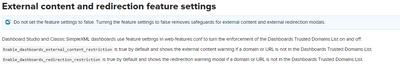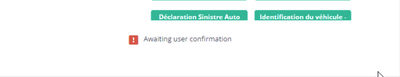- Find Answers
- :
- Using Splunk
- :
- Dashboards & Visualizations
- :
- How do I disable redirection warning?
- Subscribe to RSS Feed
- Mark Topic as New
- Mark Topic as Read
- Float this Topic for Current User
- Bookmark Topic
- Subscribe to Topic
- Mute Topic
- Printer Friendly Page
- Mark as New
- Bookmark Message
- Subscribe to Message
- Mute Message
- Subscribe to RSS Feed
- Permalink
- Report Inappropriate Content
After we upgraded to v9.0.1 we get a warning when following dashboard-generated links pointing "outside" splunk:
https://[some non-splunk web-server]
Note that tokens embedded in a URL could contain sensitive information.
It comes with a "Don't show again" option, but it indeed shows again every time.
Is there somewhere to disable this warning?
Thanks
- Mark as New
- Bookmark Message
- Subscribe to Message
- Mute Message
- Subscribe to RSS Feed
- Permalink
- Report Inappropriate Content
Hi there, thanks for posting this question! We will be adding a feature flag, as well as UI for adding trusted domains in the next on-prem release, so that you will have more control over redirection modal. Currently, the "do not show this again" applies per user, per session, per specific URL. If the URL changes (e.g. because a token value in the URL changes) the modal will display again. The intention is so that users will have an opportunity to verify they are only passing information they intended to when clicking on a link that redirects them out of Splunk.
- Mark as New
- Bookmark Message
- Subscribe to Message
- Mute Message
- Subscribe to RSS Feed
- Permalink
- Report Inappropriate Content
Here is the answer:
https://docs.splunk.com/Documentation/Splunk/9.2.1/Admin/Web-featuresconf#.5Bfeature:dashboards_csp....
in web-features.conf, there is a stanza called
[feature:dashboards_csp]
where you can allow list domains like this:
dashboards_trusted_domain.<name> = <string>
aka
dashboards_trusted_domain.smartsheet = app.smartsheet.com
- Mark as New
- Bookmark Message
- Subscribe to Message
- Mute Message
- Subscribe to RSS Feed
- Permalink
- Report Inappropriate Content
Hey there @elizabethl_splu
after reading this thread i tried this setting on my splunk 9.1.2 environment and it dosen't work.
i opened a file named web-features.conf with the stanze
[feature:dashboards_csp]
enable_dashboards_redirection_restriction=false
under /opt/splunk/etc/shcluster/apps/ADMIN_CONF (folder i created to disterbute conf files and updates) and still getting this warning, can you think of anything im doing wrong? thanks in advanced!
- Mark as New
- Bookmark Message
- Subscribe to Message
- Mute Message
- Subscribe to RSS Feed
- Permalink
- Report Inappropriate Content
Hi @dorHerbesman - I would recommend opening a case with support, they’ll be able to help you troubleshoot what’s going on!
- Mark as New
- Bookmark Message
- Subscribe to Message
- Mute Message
- Subscribe to RSS Feed
- Permalink
- Report Inappropriate Content
Hi,
this worked for me, in file ...etc\system\local\web_feature.conf:
[feature:dashboards_csp]
enable_dashboards_redirection_restriction = false
- Mark as New
- Bookmark Message
- Subscribe to Message
- Mute Message
- Subscribe to RSS Feed
- Permalink
- Report Inappropriate Content
This was one of the reasons why we didn't update to version 9.
A word of caution to others: if you're still using version 8 and don't want this "nice feature", then the last functional version is 8.2.7.
After the latest update, several of my dashboards are now broken, and users have been complaining.
- Mark as New
- Bookmark Message
- Subscribe to Message
- Mute Message
- Subscribe to RSS Feed
- Permalink
- Report Inappropriate Content
Any news on this topic?
I have not found anything within the docs how to deal with this (except for splunk cloud....).
- Mark as New
- Bookmark Message
- Subscribe to Message
- Mute Message
- Subscribe to RSS Feed
- Permalink
- Report Inappropriate Content
Hi,
Is there any way to disable it on splunkcloud?
- Mark as New
- Bookmark Message
- Subscribe to Message
- Mute Message
- Subscribe to RSS Feed
- Permalink
- Report Inappropriate Content
In Splunk Cloud 9.0.2303, you'll be able to use the Dashboards Trusted Domains list to suppress the redirection warning for any trusted domains. You'll also have an option to completely disable the redirection warning for dashboards, although that's not recommended since links out of Splunk could contain sensitive information embedded in token values/URL params.
You can check out the release notes here: https://docs.splunk.com/Documentation/SplunkCloud/9.0.2303/DashStudio/WhatNewSC
- Mark as New
- Bookmark Message
- Subscribe to Message
- Mute Message
- Subscribe to RSS Feed
- Permalink
- Report Inappropriate Content
Hi, I see on Documentation that now we have 2 variables on web-features.conf to disable external content restriction.
Enable_dashboards_external_content_restriction and Enable_dashboards_redirection_restriction
but on this section or on web-features.conf specification page, this variables doesn't appear. We don't know which stanza use for that.
https://docs.splunk.com/Documentation/Splunk/9.0.5/Admin/Web-featuresconf#web-features.conf
I meet the same problem. We use many panel html with <style> balise to add dynamic interaction and custom layout with Dashboard XML.
- Mark as New
- Bookmark Message
- Subscribe to Message
- Mute Message
- Subscribe to RSS Feed
- Permalink
- Report Inappropriate Content
Hey @romux72 - those flags are not yet available in 9.0.x web-features.conf. They will be available in 9.1.
- Mark as New
- Bookmark Message
- Subscribe to Message
- Mute Message
- Subscribe to RSS Feed
- Permalink
- Report Inappropriate Content
Hi Elizabeth,
We justed upgraded to v9.1 Splunk Enterprise. Can you tell me where I can disable this "feature"
AshleyP
- Mark as New
- Bookmark Message
- Subscribe to Message
- Mute Message
- Subscribe to RSS Feed
- Permalink
- Report Inappropriate Content
Hi @apietersen You can disable this security feature by creating a local web-features.conf file and setting Enable_dashboards_redirection_restriction to false. Here's the documentation: https://docs.splunk.com/Documentation/Splunk/9.1.0/Admin/ConfigureDashboardsTrustedDomainsList
- Mark as New
- Bookmark Message
- Subscribe to Message
- Mute Message
- Subscribe to RSS Feed
- Permalink
- Report Inappropriate Content
Added/tried: in web-feature.conf file:
Enable_dashboards_redirection_restriction=false -> stil redirecting warnings
or
Enable_dashboards_redirection_restriction=0 -> stil redirecting warnings
.
. What do I miss here?. Document link was not conclusive to me, I want to be able to disable it completely
thanks
- Mark as New
- Bookmark Message
- Subscribe to Message
- Mute Message
- Subscribe to RSS Feed
- Permalink
- Report Inappropriate Content
Also explicit naming of a domain(s) (even its own) doe not seem to work
[feature:dashboards_csp]
dashboards_trusted_domain.everything=*.<dom1>.nl
dashboards_trusted_domain.everything=*.<dom2>.eu
dashboards_trusted_domain.everything=*..<dom3>.storage
??
- Mark as New
- Bookmark Message
- Subscribe to Message
- Mute Message
- Subscribe to RSS Feed
- Permalink
- Report Inappropriate Content
Labels should be unique
[feature:dashboards_csp]
dashboards_trusted_domain.everything=*.<dom1>.nl
dashboards_trusted_domain.everything2=*.<dom2>.eu
dashboards_trusted_domain.everything3=*..<dom3>.storageIs that the issue?
Btw, using the curl command only sets it for the user (admin in the example) - I had to copy the file from admin to set it for all (in my environment).
- Mark as New
- Bookmark Message
- Subscribe to Message
- Mute Message
- Subscribe to RSS Feed
- Permalink
- Report Inappropriate Content
Could you write parameters without Uppercase on stanza ?
[feature:dashboards_csp]
enable_dashboards_external_content_restriction=false
enable_dashboards_redirection_restriction=false
After that restart Splunk.
PS : you are on Splunk version 9.1+ ?
- Mark as New
- Bookmark Message
- Subscribe to Message
- Mute Message
- Subscribe to RSS Feed
- Permalink
- Report Inappropriate Content
Hi Romux72
- yes we are on v9.1.0.1
- I will try:
[feature:dashboards_csp]
enable_dashboards_redirection_restriction=false - result after restart :
This seems to work. But will need to test it with different browsers. Sofar, Sogood 🙂 !
Thanks Romux72
- Mark as New
- Bookmark Message
- Subscribe to Message
- Mute Message
- Subscribe to RSS Feed
- Permalink
- Report Inappropriate Content
Hi,
I'm not tell you, I have the problem on Splunk Cloud 2303 since upgrade of my customer Splunk Cloud platform.
This maintenance have been passed last weekend. Since Monday, Dashboartd XML with external content have this problem.
We have this message on panel
"Awaiting User Confirmation"
To complete my problem,
My post on Slack Splunk-Usergroups canal (Splunk Cloud)
Hello, I have a problem with Splunk Cloud 2303 and Dashboard XML,
I use HTML panel with <style> balise to customize my dashboard style, layout and dynamic interaction.When I click on a table, with drilldown action I set token that take width panel value. On <style> balise I call #my_pan {width : $my_tok_width_pan$;}
Before Splunk Cloud 2303, It's work. Now It's KO.
I see on Documentation that Splunk add restriction on Dashboard XML for external content HTML <style> balise is on the list.we should disable this protection with 2 variables :
Enable_dashboards_external_content_restriction and Enable_dashboards_redirection_restriction
https://docs.splunk.com/Documentation/SplunkCloud/9.0.2303/Admin/ConfigureDashboardsTrustedDomains#E...
But on documentation, no example has described and variables and stanza doesn't appaer on web-features.conf specification page
https://docs.splunk.com/Documentation/Splunk/9.0.5/Admin/Web-featuresconf#web-features.conf
- Mark as New
- Bookmark Message
- Subscribe to Message
- Mute Message
- Subscribe to RSS Feed
- Permalink
- Report Inappropriate Content
Hi @romux72 - yes there is a known issue on 9.0.2303 where we see "Awaiting user confirmation" on HTML panels using external images or tokens. The workaround for now would be to remove external images or tokens from the HTML panel. It should be fixed in an upcoming release, and I've just added it to our known issues list (it might take a few moments to show up on the list): SPL-240082.
If you are on Splunk Cloud, then I believe you do not have access to modify .conf files yourself. In this case, you have two options to allow external content:
- Under Settings > Server Settings there is a page where you can edit the Dashboards Trusted Domains list and add the domain/URL for your external image
- You can file a ticket with support to manually adjust your web-features.conf file
- Mark as New
- Bookmark Message
- Subscribe to Message
- Mute Message
- Subscribe to RSS Feed
- Permalink
- Report Inappropriate Content
Ok, thank you for your answer.
I already make when I have been waiting a response
* Make the workaround that you explain 🙂. I delete my token for the moment and use thé dépends feature to hide and display my panel.
* Open a case to the support for expose my problem.