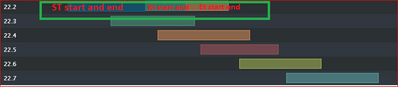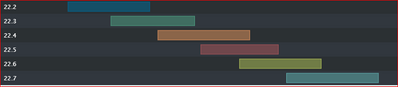Turn on suggestions
Auto-suggest helps you quickly narrow down your search results by suggesting possible matches as you type.
Dashboards & Visualizations
×
Are you a member of the Splunk Community?
Sign in or Register with your Splunk account to get your questions answered, access valuable resources and connect with experts!
Turn on suggestions
Auto-suggest helps you quickly narrow down your search results by suggesting possible matches as you type.
- Find Answers
- :
- Using Splunk
- :
- Dashboards & Visualizations
- :
- How do I create a dashboard that displays Splunk T...
Options
- Subscribe to RSS Feed
- Mark Topic as New
- Mark Topic as Read
- Float this Topic for Current User
- Bookmark Topic
- Subscribe to Topic
- Mute Topic
- Printer Friendly Page
- Mark as New
- Bookmark Message
- Subscribe to Message
- Mute Message
- Subscribe to RSS Feed
- Permalink
- Report Inappropriate Content
How do I create a dashboard that displays Splunk Timeline for multiple dates?
mangeshtonde
Observer
08-11-2022
02:20 AM
I am working on a dashboard, where I have to display the timelines for multiple dates.
| Relase | In ST(Start Date) | In ST(End Date) | In RT(Start Date) | In RT(End Date) | In ET(Start Date) | In ET(End Date) |
| 22.1 | ||||||
| 22.2 | 03/01/2022 | 20/01/2022 | 25/01/2022 | 02/02/2022 | 03/02/2022 | 11/02/2022 |
| 22.3 | 24/01/2022 | 10/02/2022 | 16/02/2022 | 23/02/2022 | 24/02/2022 | 04/03/2022 |
| 22.4 | 16/02/2022 | 03/03/2022 | 08/03/2022 | 16/03/2022 | 17/03/2022 | 03/03/2022 |
The dates are as above, I managed display the timeline for 2 dates but when I am incorporating multiple dates, the dashboard gets distorted this is what I want.
This is what I have implemented.
This is my search.
| rename "PR_Go_Live" as In_PR "In_ST_Start Date" as ST_Start_Date "In_ST_End Date" as ST_End_Date "In_ST_End Date" as RT_End_Date
| eval start = strptime(ST_Start_Date, "%d/%m/%Y")
| eval end = strptime(In_PR, "%d/%m/%Y")
| eval duration = (end - start) * 1000
| stats count by start ST_End_Date ST_End_Date duration Release
| table start Release ST_End_Date duration
- Mark as New
- Bookmark Message
- Subscribe to Message
- Mute Message
- Subscribe to RSS Feed
- Permalink
- Report Inappropriate Content
mangeshtonde
Observer
08-25-2022
02:06 AM
@woodcock - will you able to help?
Get Updates on the Splunk Community!
September Community Champions: A Shoutout to Our Contributors!
As we close the books on another fantastic month, we want to take a moment to celebrate the people who are the ...
Splunk Decoded: Service Maps vs Service Analyzer Tree View vs Flow Maps
It’s Monday morning, and your phone is buzzing with alert escalations – your customer-facing portal is running ...
What’s New in Splunk Observability – September 2025
What's NewWe are excited to announce the latest enhancements to Splunk Observability, designed to help ITOps ...