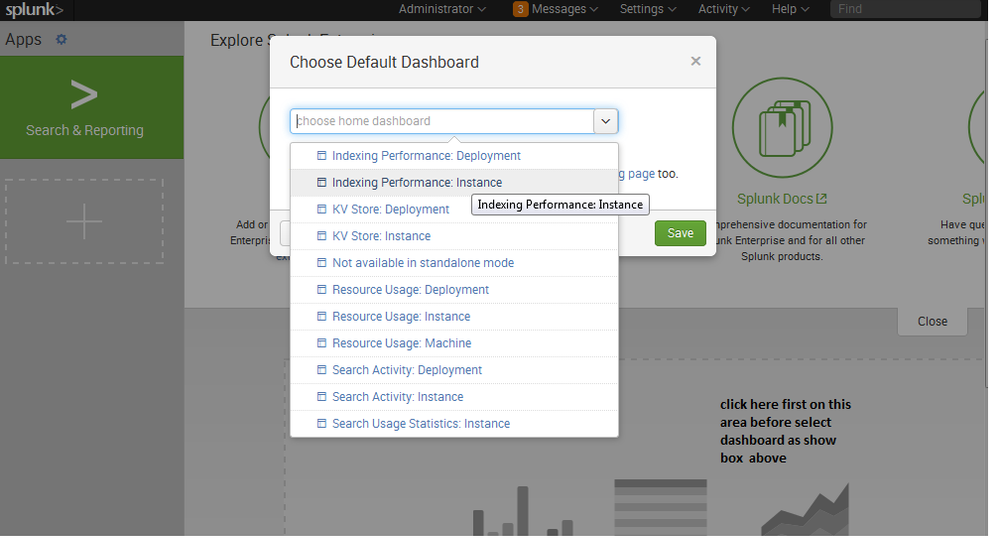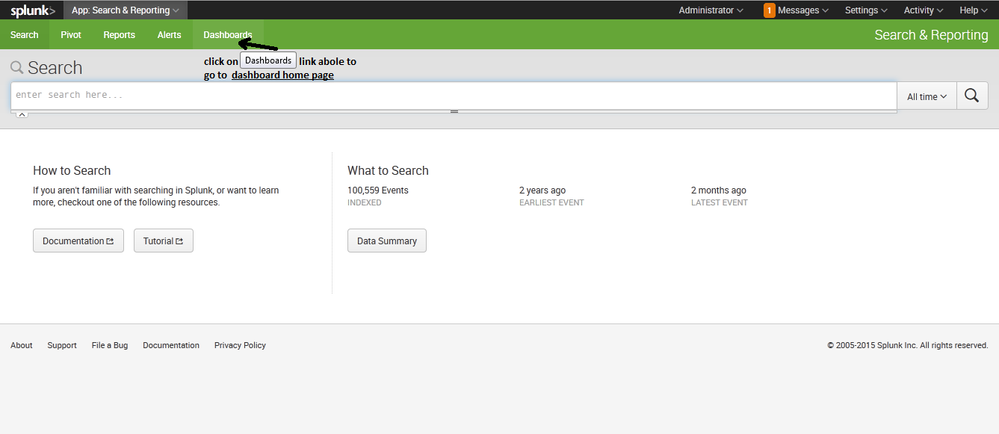- Splunk Answers
- :
- Using Splunk
- :
- Dashboards & Visualizations
- :
- How do I apply only the dashboard in an iframe and...
- Subscribe to RSS Feed
- Mark Topic as New
- Mark Topic as Read
- Float this Topic for Current User
- Bookmark Topic
- Subscribe to Topic
- Mute Topic
- Printer Friendly Page
- Mark as New
- Bookmark Message
- Subscribe to Message
- Mute Message
- Subscribe to RSS Feed
- Permalink
- Report Inappropriate Content
How do I apply only the dashboard in an iframe and how do I know what url address to use in Splunk 6.1.x?
- Mark as New
- Bookmark Message
- Subscribe to Message
- Mute Message
- Subscribe to RSS Feed
- Permalink
- Report Inappropriate Content
In the 6.1 version
use this Advanced XML code for view dashboard to get what you want , this test work well
<view template="dashboard.html">
<label>My Dashboard</label>
<module name="AccountBar" layoutPanel="appHeader"/>
<module name="AppBar" layoutPanel="navigationHeader"/>
<module name="Message" layoutPanel="messaging">
<param name="filter">*</param>
<param name="clearOnJobDispatch">False</param>
<param name="maxSize">1</param>
</module>
<module name="HiddenSearch" layoutPanel="panel_row1_col1"
group="Messages per minute last hour" autoRun="True">
<param name="search">
search index=_internal eps group=per_source_thruput NOT
filetracker Metrics
| eval events=eps*kb/kbps | timechart sum(events)
</param>
<param name="earliest">-1h</param>
<module name="HiddenChartFormatter">
<param name="charting.chart">area</param>
<module name="ResultsHeader">
<param name="entityName">scanned</param>
<param name="entityLabel">Events</param>
<module name="FlashChart">
<param name="height">180px</param>
<param name="width">100%</param>
</module>
</module>
</module>
</module>
</view>
Test it in your splunk web and Tell me if it satisfy you ,
- Mark as New
- Bookmark Message
- Subscribe to Message
- Mute Message
- Subscribe to RSS Feed
- Permalink
- Report Inappropriate Content
Hi kedjjang
When you define dashboard by using Advanced xml for view you use this mean that you will obtain a template that display your dashboard. You also define the modules and parameters of your template.
Whereas when you use simple xml you display your dashboard in the splunk default template , you can not modify this template like you want.
- Mark as New
- Bookmark Message
- Subscribe to Message
- Mute Message
- Subscribe to RSS Feed
- Permalink
- Report Inappropriate Content
simplexml =>>> What can not be supported at all?
- Mark as New
- Bookmark Message
- Subscribe to Message
- Mute Message
- Subscribe to RSS Feed
- Permalink
- Report Inappropriate Content
- Mark as New
- Bookmark Message
- Subscribe to Message
- Mute Message
- Subscribe to RSS Feed
- Permalink
- Report Inappropriate Content
Hi kedjjang
The answer of your question is possible in splunk 6.2 .
If you use splunk 6.2 follow theses instructions
1. Install splunk 6.2 log in
2. In Explore Splunk Enterprise section Click on Close
3. In the set default dashboard panel click on area chart. You will see a circle .
4. Click on this circle , a box will appear with tittle choose Default Dashboard .
5. In the drop down choose the dashboard that you want it to be your default dashboard with area chart
6. Click on Save
You will see in your iframe app bar , app menu and dashboard only with area chart
Tell if it work like you want
- Mark as New
- Bookmark Message
- Subscribe to Message
- Mute Message
- Subscribe to RSS Feed
- Permalink
- Report Inappropriate Content
Thank you for answers.
But what a way to the 6.1.x version?
- Mark as New
- Bookmark Message
- Subscribe to Message
- Mute Message
- Subscribe to RSS Feed
- Permalink
- Report Inappropriate Content
in the 6.1.x version , you must use view by using advanced Xml code
- Mark as New
- Bookmark Message
- Subscribe to Message
- Mute Message
- Subscribe to RSS Feed
- Permalink
- Report Inappropriate Content
ok,,,, Do you know the Advanced XML can then list out the screen on the dashboard?