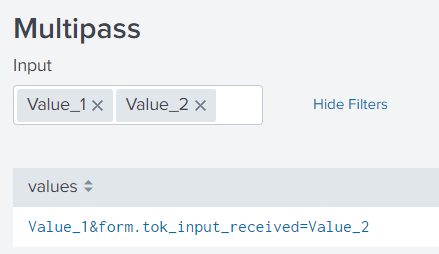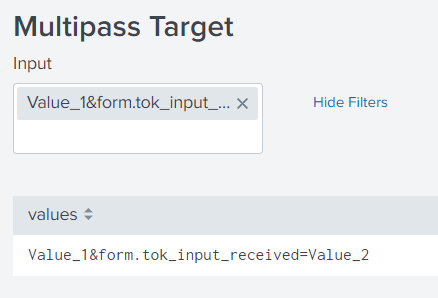Are you a member of the Splunk Community?
- Find Answers
- :
- Using Splunk
- :
- Dashboards & Visualizations
- :
- Re: How can I pass a multivalue token value betwee...
- Subscribe to RSS Feed
- Mark Topic as New
- Mark Topic as Read
- Float this Topic for Current User
- Bookmark Topic
- Subscribe to Topic
- Mute Topic
- Printer Friendly Page
- Mark as New
- Bookmark Message
- Subscribe to Message
- Mute Message
- Subscribe to RSS Feed
- Permalink
- Report Inappropriate Content
Hello everyone,
I am implementing a solution found here: How to pass multivalue tokens to other splunk dashboard URL
This solution uses token play to construct a string using each selected multivalue value and then pass it to another dashboard. I have managed to set up the framework, but it is not working as expected. The problem in a nutshell is that the & and = characters in the token string are converted into their HTML encoding, %26 and %3D respectively. This causes the receiving token to interpret it as a single value which of course is invalid.
Here is the code for two connected run anywhere dashboards that demonstrate the issue:
Sending side:
<form>
<label>Multipass</label>
<fieldset submitButton="false">
<input type="multiselect" token="tok_input">
<label>Input</label>
<choice value="*">All</choice>
<choice value="Value_1">Value_1</choice>
<choice value="Value_2">Value_2</choice>
<default>*</default>
<initialValue>*</initialValue>
<delimiter> </delimiter>
<change>
<set token="tok_input_send" delimiter="&form.tok_input_received=">$value$</set>
</change>
</input>
</fieldset>
<row>
<panel>
<table>
<search>
<query>| makeresults
| eval values="$tok_input_send$"
| table values</query>
<earliest>-24h@h</earliest>
<latest>now</latest>
<sampleRatio>1</sampleRatio>
</search>
<option name="count">20</option>
<option name="dataOverlayMode">none</option>
<option name="drilldown">cell</option>
<option name="percentagesRow">false</option>
<option name="rowNumbers">false</option>
<option name="totalsRow">false</option>
<option name="wrap">true</option>
<drilldown>
<link target="_blank">/app/search/multipass_target?form.tok_input_received=$tok_input_send$</link>
</drilldown>
</table>
</panel>
</row>
</form>
Receiving side:
<form>
<label>Multipass Target</label>
<fieldset submitButton="false">
<input type="multiselect" token="tok_input_received">
<label>Input</label>
<choice value="*">All</choice>
<choice value="Value_1">Value_1</choice>
<choice value="Value_2">Value_2</choice>
<default>*</default>
<initialValue>*</initialValue>
<delimiter> </delimiter>
</input>
</fieldset>
<row>
<panel>
<table>
<search>
<query>| makeresults
| eval values="$tok_input_received$"
| table values</query>
<earliest>-24h@h</earliest>
<latest>now</latest>
<sampleRatio>1</sampleRatio>
</search>
<option name="count">20</option>
<option name="dataOverlayMode">none</option>
<option name="drilldown">none</option>
<option name="percentagesRow">false</option>
<option name="refresh.display">progressbar</option>
<option name="rowNumbers">false</option>
<option name="totalsRow">false</option>
<option name="wrap">true</option>
</table>
</panel>
</row>
</form>
You'll see that sending the following:
is interpreted like this:
Can somebody help to solve this approach, or propose another?
Thanks!
Andrew
- Mark as New
- Bookmark Message
- Subscribe to Message
- Mute Message
- Subscribe to RSS Feed
- Permalink
- Report Inappropriate Content
Hi Andrew
Try to insert your multivalue token's link into <![CDATA and to add the "|n" character to your token value like this
<drilldown>
<link target="_blank"><![CDATA[/app/<APP NAME>/<DASHBOARD TARGET NAME>form.<tok_name>=$<multivalue_token_name>|n$]]></link>
</drilldown>
It works for me!!
- Mark as New
- Bookmark Message
- Subscribe to Message
- Mute Message
- Subscribe to RSS Feed
- Permalink
- Report Inappropriate Content
Hello I have the same issue but using href
for example:
</div>
<div style="float:right">
<a href="/app/search/request_alert?form.reporter_token=$reporter$ class="btn btn-primary" target="_blank">Request</a>
</div>
I need to pass the token $reporter$ as it is, without being encoded.
Thanks.
- Mark as New
- Bookmark Message
- Subscribe to Message
- Mute Message
- Subscribe to RSS Feed
- Permalink
- Report Inappropriate Content
Hi Andrew
Try to insert your multivalue token's link into <![CDATA and to add the "|n" character to your token value like this
<drilldown>
<link target="_blank"><![CDATA[/app/<APP NAME>/<DASHBOARD TARGET NAME>form.<tok_name>=$<multivalue_token_name>|n$]]></link>
</drilldown>
It works for me!!
- Mark as New
- Bookmark Message
- Subscribe to Message
- Mute Message
- Subscribe to RSS Feed
- Permalink
- Report Inappropriate Content
@Federico92 This works like a charm! Thank you!
- Mark as New
- Bookmark Message
- Subscribe to Message
- Mute Message
- Subscribe to RSS Feed
- Permalink
- Report Inappropriate Content
In the receiving dashboard try like this:
<input type="multiselect" token="tok_input_received">
<label>Input</label>
<choice value="*">All</choice>
<choice value="Value_1">Value_1</choice>
<choice value="Value_2">Value_2</choice>
<default>$form.tok_input_received$</default>
<initialValue>*</initialValue>
<delimiter> </delimiter>
</input>- Mark as New
- Bookmark Message
- Subscribe to Message
- Mute Message
- Subscribe to RSS Feed
- Permalink
- Report Inappropriate Content
Hi @andrewtrobec , on the receiving dashboard you can use javascript to decode the encode url and reload the page.