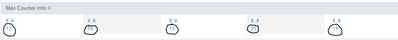Turn on suggestions
Auto-suggest helps you quickly narrow down your search results by suggesting possible matches as you type.
Dashboards & Visualizations
×
Are you a member of the Splunk Community?
Sign in or Register with your Splunk account to get your questions answered, access valuable resources and connect with experts!
Turn on suggestions
Auto-suggest helps you quickly narrow down your search results by suggesting possible matches as you type.
- Find Answers
- :
- Using Splunk
- :
- Dashboards & Visualizations
- :
- Re: How can I highlight table cells conditioned on...
Options
- Subscribe to RSS Feed
- Mark Topic as New
- Mark Topic as Read
- Float this Topic for Current User
- Bookmark Topic
- Subscribe to Topic
- Mute Topic
- Printer Friendly Page
- Mark as New
- Bookmark Message
- Subscribe to Message
- Mute Message
- Subscribe to RSS Feed
- Permalink
- Report Inappropriate Content
How can I highlight table cells conditioned on a value?
cherylheng9586
Loves-to-Learn Everything
07-01-2021
11:44 PM
I followed @niketn 's syntax to produce a panel of table cells. My syntax is as follow:
<dashboard>
<label>Test2</label>
<row>
<panel>
<html>
<style>
#highlight table tbody{
display:flex;
flex-wrap: wrap;
}
#highlight table tbody tr{
margin-right:10px;
margin-bottom:10px;
}
#highlight table tbody tr td{
width: 180px;
text-align: center;
}
</style>
<div>
<div>Clicked Value in Cell (click.value):$click.value$</div>
<div>Clicked Cell Values (click.value2):$click.value2$</div>
</div>
</html>
<table id="highlight">
<search>
<query>index="omap_heng"
| fields host reception Station
| sort 0 +host
| search reception = *
| streamstats count by reception,host reset_on_change=true
| eval new_counter=if(reception == 1,0, count)
| table host new_counter Station
| streamstats max(new_counter) as max_counter by host
| sort 0 +host, -max_counter
| streamstats first(max_counter) as max_counter by host
| where new_counter=max_counter
| table Station,max_counter
| eval "Max Counter Info"=Station."###".max_counter
| fields "Max Counter Info"
| makemv "Max Counter Info" delim="###"</query>
<earliest>0</earliest>
<latest></latest>
<sampleRatio>1</sampleRatio>
</search>
<option name="count">20</option>
<option name="dataOverlayMode">none</option>
<option name="drilldown">cell</option>
<option name="percentagesRow">false</option>
<option name="rowNumbers">false</option>
<option name="totalsRow">false</option>
<option name="wrap">true</option>
<format type="color" field="Max Counter Info">
<colorPalette type="list">[#53A051,#006D9C,#F1813F,#DC4E41]</colorPalette>
<scale type="threshold">0,6,11</scale>
</format>
<format type="number" field="Max Counter Info">
<option name="precision">0</option>
</format>
<drilldown>
<set token="click.value">$click.value$</set>
<set token="click.value2">$click.value2$</set>
</drilldown>
</table>
</panel>
</row>
</dashboard>
I would like to highlight each cells, based on a range on max_counter value (the circled value in my image below). Hence, if my max_counter is between 0 and 6, then green, if between 7 and 11, then orange and if above 11, red.
My panel currently looks like this now:
Pls help! thanks!
- Mark as New
- Bookmark Message
- Subscribe to Message
- Mute Message
- Subscribe to RSS Feed
- Permalink
- Report Inappropriate Content
ITWhisperer

SplunkTrust
07-02-2021
01:00 AM
You could use a third value in your mv evaluated to the colour you want to use, then hide (display none) the value.
<row>
<panel depends="$stayhidden$">
<title>Colour based on previous</title>
<html>
<style>
#highlight table tbody{
display:flex;
flex-wrap: wrap;
}
#highlight table tbody tr{
margin-right:10px;
margin-bottom:10px;
}
#highlight table tbody tr td{
width: 180px;
text-align: center;
}
#highlight table tbody td div.multivalue-subcell[data-mv-index="2"]{
display: none;
}
</style>
</html>
</panel>
<panel id="highlight">
<table>
<search>
<query>| makeresults
| eval maxcounterinfo="8.0###6|8.0###7|8.0###11|8.0###12|8.0###19"
| eval maxcounterinfo=split(maxcounterinfo,"|")
| mvexpand maxcounterinfo
| makemv maxcounterinfo delim="###"
| eval maxcounterinfo=mvappend(maxcounterinfo,case(tonumber(mvindex(maxcounterinfo,1))<7,"GREEN",tonumber(mvindex(maxcounterinfo,1))<12,"ORANGE",true(),"RED"))
| table maxcounterinfo</query>
<earliest>-24h@h</earliest>
<latest>now</latest>
</search>
<option name="drilldown">none</option>
<option name="refresh.display">progressbar</option>
<format type="color">
<colorPalette type="expression">case (match(value,"RED"), "#ff0000",match(value,"ORANGE"), "#ff8000",match(value,"GREEN"),"#00ff00",true(),"#ffffff")</colorPalette>
</format>
</table>
</panel>
</row>
Get Updates on the Splunk Community!
Splunk Mobile: Your Brand-New Home Screen
Meet Your New Mobile Hub
Hello Splunk Community!
Staying connected to your data—no matter where you are—is ...
Introducing Value Insights (Beta): Understand the Business Impact your organization ...
Real progress on your strategic priorities starts with knowing the business outcomes your teams are delivering ...
Enterprise Security (ES) Essentials 8.3 is Now GA — Smarter Detections, Faster ...
As of today, Enterprise Security (ES) Essentials 8.3 is now generally available, helping SOC teams simplify ...