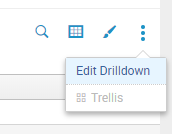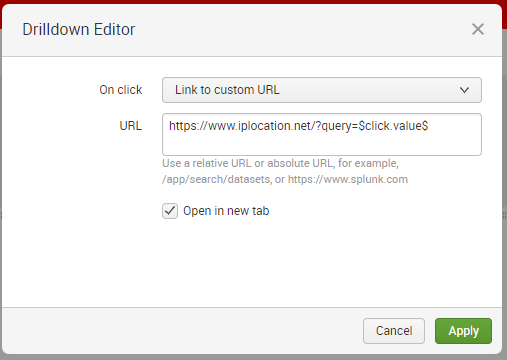Are you a member of the Splunk Community?
- Find Answers
- :
- Using Splunk
- :
- Dashboards & Visualizations
- :
- Re: How can I drilldown an IP address from a table...
- Subscribe to RSS Feed
- Mark Topic as New
- Mark Topic as Read
- Float this Topic for Current User
- Bookmark Topic
- Subscribe to Topic
- Mute Topic
- Printer Friendly Page
- Mark as New
- Bookmark Message
- Subscribe to Message
- Mute Message
- Subscribe to RSS Feed
- Permalink
- Report Inappropriate Content
I am trying to drilldown an IP address value from a table into the IP Lookup box of https://www.iplocation.net to obtain the IP address' details. I can click on the value and open the right website on a new tab but it doesn't carry over the selected IP value from the table. I am using Splunk predefined token but still doesn't wok. Any suggestions on what I am missing?
<table>
<title>IP lookup test</title>
<search>
<query>sourcetype="cisco:asa" Cisco_ASA_vendor_action="authentication Rejected"| dedup user | table IP _time user</query>
<earliest>-7d@h</earliest>
<latest>now</latest>
</search>
<option name="wrap">true</option>
<option name="rowNumbers">true</option>
<option name="dataOverlayMode">none</option>
<option name="drilldown">cell</option>
<option name="count">10</option>
<drilldown target="https://www.iplocation.net/">
<link>
https://www.iplocation.net/?q=$click.value2$
</link>
</drilldown>
</table>
- Mark as New
- Bookmark Message
- Subscribe to Message
- Mute Message
- Subscribe to RSS Feed
- Permalink
- Report Inappropriate Content
I tried to post this as a reply to your comment above, but I forgot I can't include screencaps as attachments in a comment, so I'm making it a new answer.
No need to apologize. 🙂 I'm happy to help. Here's the code for a test dashboard I made to demonstrate our end goal:
<dashboard>
<label>test_ip</label>
<row>
<panel>
<table>
<search>
<query>|makeresults | eval IP="8.8.8.8" | append [|makeresults | eval IP="12.12.12.12"]</query>
<earliest>-24h@h</earliest>
<latest>now</latest>
<sampleRatio>1</sampleRatio>
</search>
<option name="count">20</option>
<option name="dataOverlayMode">none</option>
<option name="drilldown">cell</option>
<option name="percentagesRow">false</option>
<option name="rowNumbers">false</option>
<option name="totalsRow">false</option>
<option name="wrap">true</option>
<drilldown>
<link target="_blank">https://www.iplocation.net/?query=$click.value$</link>
</drilldown>
</table>
</panel>
</row>
</dashboard>
This dashboard contains a little dummy query that just makes a small table with two IP addresses in it, but it demonstrates the drilldown functionality.
Here are some screenshots for how I added the functionality to the table using the Splunk Web UI. First, I selected Edit Dashboard > UI (UI is the default option when you edit a dashboard). Then I found the Edit Drilldown menu here:
Inside that menu, here's what I entered:
Does that match what you see in your Dashboard editor?
- Mark as New
- Bookmark Message
- Subscribe to Message
- Mute Message
- Subscribe to RSS Feed
- Permalink
- Report Inappropriate Content
I tried to post this as a reply to your comment above, but I forgot I can't include screencaps as attachments in a comment, so I'm making it a new answer.
No need to apologize. 🙂 I'm happy to help. Here's the code for a test dashboard I made to demonstrate our end goal:
<dashboard>
<label>test_ip</label>
<row>
<panel>
<table>
<search>
<query>|makeresults | eval IP="8.8.8.8" | append [|makeresults | eval IP="12.12.12.12"]</query>
<earliest>-24h@h</earliest>
<latest>now</latest>
<sampleRatio>1</sampleRatio>
</search>
<option name="count">20</option>
<option name="dataOverlayMode">none</option>
<option name="drilldown">cell</option>
<option name="percentagesRow">false</option>
<option name="rowNumbers">false</option>
<option name="totalsRow">false</option>
<option name="wrap">true</option>
<drilldown>
<link target="_blank">https://www.iplocation.net/?query=$click.value$</link>
</drilldown>
</table>
</panel>
</row>
</dashboard>
This dashboard contains a little dummy query that just makes a small table with two IP addresses in it, but it demonstrates the drilldown functionality.
Here are some screenshots for how I added the functionality to the table using the Splunk Web UI. First, I selected Edit Dashboard > UI (UI is the default option when you edit a dashboard). Then I found the Edit Drilldown menu here:
Inside that menu, here's what I entered:
Does that match what you see in your Dashboard editor?
- Mark as New
- Bookmark Message
- Subscribe to Message
- Mute Message
- Subscribe to RSS Feed
- Permalink
- Report Inappropriate Content
I just tried visiting https://www.iplocation.net/?q=8.8.8.8 to test the drilldown destination. From what I can tell, you need to be using this: https://www.iplocation.net/?query=[ip address] in order for the page to use the supplied token.
- Mark as New
- Bookmark Message
- Subscribe to Message
- Mute Message
- Subscribe to RSS Feed
- Permalink
- Report Inappropriate Content
Good morning
Thank you for your response
After using your suggestion now I get this on the website. Still does lookup my current IP address though.
Error: Invalid input address: [ip address]/?q=68.189.154.2
<link>
https://www.iplocation.net/?query=[ip address]/?q=$click.value$
</link>
</drilldown>
</table>
- Mark as New
- Bookmark Message
- Subscribe to Message
- Mute Message
- Subscribe to RSS Feed
- Permalink
- Report Inappropriate Content
Sorry, that [input address] was meant as a placeholder. Here's some literal code:
<drilldown>
<link>
https://www.iplocation.net/?query=$click.value$
</link>
</drilldown>
- Mark as New
- Bookmark Message
- Subscribe to Message
- Mute Message
- Subscribe to RSS Feed
- Permalink
- Report Inappropriate Content
No worries. This gets me back to just opening the website but it doesn't carry any clicked value from the table.
The table columns' order is: IP, _time, and user.
Am I using the wrong token or do I need to create one?
I do apologize for the questions. I am new to Splunk.
- Mark as New
- Bookmark Message
- Subscribe to Message
- Mute Message
- Subscribe to RSS Feed
- Permalink
- Report Inappropriate Content
It gives correct output. have you tried this:
<table>
<title>IP lookup test</title>
<search>
<query>sourcetype="cisco:asa" Cisco_ASA_vendor_action="authentication Rejected"| dedup user | table IP _time user</query>
<earliest>-7d@h</earliest>
<latest>now</latest>
</search>
<option name="wrap">true</option>
<option name="rowNumbers">true</option>
<option name="dataOverlayMode">none</option>
<option name="drilldown">cell</option>
<option name="count">10</option>
<drilldown target="https://www.iplocation.net/">
<link>
https://www.iplocation.net/?query=$click.value$
</link>
</drilldown>
</table>