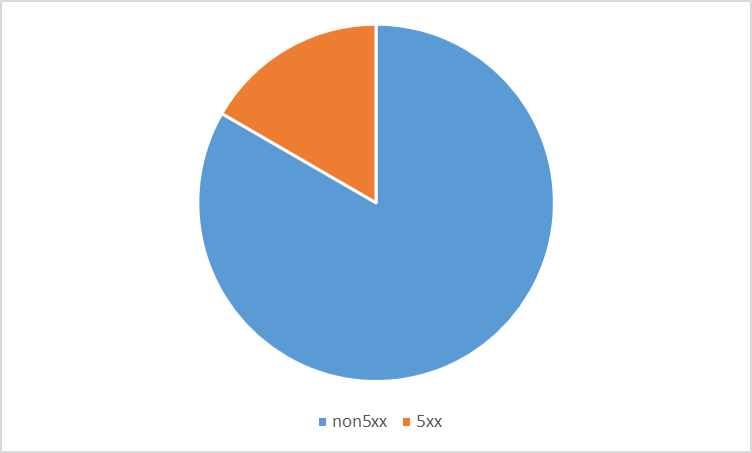Join the Conversation
- Find Answers
- :
- Using Splunk
- :
- Dashboards & Visualizations
- :
- Re: How can I count the number of status codes and...
- Subscribe to RSS Feed
- Mark Topic as New
- Mark Topic as Read
- Float this Topic for Current User
- Bookmark Topic
- Subscribe to Topic
- Mute Topic
- Printer Friendly Page
- Mark as New
- Bookmark Message
- Subscribe to Message
- Mute Message
- Subscribe to RSS Feed
- Permalink
- Report Inappropriate Content
Hi,
I'd like to count the number of HTTP 2xx and 4xx status codes in responses, group them into a single category and then display on a chart. The count itself works fine, and I'm able to see the number of counted responses. I'm basically counting the number of responses for each API that is read from a CSV file.
However, I'm struggling with the problem that I'd like to count the number 2xx and 4xx statuses, sum them and group under a common label named: "non5xx" that refers to non-server status codes and display on a chart.
So far, I've come up with the following search query, but it fails to meet my expectations:
[| inputlookup api_names_file.csv | rename AppName to app_name | table app_name ] | chart count(eval(like(status, "2%"))) AS successResponses, count(eval(like(status, "4%"))) AS clientErrorResponses, count(eval(like(status, "5%"))) AS 5xx BY status | eval total = (successResponses + clientErrorResponses) | eventstats sum(total) AS non5xx by status | fields non5xx, 5x
Ideally, I'd like to end up with the following chart:
- The non5xx group would refer to the summed number of all 2xx and 5xx status codes e.g. HTTP 200, 201 etc.
- The 5xx group would describe server error status codes such as 500, 501 etc.
Is it possible to display such a common label consisting of the sum of two responses on an arbitrary chart e.g. a pie chart?
Thanks in advance
- Mark as New
- Bookmark Message
- Subscribe to Message
- Mute Message
- Subscribe to RSS Feed
- Permalink
- Report Inappropriate Content
Hi @wjz,
I think it is the same question.
https://answers.splunk.com/answers/591435/counting-the-number-of-responses-and-displaying-in.html
have you tried these searches suggested in above question??
Search for the count of status like 2xx,4xx & 5xx.
| inputlookup api_names_file.csv | eval status=case(like(status, "2%"),"2xx",like(status, "4%"),"4xx",like(status, "5%"),"5xx") | stats count by status
Search for the count of status like non5xx & 5xx.
| inputlookup api_names_file.csv | eval status=case(like(status, "2%") OR like(status, "4%"),"non5xx",like(status, "5%"),"5xx") | stats count by status
Just change the visualization to the pie chart.
Happy Splunking
- Mark as New
- Bookmark Message
- Subscribe to Message
- Mute Message
- Subscribe to RSS Feed
- Permalink
- Report Inappropriate Content
Hi @wjz,
I think it is the same question.
https://answers.splunk.com/answers/591435/counting-the-number-of-responses-and-displaying-in.html
have you tried these searches suggested in above question??
Search for the count of status like 2xx,4xx & 5xx.
| inputlookup api_names_file.csv | eval status=case(like(status, "2%"),"2xx",like(status, "4%"),"4xx",like(status, "5%"),"5xx") | stats count by status
Search for the count of status like non5xx & 5xx.
| inputlookup api_names_file.csv | eval status=case(like(status, "2%") OR like(status, "4%"),"non5xx",like(status, "5%"),"5xx") | stats count by status
Just change the visualization to the pie chart.
Happy Splunking
- Mark as New
- Bookmark Message
- Subscribe to Message
- Mute Message
- Subscribe to RSS Feed
- Permalink
- Report Inappropriate Content
Hi,
Yes, I've accidentally posted two questions. Of course, it solved my problems and it works like a charm.
Thank you once again! 🙂