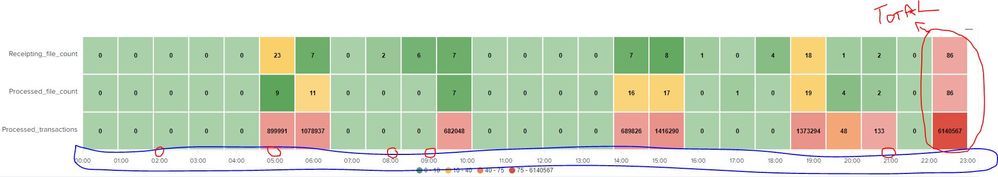Turn on suggestions
Auto-suggest helps you quickly narrow down your search results by suggesting possible matches as you type.
Dashboards & Visualizations
×
Join the Conversation
Without signing in, you're just watching from the sidelines. Sign in or Register to connect, share, and be part of the Splunk Community.
Turn on suggestions
Auto-suggest helps you quickly narrow down your search results by suggesting possible matches as you type.
- Find Answers
- :
- Using Splunk
- :
- Dashboards & Visualizations
- :
- Heatmap X axis is not aligned
Options
- Subscribe to RSS Feed
- Mark Topic as New
- Mark Topic as Read
- Float this Topic for Current User
- Bookmark Topic
- Subscribe to Topic
- Mute Topic
- Printer Friendly Page
- Mark as New
- Bookmark Message
- Subscribe to Message
- Mute Message
- Subscribe to RSS Feed
- Permalink
- Report Inappropriate Content
spkriyaz
Path Finder
02-01-2021
09:21 AM
Hi All,
I created a heatmap which includes hourly data for a day with addcoltotals at the end. The heatmap X axis is not aligned according the value it populates. Initially I thought it is due to the addcoltotals value but even after removing it the X axis is not aligned properly. If you see the marker of X axis which I have encircled in red it moves to further and further as it progress to next hour. So finally if you see the 23:00 is shown near the totals blocks.
Please let me know whether I can align the X axis according the heatmap blocks also it is possible to show the totals which shouldn't affect the aligned of the x axis.
1 Solution
- Mark as New
- Bookmark Message
- Subscribe to Message
- Mute Message
- Subscribe to RSS Feed
- Permalink
- Report Inappropriate Content
spkriyaz1
Engager
03-19-2021
07:56 AM
Fixed it by changing the xaxis in the JS as below
xaxis: {
axisTicks: {
show: true
},
tickAmount: 24,
range: 24,
labels: {
show: true,
style: {
colors: yaxisColor,
fontSize: "12px",
fontFamily:
"Splunk Platform Sans,Proxima Nova,Roboto,Droid,Helvetica Neue,Helvetica,Arial,sans-serif",
cssClass: "apexcharts-xaxis-label"
}
}
}- Mark as New
- Bookmark Message
- Subscribe to Message
- Mute Message
- Subscribe to RSS Feed
- Permalink
- Report Inappropriate Content
spkriyaz1
Engager
03-19-2021
07:56 AM
Fixed it by changing the xaxis in the JS as below
xaxis: {
axisTicks: {
show: true
},
tickAmount: 24,
range: 24,
labels: {
show: true,
style: {
colors: yaxisColor,
fontSize: "12px",
fontFamily:
"Splunk Platform Sans,Proxima Nova,Roboto,Droid,Helvetica Neue,Helvetica,Arial,sans-serif",
cssClass: "apexcharts-xaxis-label"
}
}
}
Get Updates on the Splunk Community!
Data Management Digest – December 2025
Welcome to the December edition of Data Management Digest!
As we continue our journey of data innovation, the ...
Index This | What is broken 80% of the time by February?
December 2025 Edition
Hayyy Splunk Education Enthusiasts and the Eternally Curious!
We’re back with this ...
Unlock Faster Time-to-Value on Edge and Ingest Processor with New SPL2 Pipeline ...
Hello Splunk Community,
We're thrilled to share an exciting update that will help you manage your data more ...