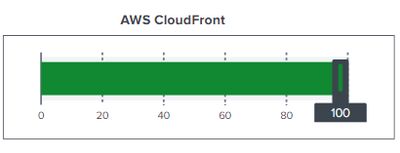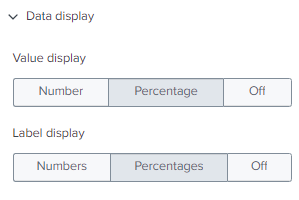- Mark as New
- Bookmark Message
- Subscribe to Message
- Mute Message
- Subscribe to RSS Feed
- Permalink
- Report Inappropriate Content
Filler Gauge - Precision Value
madhav_dholakia
Contributor
01-12-2024
12:47 AM
Hello, I am using a Filler Gauge in one of my dashboards and I would like to use values with 2 decimal values, but I do not see any precision option for Gauge Viz.
for example, I would like to display this as 99.60 and not 100.
Is it not possible to do at the moment in dashboard studio or is there any workaround available to achieve this?
Thank you.
- Mark as New
- Bookmark Message
- Subscribe to Message
- Mute Message
- Subscribe to RSS Feed
- Permalink
- Report Inappropriate Content
madhav_dholakia
Contributor
01-12-2024
01:47 AM
ok, if I use Percentage instead of Value - it gives 2 decimal points. Thank you.