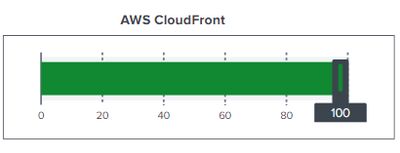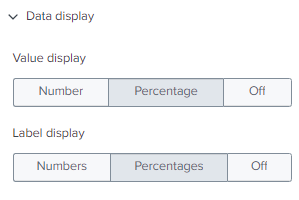Turn on suggestions
Auto-suggest helps you quickly narrow down your search results by suggesting possible matches as you type.
Showing results for
Dashboards & Visualizations
Turn on suggestions
Auto-suggest helps you quickly narrow down your search results by suggesting possible matches as you type.
Showing results for
- Find Answers
- :
- Using Splunk
- :
- Dashboards & Visualizations
- :
- Filler Gauge - Precision Value
Options
- Subscribe to RSS Feed
- Mark Topic as New
- Mark Topic as Read
- Float this Topic for Current User
- Bookmark Topic
- Subscribe to Topic
- Mute Topic
- Printer Friendly Page
- Mark as New
- Bookmark Message
- Subscribe to Message
- Mute Message
- Subscribe to RSS Feed
- Permalink
- Report Inappropriate Content
Filler Gauge - Precision Value
madhav_dholakia
Contributor
01-12-2024
12:47 AM
Hello, I am using a Filler Gauge in one of my dashboards and I would like to use values with 2 decimal values, but I do not see any precision option for Gauge Viz.
for example, I would like to display this as 99.60 and not 100.
Is it not possible to do at the moment in dashboard studio or is there any workaround available to achieve this?
Thank you.
- Mark as New
- Bookmark Message
- Subscribe to Message
- Mute Message
- Subscribe to RSS Feed
- Permalink
- Report Inappropriate Content
madhav_dholakia
Contributor
01-12-2024
01:47 AM
ok, if I use Percentage instead of Value - it gives 2 decimal points. Thank you.
Get Updates on the Splunk Community!
Now Available: Cisco Talos Threat Intelligence Integrations for Splunk Security Cloud ...
At .conf24, we shared that we were in the process of integrating Cisco Talos threat intelligence into Splunk ...
Preparing your Splunk Environment for OpenSSL3
The Splunk platform will transition to OpenSSL version 3 in a future release. Actions are required to prepare ...
Easily Improve Agent Saturation with the Splunk Add-on for OpenTelemetry Collector
Agent Saturation What and Whys
In application performance monitoring, saturation is defined as the total load ...