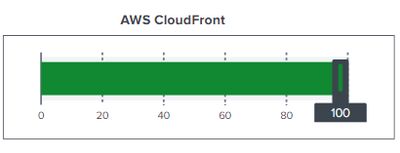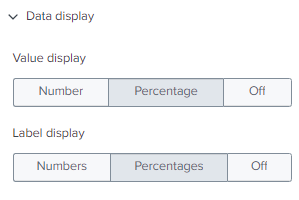Turn on suggestions
Auto-suggest helps you quickly narrow down your search results by suggesting possible matches as you type.
Showing results for
Dashboards & Visualizations
Turn on suggestions
Auto-suggest helps you quickly narrow down your search results by suggesting possible matches as you type.
Showing results for
- Find Answers
- :
- Using Splunk
- :
- Dashboards & Visualizations
- :
- Filler Gauge - Precision Value
Options
- Subscribe to RSS Feed
- Mark Topic as New
- Mark Topic as Read
- Float this Topic for Current User
- Bookmark Topic
- Subscribe to Topic
- Mute Topic
- Printer Friendly Page
- Mark as New
- Bookmark Message
- Subscribe to Message
- Mute Message
- Subscribe to RSS Feed
- Permalink
- Report Inappropriate Content
Filler Gauge - Precision Value
madhav_dholakia
Contributor
01-12-2024
12:47 AM
Hello, I am using a Filler Gauge in one of my dashboards and I would like to use values with 2 decimal values, but I do not see any precision option for Gauge Viz.
for example, I would like to display this as 99.60 and not 100.
Is it not possible to do at the moment in dashboard studio or is there any workaround available to achieve this?
Thank you.
- Mark as New
- Bookmark Message
- Subscribe to Message
- Mute Message
- Subscribe to RSS Feed
- Permalink
- Report Inappropriate Content
madhav_dholakia
Contributor
01-12-2024
01:47 AM
ok, if I use Percentage instead of Value - it gives 2 decimal points. Thank you.
Get Updates on the Splunk Community!
Celebrate CX Day with Splunk: Take our interactive quiz, join our LinkedIn Live ...
Today and every day, Splunk celebrates the importance of customer experience throughout our product, ...
How to Get Started with Splunk Data Management Pipeline Builders (Edge Processor & ...
If you want to gain full control over your growing data volumes, check out Splunk’s Data Management pipeline ...
Out of the Box to Up And Running - Streamlined Observability for Your Cloud ...
Tech Talk
Streamlined Observability for Your Cloud Environment
Register
Out of the Box to Up And Running ...