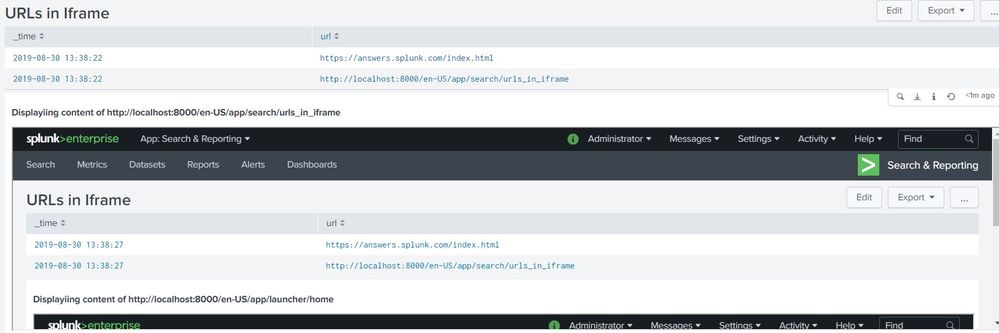Turn on suggestions
Auto-suggest helps you quickly narrow down your search results by suggesting possible matches as you type.
Dashboards & Visualizations
×
Join the Conversation
Without signing in, you're just watching from the sidelines. Sign in or Register to connect, share, and be part of the Splunk Community.
Turn on suggestions
Auto-suggest helps you quickly narrow down your search results by suggesting possible matches as you type.
- Find Answers
- :
- Using Splunk
- :
- Dashboards & Visualizations
- :
- Drilldown to url to display in iframe
Options
- Subscribe to RSS Feed
- Mark Topic as New
- Mark Topic as Read
- Float this Topic for Current User
- Bookmark Topic
- Subscribe to Topic
- Mute Topic
- Printer Friendly Page
- Mark as New
- Bookmark Message
- Subscribe to Message
- Mute Message
- Subscribe to RSS Feed
- Permalink
- Report Inappropriate Content
jaimerader
Engager
08-29-2019
07:18 AM
Hello all! I have a dashboard table that has multiple values, one of which being urls. Im trying to pass the value of the url to an iframe on the dashboard and have it display the contents of the url in the iframe when the row is clicked. When a different url is clicked it would then switch to that page. Is this possible??
1 Solution
- Mark as New
- Bookmark Message
- Subscribe to Message
- Mute Message
- Subscribe to RSS Feed
- Permalink
- Report Inappropriate Content
renjith_nair
Legend
08-29-2019
10:41 PM
@jaimerader,
It's possible with the tokens.
Here is a run anywhere example
initis set to load local splunk installation. You could set this to default url- Two static urls are set with dummy search. This could be your search result
On drill down set the
tokUrltoken to clicked row's url value<dashboard> <label>URLs in Iframe</label> <init> <set token="tokUrl">http://localhost:8000/en-US/app/launcher/home</set> </init> <row> <panel> <table> <search> <query>|makeresults|eval url="https://answers.splunk.com/index.html http://localhost:8000/en-US/app/search/urls_in_iframe"|makemv url| mvexpand url</query> <earliest>-15m</earliest> <latest>now</latest> </search> <option name="count">10</option> <option name="drilldown">cell</option> <drilldown> <set token="tokUrl">$row.url$</set> </drilldown> </table> </panel> </row> <row> <html> <h3> Displayiing content of $tokUrl$ </h3> <body> <iframe src="$tokUrl$" width="100%" height="300"> </iframe> </body> </html> </row> </dashboard>
Output
---
What goes around comes around. If it helps, hit it with Karma 🙂
What goes around comes around. If it helps, hit it with Karma 🙂
- Mark as New
- Bookmark Message
- Subscribe to Message
- Mute Message
- Subscribe to RSS Feed
- Permalink
- Report Inappropriate Content
renjith_nair
Legend
08-29-2019
10:41 PM
@jaimerader,
It's possible with the tokens.
Here is a run anywhere example
initis set to load local splunk installation. You could set this to default url- Two static urls are set with dummy search. This could be your search result
On drill down set the
tokUrltoken to clicked row's url value<dashboard> <label>URLs in Iframe</label> <init> <set token="tokUrl">http://localhost:8000/en-US/app/launcher/home</set> </init> <row> <panel> <table> <search> <query>|makeresults|eval url="https://answers.splunk.com/index.html http://localhost:8000/en-US/app/search/urls_in_iframe"|makemv url| mvexpand url</query> <earliest>-15m</earliest> <latest>now</latest> </search> <option name="count">10</option> <option name="drilldown">cell</option> <drilldown> <set token="tokUrl">$row.url$</set> </drilldown> </table> </panel> </row> <row> <html> <h3> Displayiing content of $tokUrl$ </h3> <body> <iframe src="$tokUrl$" width="100%" height="300"> </iframe> </body> </html> </row> </dashboard>
Output
---
What goes around comes around. If it helps, hit it with Karma 🙂
What goes around comes around. If it helps, hit it with Karma 🙂
- Mark as New
- Bookmark Message
- Subscribe to Message
- Mute Message
- Subscribe to RSS Feed
- Permalink
- Report Inappropriate Content
jaimerader
Engager
08-30-2019
05:41 AM
Absolutely perfect! Thank you!!
Get Updates on the Splunk Community!
Index This | What is broken 80% of the time by February?
December 2025 Edition
Hayyy Splunk Education Enthusiasts and the Eternally Curious!
We’re back with this ...
Unlock Faster Time-to-Value on Edge and Ingest Processor with New SPL2 Pipeline ...
Hello Splunk Community,
We're thrilled to share an exciting update that will help you manage your data more ...
Splunk MCP & Agentic AI: Machine Data Without Limits
Discover how the Splunk Model Context Protocol (MCP) Server can revolutionize the way your organization uses ...