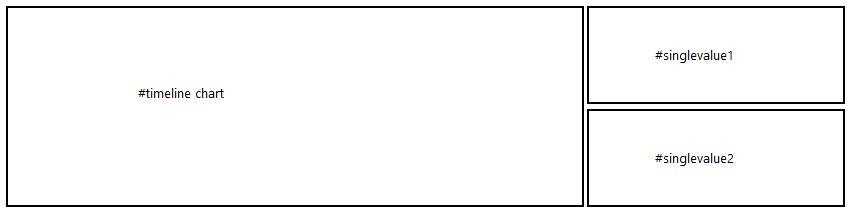Turn on suggestions
Auto-suggest helps you quickly narrow down your search results by suggesting possible matches as you type.
Dashboards & Visualizations
×
Join the Conversation
Without signing in, you're just watching from the sidelines. Sign in or Register to connect, share, and be part of the Splunk Community.
Turn on suggestions
Auto-suggest helps you quickly narrow down your search results by suggesting possible matches as you type.
- Find Answers
- :
- Using Splunk
- :
- Dashboards & Visualizations
- :
- Dashboard CSS: Stack SingleValue Panel
Options
- Subscribe to RSS Feed
- Mark Topic as New
- Mark Topic as Read
- Float this Topic for Current User
- Bookmark Topic
- Subscribe to Topic
- Mute Topic
- Printer Friendly Page
- Mark as New
- Bookmark Message
- Subscribe to Message
- Mute Message
- Subscribe to RSS Feed
- Permalink
- Report Inappropriate Content
morethanyell
Builder
08-01-2019
09:37 PM
Hi,
How do we write CSS to achieve layout shown on the screenshot? I've tried the CSS below but it's not working
<html>
<style>
#timelinechart{
width:75% !important;
height:100% !important;
}
#singlevalue1{
width:25% !important;
height:50% !important;
}
#singlevalue2{
width:25% !important;
height:50% !important;
}
</style>
</html>
1 Solution
- Mark as New
- Bookmark Message
- Subscribe to Message
- Mute Message
- Subscribe to RSS Feed
- Permalink
- Report Inappropriate Content
niketn
Legend
08-01-2019
11:13 PM
@morethanyell you can refer to one of my older answers to stack single values and adjust as per your needs.
https://answers.splunk.com/answers/717452/how-to-stack-two-data-element-visualizations.html
____________________________________________
| makeresults | eval message= "Happy Splunking!!!"
| makeresults | eval message= "Happy Splunking!!!"
- Mark as New
- Bookmark Message
- Subscribe to Message
- Mute Message
- Subscribe to RSS Feed
- Permalink
- Report Inappropriate Content
woodcock
Esteemed Legend
08-06-2019
09:13 AM
This can be done with Sideview Utils which is a much more flexible dashboarding framework for splunk built by an ex-employee. @sideview can tell you more.
- Mark as New
- Bookmark Message
- Subscribe to Message
- Mute Message
- Subscribe to RSS Feed
- Permalink
- Report Inappropriate Content
niketn
Legend
08-01-2019
11:13 PM
@morethanyell you can refer to one of my older answers to stack single values and adjust as per your needs.
https://answers.splunk.com/answers/717452/how-to-stack-two-data-element-visualizations.html
____________________________________________
| makeresults | eval message= "Happy Splunking!!!"
| makeresults | eval message= "Happy Splunking!!!"
Get Updates on the Splunk Community!
New Year. New Skills. New Course Releases from Splunk Education
A new year often inspires reflection—and reinvention. Whether your goals include strengthening your security ...
Splunk and TLS: It doesn't have to be too hard
Overview
Creating a TLS cert for Splunk usage is pretty much standard openssl. To make life better, use an ...
Faster Insights with AI, Streamlined Cloud-Native Operations, and More New Lantern ...
Splunk Lantern is a Splunk customer success center that provides practical guidance from Splunk experts on key ...