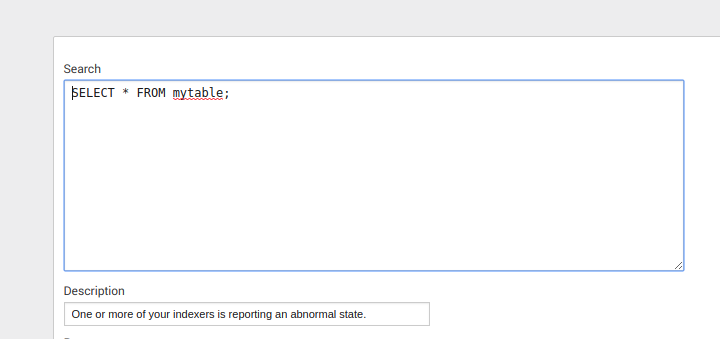Are you a member of the Splunk Community?
- Find Answers
- :
- Using Splunk
- :
- Dashboards & Visualizations
- :
- Custom manager menu to edit files from the UI
- Subscribe to RSS Feed
- Mark Topic as New
- Mark Topic as Read
- Float this Topic for Current User
- Bookmark Topic
- Subscribe to Topic
- Mute Topic
- Printer Friendly Page
- Mark as New
- Bookmark Message
- Subscribe to Message
- Mute Message
- Subscribe to RSS Feed
- Permalink
- Report Inappropriate Content
Custom manager menu to edit files from the UI
Hi fellow Splunkers!
I have a question about editing/customizing the Splunk manager menus for web editing my app files.
I have my working app which includes this structure (two sql queries that I will execute within the folder myapp/bin/SQL like so:
+ bin
.| -- + SQL
.| --- | - query1.sql
.| --- | - query2.sql
My question is, if there is a simple and easy way of make a text editor for qyery1.sql and query2.sql from Splunk's web UI, using the Splunk's config files/xml as "parent". Like you normally modify your savedsearches using the web editor.
So, in summary, I will have two screens/xml pages:
- The first one, where I can see the list of available files in /myapp/bin/SQL like so:
- And the second one where I can modify and save any of those files, like if they where savedsearches:
So I will be able to change the queries via Splunk Web just as I can modify the savedsearches. I just need an xml for listing the files and another one with a textfield editor and a save button.
I can move the .sql files to other folder if necessary.
I spent two days searching for some examples but I couldn't find any. Do you have any ideas or examples that I can use as a base? My main goal is to make it simple and as if it was a Splunk default configuration file.
Thank you very much!