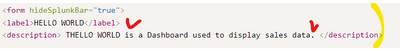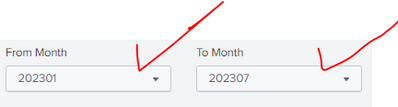Turn on suggestions
Auto-suggest helps you quickly narrow down your search results by suggesting possible matches as you type.
Showing results for
Dashboards & Visualizations
Turn on suggestions
Auto-suggest helps you quickly narrow down your search results by suggesting possible matches as you type.
Showing results for
- Splunk Answers
- :
- Using Splunk
- :
- Dashboards & Visualizations
- :
- Re: [Config] How can I change Dashboard Title and ...
Options
- Subscribe to RSS Feed
- Mark Topic as New
- Mark Topic as Read
- Float this Topic for Current User
- Bookmark Topic
- Subscribe to Topic
- Mute Topic
- Printer Friendly Page
- Mark as New
- Bookmark Message
- Subscribe to Message
- Mute Message
- Subscribe to RSS Feed
- Permalink
- Report Inappropriate Content
jasuchung
Explorer
08-22-2023
10:34 PM
<label>HELLO WORLD</label>
<description>HELLO WORLD is a Dashboard ~~~ </description>
For ordinary panels, I managing with CSS in <html> </html> brackets works fine.
However, I just cannot seem to find out how to change Dashboard Title and Description Configuration. Can anyone help out?
I have no clue
1 Solution
- Mark as New
- Bookmark Message
- Subscribe to Message
- Mute Message
- Subscribe to RSS Feed
- Permalink
- Report Inappropriate Content
ITWhisperer

SplunkTrust
08-23-2023
12:18 AM
Put this as your first row after the inputs.
<row depends="$alwaysHide$">
<panel>
<html>
<style>
h1.dashboard-header-title {
color: red !important;
}
p.dashboard-header-description,
div.input-dropdown label {
color: blue !important;
font-family: Comic Sans MS,sans-serif !important;
}
</style>
</html>
</panel>
</row>- Mark as New
- Bookmark Message
- Subscribe to Message
- Mute Message
- Subscribe to RSS Feed
- Permalink
- Report Inappropriate Content
jasuchung
Explorer
08-23-2023
12:43 AM
Worked well!! Thank you 🙂
- Mark as New
- Bookmark Message
- Subscribe to Message
- Mute Message
- Subscribe to RSS Feed
- Permalink
- Report Inappropriate Content
jasuchung
Explorer
08-23-2023
12:00 AM
I still haven't figured out in which part of the code I should insert that lines of code-snippet. My current XML code starts as follows:
<form hideSplunkBar="true">
<label>HELLO WORLD</label>
<description> THELLO WORLD is a Dashboard used to display sales data. </description>
<!-- START OF SEARCH QUERY-->
<search id="set_defaults">
<query>
| makeresults
| eval init_to_month = strftime(relative_time(now(), "-1mon@"),"%Y%m")
| eval curr_yr = strftime(now(),"%Y")
| eval init_from_month = strftime(strptime(curr_yr."0101", "%Y%m%d"), "%Y%m")
| eval yester_day = strftime(relative_time(now(), "-1d@"), "%Y%m%d")
</query>
<done>
<set token="tk_init_from_month">$result.init_from_month$</set>
<set token="tk_init_to_month">$result.init_to_month$</set>
<set token="tk_yesterday">$result.yester_day$</set>
</done>
</search>
<!-- START OF FILTERS-->
<fieldset submitButton="false" autoRun="true">
<input type="dropdown" token="tk_curr_start_month" searchWhenChanged="true">
<label>From Month</label>
<fieldForLabel>YYYYMM</fieldForLabel>
<fieldForValue>YYYYMM</fieldForValue><search>
<query>
index = "indexed_data"
| sort 0 YYYYMM
| table YYYYMM
</query>
</search>
</input>
<input type="dropdown" token="tk_curr_end_month" searchWhenChanged="true">
<label>To Month</label>
<fieldForLabel>YYYYMM</fieldForLabel>
<fieldForValue>YYYYMM</fieldForValue>
<search>
<query>
index = "indexed_data"
| sort 0 -YYYYMM
| table YYYYMM
</query>
</search>
</input>
Could you provide me with more details on how I should define those configurations that you've replied?
Also would it be possible to configure the labels for the filter dropdowns?
- Mark as New
- Bookmark Message
- Subscribe to Message
- Mute Message
- Subscribe to RSS Feed
- Permalink
- Report Inappropriate Content
ITWhisperer

SplunkTrust
08-23-2023
12:18 AM
Put this as your first row after the inputs.
<row depends="$alwaysHide$">
<panel>
<html>
<style>
h1.dashboard-header-title {
color: red !important;
}
p.dashboard-header-description,
div.input-dropdown label {
color: blue !important;
font-family: Comic Sans MS,sans-serif !important;
}
</style>
</html>
</panel>
</row>- Mark as New
- Bookmark Message
- Subscribe to Message
- Mute Message
- Subscribe to RSS Feed
- Permalink
- Report Inappropriate Content
ITWhisperer

SplunkTrust
08-22-2023
11:22 PM
<style>
h1.dashboard-header-title {
color: red !important;
}
p.dashboard-header-description {
color: blue !important;
font-family: Comic Sans MS,sans-serif !important;
}
</style>
Get Updates on the Splunk Community!
Built-in Service Level Objectives Management to Bridge the Gap Between Service & ...
Wednesday, May 29, 2024 | 11AM PST / 2PM ESTRegister now and join us to learn more about how you can ...
Get Your Exclusive Splunk Certified Cybersecurity Defense Engineer Certification at ...
We’re excited to announce a new Splunk certification exam being released at .conf24! If you’re headed to Vegas ...
Share Your Ideas & Meet the Lantern team at .Conf! Plus All of This Month’s New ...
Splunk Lantern is Splunk’s customer success center that provides advice from Splunk experts on valuable data ...