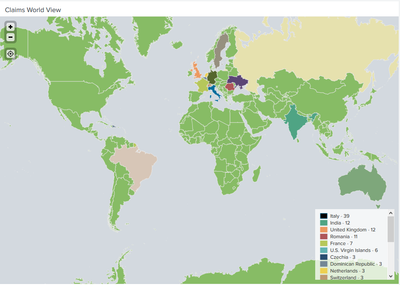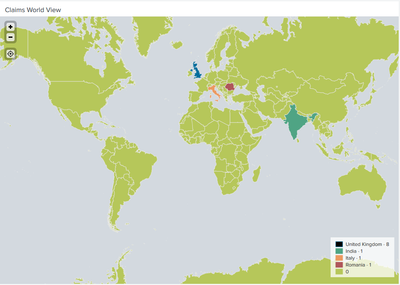- Splunk Answers
- :
- Using Splunk
- :
- Dashboards & Visualizations
- :
- Choropleth Zero Count Should Always be Gray
- Subscribe to RSS Feed
- Mark Topic as New
- Mark Topic as Read
- Float this Topic for Current User
- Bookmark Topic
- Subscribe to Topic
- Mute Topic
- Printer Friendly Page
- Mark as New
- Bookmark Message
- Subscribe to Message
- Mute Message
- Subscribe to RSS Feed
- Permalink
- Report Inappropriate Content
Hello,
I created a choropleth map. As the map is being rendered the color for the field-value count=0 continually changes until the rendering ends. Depending on the time picker, the zero value color will be different.
How can I hardcode the color for count=0 to gray? Preferably throughout the rendering, it should be gray; but I'll settle for it being gray once rendering is finished.
*Ultimately, I would like to use color ranges.
0 = gray
1-10 = green
11-20 = orange
21-1000=red
<panel id="ipmap">
<title>Claims World View</title>
<map>
<search base="mainSearch">
<query>| search (Country!="1-IP not in DB" AND Country!="2-IP Data N/A")
| rex field=jsessionid "(?<jsession_id>.+)\."
| dedup jsession_id
| stats count(jsession_id) AS count BY Country
| sort -count
| eval count = Country + " - " + count
| geom geo_countries allFeatures=True featureIdField="Country"</query>
</search>
<option name="drilldown">none</option>
<option name="height">625</option>
<option name="mapping.choroplethLayer.colorMode">categorical</option>
<option name="mapping.choroplethLayer.neutralPoint">0</option>
<option name="mapping.choroplethLayer.shapeOpacity">1</option>
<option name="mapping.choroplethLayer.showBorder">1</option>
<option name="mapping.data.maxClusters">100</option>
<option name="mapping.map.center">(0,0)</option>
<option name="mapping.map.panning">0</option>
<option name="mapping.map.scrollZoom">0</option>
<option name="mapping.map.zoom">2</option>
<option name="mapping.markerLayer.markerMaxSize">50</option>
<option name="mapping.markerLayer.markerMinSize">10</option>
<option name="mapping.markerLayer.markerOpacity">0.8</option>
<option name="mapping.showTiles">1</option>
<option name="mapping.tileLayer.maxZoom">7</option>
<option name="mapping.tileLayer.minZoom">0</option>
<option name="mapping.tileLayer.tileOpacity">1</option>
<option name="mapping.type">choropleth</option>
<option name="trellis.enabled">0</option>
<option name="trellis.scales.shared">1</option>
<option name="trellis.size">medium</option>
</map>
</panel>
Thanks in advance for your help.
Stay safe and healthy, you and yours.
God bless,
Genesius
- Mark as New
- Bookmark Message
- Subscribe to Message
- Mute Message
- Subscribe to RSS Feed
- Permalink
- Report Inappropriate Content
niketnilay,
The solution was a lot simpler.
<option name="mapping.fieldColors">{"0":0x808080}</option>This answer is from @sean_aditum
Thanks to both of you for your help.
Stay safe and healthy, you and yours.
God bless,
Genesius
- Mark as New
- Bookmark Message
- Subscribe to Message
- Mute Message
- Subscribe to RSS Feed
- Permalink
- Report Inappropriate Content
@genesiusj try the following CSS override where <map id="chropleth_white_override_with_grey">
<html depends="$alwaysHideCSSPanel$">
<style>
#chropleth_white_override_with_grey .leaflet-overlay-pane svg g path[fill="#ffffff"]{
fill: #000 !important;
}
#chropleth_white_override_with_grey div.legend.leaflet-control svg g.svg-colors rect:first-child{
fill: #000 !important;
}
</style>
</html>| makeresults | eval message= "Happy Splunking!!!"
- Mark as New
- Bookmark Message
- Subscribe to Message
- Mute Message
- Subscribe to RSS Feed
- Permalink
- Report Inappropriate Content
Thanks @niketn
I copied exactly (I'm sure) but it did not work.
<row depends="$alwaysHideCSSStyle$">
<panel>
<html>
<style>
#iplocation {width:50% !important;}
#ipmap {width:50% !important;}
#noiplocation {width:50% !important;}
#chropleth_white_override_with_grey .leaflet-overlay-pane svg g path[fill="#ffffff"]{
fill: #000 !important;
}
#chropleth_white_override_with_grey div.legend.leaflet-control svg g.svg-colors rect:first-child{
fill: #000 !important;
}
</style>
</html>
</panel>
</row> <panel id="ipmap">
<title>Claims World View</title>
<map id="chropleth_white_override_with_grey">
<search base="mainSearch">This is for yesterday’s logs.
This is for the last 60 minutes of logs.
Thanks for your help. Stay safe and healthy, you and yours.
God bless,
Genesius
- Mark as New
- Bookmark Message
- Subscribe to Message
- Mute Message
- Subscribe to RSS Feed
- Permalink
- Report Inappropriate Content
niketnilay,
The solution was a lot simpler.
<option name="mapping.fieldColors">{"0":0x808080}</option>This answer is from @sean_aditum
Thanks to both of you for your help.
Stay safe and healthy, you and yours.
God bless,
Genesius