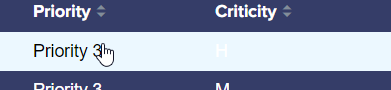- Find Answers
- :
- Using Splunk
- :
- Dashboards & Visualizations
- :
- Change hover highlight row table drilldown
- Subscribe to RSS Feed
- Mark Topic as New
- Mark Topic as Read
- Float this Topic for Current User
- Bookmark Topic
- Subscribe to Topic
- Mute Topic
- Printer Friendly Page
- Mark as New
- Bookmark Message
- Subscribe to Message
- Mute Message
- Subscribe to RSS Feed
- Permalink
- Report Inappropriate Content
Hello,
I have a table with background blue, and letter white, this table have a drilldown by row
When I move the mouse in the different rows, It appears with background-color: ECF8FF (attached example)
I have tried with different ways with <html><style> but I was able to fill with a border to the selected row, but I could not change color font, or background color (instead ECF8FF a green for example) of the selected row
I have tried many solutions but It didn't work
Could you help me, please?
Thanks a lot¡¡¡
- Mark as New
- Bookmark Message
- Subscribe to Message
- Mute Message
- Subscribe to RSS Feed
- Permalink
- Report Inappropriate Content
OK you need to qualify the tr class as highlighted and you need to have row level drilldown.
tr.highlighted td
{
color: yellow !important;
background-color: red !important;
}- Mark as New
- Bookmark Message
- Subscribe to Message
- Mute Message
- Subscribe to RSS Feed
- Permalink
- Report Inappropriate Content
Thanks a lot, with that solution background doesn't work yet, and color of letter works, but only where appears the mouse, I add a new image attached to show It
Any Idea?
- Mark as New
- Bookmark Message
- Subscribe to Message
- Mute Message
- Subscribe to RSS Feed
- Permalink
- Report Inappropriate Content
OK you need to qualify the tr class as highlighted and you need to have row level drilldown.
tr.highlighted td
{
color: yellow !important;
background-color: red !important;
}- Mark as New
- Bookmark Message
- Subscribe to Message
- Mute Message
- Subscribe to RSS Feed
- Permalink
- Report Inappropriate Content
Greetings,
I hope you all don't mind if I somewhat hijack this message with my question regarding drilldowns. We have a requirement for a dashboard containing multiple lookup files. We're able to reference one drilldown report. How do we reference multiple (total 9) drilldown reports?
Thanks advance for your help.
- Mark as New
- Bookmark Message
- Subscribe to Message
- Mute Message
- Subscribe to RSS Feed
- Permalink
- Report Inappropriate Content
You need something like this in your style block:
tr td:hover
{
color: yellow !important;
background-color: red !important;
}You may want to qualify this with the id of the panel/table so it doesn't get applied to all tables.
- Mark as New
- Bookmark Message
- Subscribe to Message
- Mute Message
- Subscribe to RSS Feed
- Permalink
- Report Inappropriate Content
Replied below, thanks