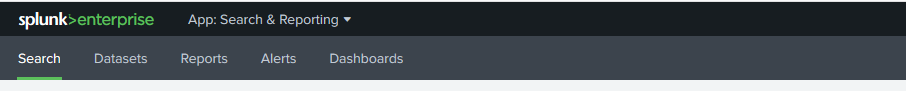Are you a member of the Splunk Community?
- Find Answers
- :
- Using Splunk
- :
- Dashboards & Visualizations
- :
- Re: Change background color of complete instance
- Subscribe to RSS Feed
- Mark Topic as New
- Mark Topic as Read
- Float this Topic for Current User
- Bookmark Topic
- Subscribe to Topic
- Mute Topic
- Printer Friendly Page
- Mark as New
- Bookmark Message
- Subscribe to Message
- Mute Message
- Subscribe to RSS Feed
- Permalink
- Report Inappropriate Content
Change background color of complete instance
Hello,
I would like to change the color of the hole instance. We have to setups, one for testing and one for productive. I'm often simultaneous in both and have in both multiple tabs open. So I would like to color one in red (productive) and the other in blue(test) to see in which I'm actually are, to don't do anything in prod what I would like to do in test.
I've found a lot of answers here but all a found is per app. I would like to change the hole session. What I mean is this bar which is shown in this picture:
Only the black bar I would like to change.
Thx for help in advance.
- Mark as New
- Bookmark Message
- Subscribe to Message
- Mute Message
- Subscribe to RSS Feed
- Permalink
- Report Inappropriate Content
You can edit your default.xml and add a color="#<HexColorCodeHere>" setting to it like this:
<nav search_view="search" color="#CC33CC">
Go to Settings -> User interface -> Navigation menus and click on default to edit it inside of your app.
- Mark as New
- Bookmark Message
- Subscribe to Message
- Mute Message
- Subscribe to RSS Feed
- Permalink
- Report Inappropriate Content
If it was possible, I'm guessing you would need to edit files which would be overwritten when your installation is updated. This would not be ideal.
Instead, I suggest using a change in the Navigation Menu, which would persist after an update. However, that also may not be ideal. Check this answer to see what I'm talking about: https://answers.splunk.com/answers/657095/where-is-my-app-navigation-bar-color-in-splunk-71.html
If this reply helps you, an upvote would be appreciated.