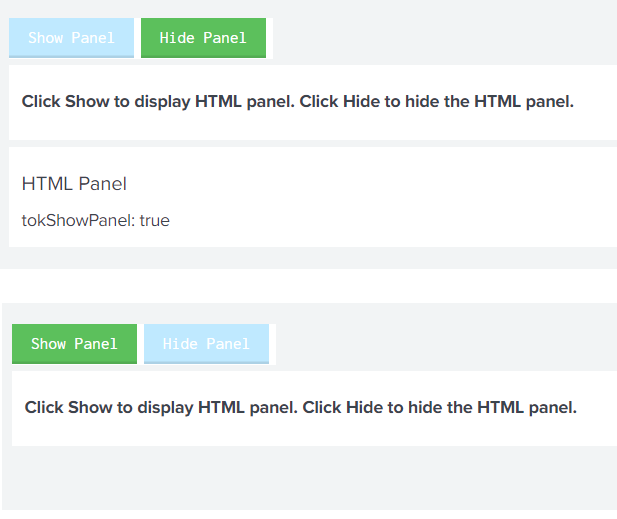- Find Answers
- :
- Using Splunk
- :
- Dashboards & Visualizations
- :
- Can an HTML button with value be done without usin...
- Subscribe to RSS Feed
- Mark Topic as New
- Mark Topic as Read
- Float this Topic for Current User
- Bookmark Topic
- Subscribe to Topic
- Mute Topic
- Printer Friendly Page
- Mark as New
- Bookmark Message
- Subscribe to Message
- Mute Message
- Subscribe to RSS Feed
- Permalink
- Report Inappropriate Content
Hi,
I require an HTML button with the value.
Can this be done without using JS and CSS scripts?
Kindly help me.
Thanks!
- Mark as New
- Bookmark Message
- Subscribe to Message
- Mute Message
- Subscribe to RSS Feed
- Permalink
- Report Inappropriate Content
Hi @Deepz2612 ,
Try the below code.
Accept & up-vote the answer if it helps.
<row depends="$hidden$">
<panel>
<table>
<search>
<query>index=_internal | head 1 |stats latest(_time) as Last_Occurance | convert ctime(Last_Occurance)</query>
<earliest>-24h@h</earliest>
<latest>now</latest>
<done>
<set token="test">$result.Last_Occurance$</set>
</done>
</search>
</table>
</panel>
</row>
<row>
<panel>
<html>
<input type="button" value="$test$"/>
</html>
</panel>>
<row>
happy splunking.....!!!!
- Mark as New
- Bookmark Message
- Subscribe to Message
- Mute Message
- Subscribe to RSS Feed
- Permalink
- Report Inappropriate Content
@Deepz2612 @prettysunshinez If you want to avoid JS, you can try one of my following workaround which uses table cell values displayed as buttons so that we are allowed to set/unset token as part of table <drilldown> using Simple XML itself.
Please try out and confirm. Let me know if you need explanation for any of the section of the run anywhere example:
<dashboard>
<label>Dashboard with Buttons using Formatted Table without JS based HTML buttons</label>
<row id="rowPanelTableButtons">
<panel id="panelTableButtonLeft">
<html depends="$alwaysHideCSSPanel$">
<style>
#rowPanelTableButtons {
display: inline-flex !important;
}
#panelTableButtonLeft .dashboard-panel{
margin-right: 0px !important;
}
#tableWithHideButton table thead,
#tableWithShowButton table thead{
display: none !important;
}
#tableWithShowButton table tbody tr,
#tableWithHideButton table tbody tr{
display: flex;
}
#tableWithShowButton .element-footer,
#tableWithHideButton .element-footer{
visibility: hidden !important;
}
#tableWithShowButton table tbody tr td,
#tableWithShowButton table tbody tr td:hover,
#tableWithHideButton table tbody tr td,
#tableWithHideButton table tbody tr td:hover{
color: #fff;
-webkit-box-shadow: inset 0 -2px 0 rgba(0,0,0,.1);
box-shadow: inset 0 -2px 0 rgba(0,0,0,.1);
text-decoration: none;
text-shadow: none;
-webkit-transition: background .2s,border .2s,-webkit-box-shadow .2s,-webkit-text-decoration .2s;
transition: background .2s,border .2s,-webkit-box-shadow .2s,-webkit-text-decoration .2s;
transition: background .2s,border .2s,box-shadow .2s,text-decoration .2s;
transition: background .2s,border .2s,box-shadow .2s,text-decoration .2s,-webkit-box-shadow .2s,-webkit-text-decoration .2s;
-webkit-filter: none;
filter: none;
}
#tableWithShowButton table tbody tr td,
#tableWithHideButton table tbody tr td{
padding: 6px 15px;
font-weight: 500;
background-color: #5cc05c;
border: transparent;
margin-right: 5px;
}
</style>
</html>
<table id="tableWithShowButton">
<search>
<query>| makeresults
| fields - _time
| eval buttonShow="Show Panel"</query>
<earliest>-24h@h</earliest>
<latest>now</latest>
<sampleRatio>1</sampleRatio>
</search>
<option name="count">20</option>
<option name="dataOverlayMode">none</option>
<option name="drilldown">cell</option>
<option name="percentagesRow">false</option>
<option name="rowNumbers">false</option>
<option name="totalsRow">false</option>
<option name="wrap">true</option>
<drilldown>
<set token="tokShowPanel">true</set>
</drilldown>
</table>
</panel>
<panel id="panelTableButtonRight">
<table id="tableWithHideButton">
<search>
<query>| makeresults
| fields - _time
| eval buttonHide="Hide Panel"</query>
<earliest>-24h@h</earliest>
<latest>now</latest>
<sampleRatio>1</sampleRatio>
</search>
<option name="count">20</option>
<option name="dataOverlayMode">none</option>
<option name="drilldown">cell</option>
<option name="percentagesRow">false</option>
<option name="rowNumbers">false</option>
<option name="totalsRow">false</option>
<option name="wrap">true</option>
<drilldown>
<unset token="tokShowPanel"></unset>
</drilldown>
</table>
</panel>
</row>
<row>
<panel>
<html>
<h3>Click Show to display HTML panel. Click Hide to hide the HTML panel.</h3>
</html>
</panel>
</row>
<row>
<panel depends="$tokShowPanel$">
<html>
<h2>HTML Panel</h2>
tokShowPanel: $tokShowPanel$
</html>
</panel>
</row>
</dashboard>
| makeresults | eval message= "Happy Splunking!!!"
- Mark as New
- Bookmark Message
- Subscribe to Message
- Mute Message
- Subscribe to RSS Feed
- Permalink
- Report Inappropriate Content
Hi @Deepz2612 ,
Try the below code.
Accept & up-vote the answer if it helps.
<row depends="$hidden$">
<panel>
<table>
<search>
<query>index=_internal | head 1 |stats latest(_time) as Last_Occurance | convert ctime(Last_Occurance)</query>
<earliest>-24h@h</earliest>
<latest>now</latest>
<done>
<set token="test">$result.Last_Occurance$</set>
</done>
</search>
</table>
</panel>
</row>
<row>
<panel>
<html>
<input type="button" value="$test$"/>
</html>
</panel>>
<row>
happy splunking.....!!!!
- Mark as New
- Bookmark Message
- Subscribe to Message
- Mute Message
- Subscribe to RSS Feed
- Permalink
- Report Inappropriate Content
@Deepz2612
Have you tried <html> in panel tag?
<panel>
<html>
<input type="button" value="my Button" />
</html>
</panel>
You can use any HTML tags over here. Please let us know if you have any issue with this.