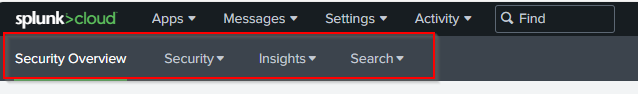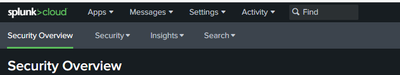Are you a member of the Splunk Community?
- Find Answers
- :
- Using Splunk
- :
- Dashboards & Visualizations
- :
- Can I add or change dropdown menu in Splunk apps.
- Subscribe to RSS Feed
- Mark Topic as New
- Mark Topic as Read
- Float this Topic for Current User
- Bookmark Topic
- Subscribe to Topic
- Mute Topic
- Printer Friendly Page
- Mark as New
- Bookmark Message
- Subscribe to Message
- Mute Message
- Subscribe to RSS Feed
- Permalink
- Report Inappropriate Content
Hello,
I am trying to create some dashboards in ES and some other apps.
For convenience I would like to be able to access them from app drop-down menu, but I can`t find way to do so. Can someone tell me if this is even possible? If yes how!
P.S. We are using Splunk cloud deployment.
- Mark as New
- Bookmark Message
- Subscribe to Message
- Mute Message
- Subscribe to RSS Feed
- Permalink
- Report Inappropriate Content
Hi @roberto_baggio,
as I said, outside ES, you have to use the normal menu configuration form at: from the app that you want to modify menu: [Settings > User Interface > Navigation menu > default].
Then you can add your dashboard.
For more infos see at https://dev.splunk.com/enterprise/docs/developapps/createapps/addnavsplunkapp/ or https://dev.splunk.com/enterprise/tutorials/module_getstarted/modifynavbar/
Ciao.
Giuseppe
- Mark as New
- Bookmark Message
- Subscribe to Message
- Mute Message
- Subscribe to RSS Feed
- Permalink
- Report Inappropriate Content
Hello, Giuseppe.
Thank you for you firm response. You are right. In ES I can do so. But for example in AWS dashboard app there are no such option. So that means that I can`t to do so?
- Mark as New
- Bookmark Message
- Subscribe to Message
- Mute Message
- Subscribe to RSS Feed
- Permalink
- Report Inappropriate Content
Hi @roberto_baggio,
as I said, outside ES, you have to use the normal menu configuration form at: from the app that you want to modify menu: [Settings > User Interface > Navigation menu > default].
Then you can add your dashboard.
For more infos see at https://dev.splunk.com/enterprise/docs/developapps/createapps/addnavsplunkapp/ or https://dev.splunk.com/enterprise/tutorials/module_getstarted/modifynavbar/
Ciao.
Giuseppe
- Mark as New
- Bookmark Message
- Subscribe to Message
- Mute Message
- Subscribe to RSS Feed
- Permalink
- Report Inappropriate Content
Hi @roberto_baggio ,
you can create your own dashboard in the apps you like.
If you want to see them in a normal Splunk Enterprise App, you have to configure it in [Settings > User Interface > Menu].
If instead you want to see these dashboard in ES, you have to go in [Confgure > General > Navigation].
Ciao.
giuseppe
- Mark as New
- Bookmark Message
- Subscribe to Message
- Mute Message
- Subscribe to RSS Feed
- Permalink
- Report Inappropriate Content
Brilliant it worked. Thank you!