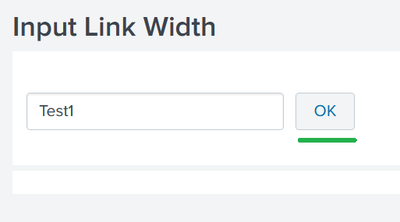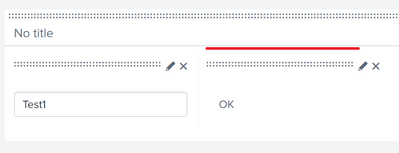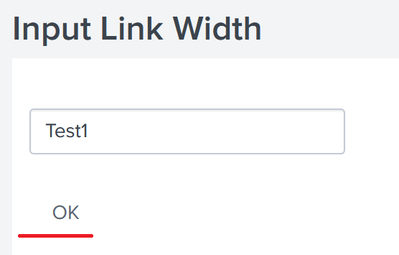- Splunk Answers
- :
- Using Splunk
- :
- Dashboards & Visualizations
- :
- Adjust width of input element via CSS
- Subscribe to RSS Feed
- Mark Topic as New
- Mark Topic as Read
- Float this Topic for Current User
- Bookmark Topic
- Subscribe to Topic
- Mute Topic
- Printer Friendly Page
- Mark as New
- Bookmark Message
- Subscribe to Message
- Mute Message
- Subscribe to RSS Feed
- Permalink
- Report Inappropriate Content
Hello there,
Is there a way to adjust input link element width using CSS?
I mean, I was able to reduce link button width using "div[data-component="splunk-core:/splunkjs/mvc/components/LinkList"]":
But I would like to also adjust the size of the element itself:
The goal is to ease centering depending on browser resolution:
My test dashboard:
<dashboard>
<label>Input Link Width</label>
<row>
<panel>
<input type="text" token="text_1_tok">
<label></label>
<default>Test1</default>
</input>
<input id="link_button_1" type="link" token="link_1_tok">
<label></label>
<choice value="true">OK</choice>
</input>
</panel>
<panel>
<input type="text" token="text_2_tok">
<label></label>
<default>Test2</default>
</input>
<input id="link_button_2" type="link" token="link_2_tok">
<label></label>
<choice value="true">OK</choice>
</input>
</panel>
</row>
<row>
<panel>
<html>
<style>
#link_button_1 div[data-component="splunk-core:/splunkjs/mvc/components/LinkList"], #link_button_2 div[data-component="splunk-core:/splunkjs/mvc/components/LinkList"]{
width: 23% !important;
}
</style>
</html>
</panel>
</row>
</dashboard>- Mark as New
- Bookmark Message
- Subscribe to Message
- Mute Message
- Subscribe to RSS Feed
- Permalink
- Report Inappropriate Content
@D2SI you have too many posts which may lead to confusion and wasted effort. Move on to a new question only after previous one has been resolved. It would help community members assist you better.
Refer to my answer on the following thread and confirm whether it resolves your issue or not: https://community.splunk.com/t5/Dashboards-Visualizations/Center-a-mix-of-text-and-link-inputs-using...
| makeresults | eval message= "Happy Splunking!!!"
- Mark as New
- Bookmark Message
- Subscribe to Message
- Mute Message
- Subscribe to RSS Feed
- Permalink
- Report Inappropriate Content
@D2SI you have too many posts which may lead to confusion and wasted effort. Move on to a new question only after previous one has been resolved. It would help community members assist you better.
Refer to my answer on the following thread and confirm whether it resolves your issue or not: https://community.splunk.com/t5/Dashboards-Visualizations/Center-a-mix-of-text-and-link-inputs-using...
| makeresults | eval message= "Happy Splunking!!!"