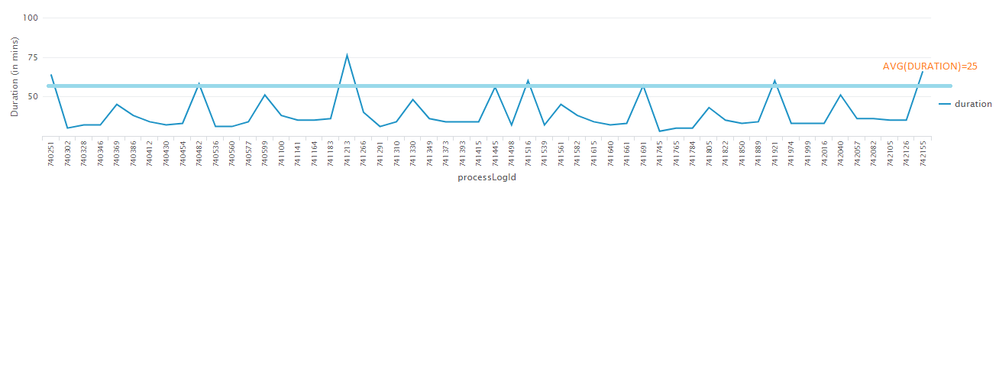Turn on suggestions
Auto-suggest helps you quickly narrow down your search results by suggesting possible matches as you type.
Showing results for
Dashboards & Visualizations
Turn on suggestions
Auto-suggest helps you quickly narrow down your search results by suggesting possible matches as you type.
Showing results for
- Splunk Answers
- :
- Using Splunk
- :
- Dashboards & Visualizations
- :
- Add trendline to timechart splunk
Options
- Subscribe to RSS Feed
- Mark Topic as New
- Mark Topic as Read
- Float this Topic for Current User
- Bookmark Topic
- Subscribe to Topic
- Mute Topic
- Printer Friendly Page
- Mark as New
- Bookmark Message
- Subscribe to Message
- Mute Message
- Subscribe to RSS Feed
- Permalink
- Report Inappropriate Content
karthi25
Path Finder
01-04-2018
04:01 AM
I am having the chart with durations, Now I want add a line over the chart with values as avg(duration). I used below query, but its not showing up trendline
index=cloudfoundry sourcetype=cloudfoundry_apps "cf_foundation=px-npe01" "cf_org_name=Commissions" "cf_space_name=development" "cf_app_name=splunk** |search endDate !=null AND status='COMPLETED' |eval start_epoch=strptime(startDate,"%Y-%m-%d %H:%M:%S.%1N")
|eval _time=start_epoch
|eval end_epoch=strptime(endDate,"%Y-%m-%d %H:%M:%S.%1N")
|eval duration=round((end_epoch-start_epoch)/3600)
| chart values(duration) as duration by processLogId | trendline sma5(duration) as sma_Max_Resp
My expectation will be as follows
1 Solution
- Mark as New
- Bookmark Message
- Subscribe to Message
- Mute Message
- Subscribe to RSS Feed
- Permalink
- Report Inappropriate Content
mayurr98
Super Champion
01-04-2018
04:43 AM
hey try this!
index=cloudfoundry sourcetype=cloudfoundry_apps "cf_foundation=px-npe01" "cf_org_name=Commissions" "cf_space_name=development" "cf_app_name=splunk**
|search endDate !=null AND status='COMPLETED' |eval start_epoch=strptime(startDate,"%Y-%m-%d %H:%M:%S.%1N")
|eval _time=start_epoch
|eval end_epoch=strptime(endDate,"%Y-%m-%d %H:%M:%S.%1N")
|eval duration=round((end_epoch-start_epoch)/3600)
| chart values(duration) as duration by processLogId | eventstats avg(duration) as avg_duration
just add eventstats avg(duration) as avg_duration at the end of your query instead of trendline command.
let me know if this helps you!
- Mark as New
- Bookmark Message
- Subscribe to Message
- Mute Message
- Subscribe to RSS Feed
- Permalink
- Report Inappropriate Content
mayurr98
Super Champion
01-04-2018
04:43 AM
hey try this!
index=cloudfoundry sourcetype=cloudfoundry_apps "cf_foundation=px-npe01" "cf_org_name=Commissions" "cf_space_name=development" "cf_app_name=splunk**
|search endDate !=null AND status='COMPLETED' |eval start_epoch=strptime(startDate,"%Y-%m-%d %H:%M:%S.%1N")
|eval _time=start_epoch
|eval end_epoch=strptime(endDate,"%Y-%m-%d %H:%M:%S.%1N")
|eval duration=round((end_epoch-start_epoch)/3600)
| chart values(duration) as duration by processLogId | eventstats avg(duration) as avg_duration
just add eventstats avg(duration) as avg_duration at the end of your query instead of trendline command.
let me know if this helps you!
- Mark as New
- Bookmark Message
- Subscribe to Message
- Mute Message
- Subscribe to RSS Feed
- Permalink
- Report Inappropriate Content
karthi25
Path Finder
01-05-2018
03:22 AM
@mayurr98 if I want a line in a column chart.. What can I do?? I tried changing the chart type but that average is in a bar shape not a line
- Mark as New
- Bookmark Message
- Subscribe to Message
- Mute Message
- Subscribe to RSS Feed
- Permalink
- Report Inappropriate Content
mayurr98
Super Champion
01-05-2018
03:39 AM
as per my knowledge, it will not create a line in column chart this solution is only meant for line chart!
Get Updates on the Splunk Community!
Built-in Service Level Objectives Management to Bridge the Gap Between Service & ...
Wednesday, May 29, 2024 | 11AM PST / 2PM ESTRegister now and join us to learn more about how you can ...
Get Your Exclusive Splunk Certified Cybersecurity Defense Engineer Certification at ...
We’re excited to announce a new Splunk certification exam being released at .conf24! If you’re headed to Vegas ...
Share Your Ideas & Meet the Lantern team at .Conf! Plus All of This Month’s New ...
Splunk Lantern is Splunk’s customer success center that provides advice from Splunk experts on valuable data ...