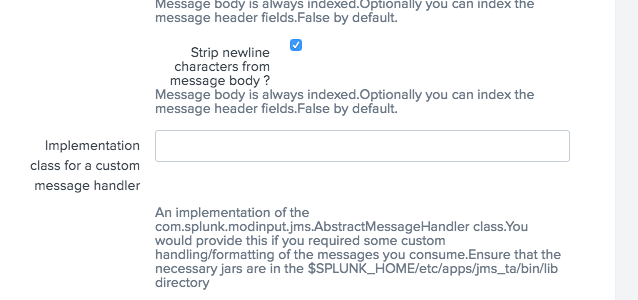Are you a member of the Splunk Community?
- Find Answers
- :
- Apps & Add-ons
- :
- All Apps and Add-ons
- :
- Re: splunk ingestion from queues
- Subscribe to RSS Feed
- Mark Topic as New
- Mark Topic as Read
- Float this Topic for Current User
- Bookmark Topic
- Subscribe to Topic
- Mute Topic
- Printer Friendly Page
- Mark as New
- Bookmark Message
- Subscribe to Message
- Mute Message
- Subscribe to RSS Feed
- Permalink
- Report Inappropriate Content
I am using Splunk heavy forwarder to read data from the MQ/Solace queues. For this I am using app "Splunk JMS modular input".
But when the data read from queues is indexed, It is converting the new lines in the message to series of white spaces. i.e. it is simply converting multi line event to single line event. May I know how to handle this scenario without parsing the events further.
Ex:
Actual event:
how are you
hi
good to know
Indexed event:
how are you hi good to know
- Mark as New
- Bookmark Message
- Subscribe to Message
- Mute Message
- Subscribe to RSS Feed
- Permalink
- Report Inappropriate Content
- Mark as New
- Bookmark Message
- Subscribe to Message
- Mute Message
- Subscribe to RSS Feed
- Permalink
- Report Inappropriate Content
Have you tried unchecking that default option.
- Mark as New
- Bookmark Message
- Subscribe to Message
- Mute Message
- Subscribe to RSS Feed
- Permalink
- Report Inappropriate Content
Hi Damien,
Thank you for the response. Is it possible to remove the header for every message which is added by splunk JMS when read the message from queue.
Example.
Thu Jul 19 13:10:13 CDT 2018 name=QUEUE_msg_received event_id=ID:xxxxx msg_dest=xxx msg_body=
- Mark as New
- Bookmark Message
- Subscribe to Message
- Mute Message
- Subscribe to RSS Feed
- Permalink
- Report Inappropriate Content
- Mark as New
- Bookmark Message
- Subscribe to Message
- Mute Message
- Subscribe to RSS Feed
- Permalink
- Report Inappropriate Content
thank you
- Mark as New
- Bookmark Message
- Subscribe to Message
- Mute Message
- Subscribe to RSS Feed
- Permalink
- Report Inappropriate Content
@Damien Dallimore , Splunk JMS app UI is basically showing to enter connection details for connecting solace queues. In case if I have to connect to MQ queue(where wee have host, serverchannel etc), May I know how to enter the values on UI. I tried to enter key value pairs in JNDI properties input box, but it is not working.
It would be a great help.
- Mark as New
- Bookmark Message
- Subscribe to Message
- Mute Message
- Subscribe to RSS Feed
- Permalink
- Report Inappropriate Content
No , the JMS configuration page provides fields for connecting to ANY JMS provider. It is not specific to any particular JMS provider (such as Solace).
Maybe this blog will help you : https://www.splunk.com/blog/2013/04/11/splunking-websphere-mq-queues-and-topics.html
- Mark as New
- Bookmark Message
- Subscribe to Message
- Mute Message
- Subscribe to RSS Feed
- Permalink
- Report Inappropriate Content
Hi @Damien Dallimore , Instead of using bindings file for MQ setup,
Can we provide property values like host name, serverchannel, queuemanager to connect to queue via JMS UI.
- Mark as New
- Bookmark Message
- Subscribe to Message
- Mute Message
- Subscribe to RSS Feed
- Permalink
- Report Inappropriate Content
Yes. This is very clearly and thoroughly described in : https://www.splunk.com/blog/2013/04/11/splunking-websphere-mq-queues-and-topics.html , have you tried reading the blog and trying it out for yourself yet ?
- Mark as New
- Bookmark Message
- Subscribe to Message
- Mute Message
- Subscribe to RSS Feed
- Permalink
- Report Inappropriate Content
Hi Damien, the blog explains to create a binding file to connect to MQ. But it does not explain , how to connect without the binding file. Sorry, If I am missing something from the blog that I need to consider. Basically I dont have binding file and looking for options to create connection without bindings file
- Mark as New
- Bookmark Message
- Subscribe to Message
- Mute Message
- Subscribe to RSS Feed
- Permalink
- Report Inappropriate Content
The JMS App requires that the JMS objects are registered in a JNDI namespace (ldap, file etc..) and looked up by way of your configuration, rather than by building the JMS objects locally by way of setting properties at runtime.
This is because the JMS App does not use provider specific classes (such as MQ classes) , the code is asbstracted at the JMS interface level which allows the app to work with any JMS Provider.