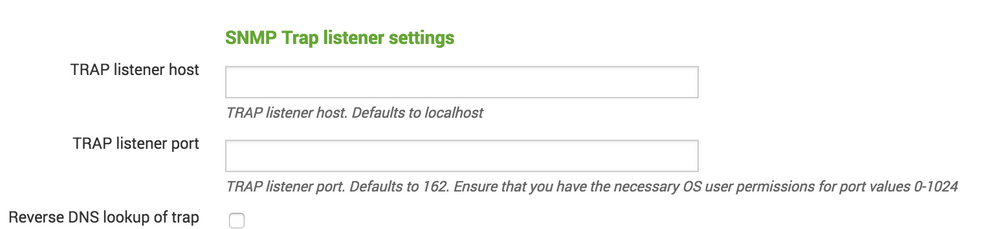Are you a member of the Splunk Community?
- Find Answers
- :
- Apps & Add-ons
- :
- All Apps and Add-ons
- :
- Re: how to resolve splunk permission denied for sn...
- Subscribe to RSS Feed
- Mark Topic as New
- Mark Topic as Read
- Float this Topic for Current User
- Bookmark Topic
- Subscribe to Topic
- Mute Topic
- Printer Friendly Page
- Mark as New
- Bookmark Message
- Subscribe to Message
- Mute Message
- Subscribe to RSS Feed
- Permalink
- Report Inappropriate Content
how to resolve splunk permission denied for snmp port 162?
Hi,
I'm trying to configure snmp modular input to listen snmp traps, I see the permission denied error in internal logs for snmp. We are using RHEL, how to use ip tables to route to different port? OR is there any other way to resolve this one?
- Mark as New
- Bookmark Message
- Subscribe to Message
- Mute Message
- Subscribe to RSS Feed
- Permalink
- Report Inappropriate Content
- Mark as New
- Bookmark Message
- Subscribe to Message
- Mute Message
- Subscribe to RSS Feed
- Permalink
- Report Inappropriate Content
What version of RHEL are you using? If you are using 7 or higher then you can just use the firewalld service and firewall-cmd to enable it.
NOTE: Make sure that all your host firewall rules aren't already using iptables.
if not already, enable firewalld
# systemctl start firewalld
Then start firewalld
# systemctl start firewalld
Just add the ports/services that you want to allow in:
# firewall-cmd --add-service=snmp --perm
(note: the --perm option makes it permanent after reloading)
Now just reload the firewall rules and you should be good to go.
# firewall-cmd --reload
To doublecheck that it was added, just run:
# firewall-cmd --list-services
You should now see "snmp" as one of the services.