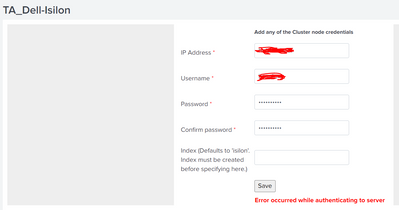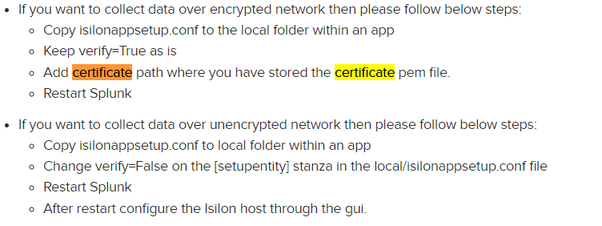Are you a member of the Splunk Community?
- Find Answers
- :
- Apps & Add-ons
- :
- All Apps and Add-ons
- :
- Why Dell EMC Isilon Add-on for Splunk Enterprise t...
- Subscribe to RSS Feed
- Mark Topic as New
- Mark Topic as Read
- Float this Topic for Current User
- Bookmark Topic
- Subscribe to Topic
- Mute Topic
- Printer Friendly Page
- Mark as New
- Bookmark Message
- Subscribe to Message
- Mute Message
- Subscribe to RSS Feed
- Permalink
- Report Inappropriate Content
Why Dell EMC Isilon Add-on for Splunk Enterprise throwing an error?
we configured the EMC Isilon addon on our heavy forwarder, It is throwing the authentication error when we try to connect to any Isilon cluster node.
We are able to connect to same Isilon cluster nodes from web UI with given user and password.
Here are the log errors we are getting
Any help here is really appreciated!!!!!!!!!
- Mark as New
- Bookmark Message
- Subscribe to Message
- Mute Message
- Subscribe to RSS Feed
- Permalink
- Report Inappropriate Content
@splunker1993 Hello,
i ran into the similar issue and posted this question, hope the below solution helps.
- Mark as New
- Bookmark Message
- Subscribe to Message
- Mute Message
- Subscribe to RSS Feed
- Permalink
- Report Inappropriate Content
@splunker1993 - You need to add a server certificate into your Splunk instance and set the path of the certificate file as described here.
Alternatively, you can disable the certificate check but that will communicate over an unencrypted channel.
Both options describe here in the doc:
https://splunkbase.splunk.com/app/2689/#/details
I hope this helps!!!
- Mark as New
- Bookmark Message
- Subscribe to Message
- Mute Message
- Subscribe to RSS Feed
- Permalink
- Report Inappropriate Content
Thanks Vatsal for the reply,
we don't have any certs configured or using from DELL EMC since api works as unsecured. we want to make addon to work without SSL encryption.
we have tried verify=False under isilonappsetup.conf which is not working and throwing same error.
Is there any solution to make it work by changing the isilon_setup.py or isilon.py?
- Mark as New
- Bookmark Message
- Subscribe to Message
- Mute Message
- Subscribe to RSS Feed
- Permalink
- Report Inappropriate Content
I seem to be facing the same issue with v2.7.0 of the add-on, any resolution as i tried encrypted (preferred) and unencrypted but get the same error (restarted Splunk when changing the setting). With a browser I've test credential, I can login in without issues. I am using an LDAP account so I do have to put user name with sid@domain if that matters.
[ip address]
username=<removed>
password=<removed>
verify=True
cert_path=/opt/splunk/etc/apps/TA_EMC-Isilon/local/isilon.pem
index=<removed>
and tried
[ip address]
username=<removed>
password=<removed>
verify=False
cert_path=/opt/splunk/etc/apps/TA_EMC-Isilon/local/isilon.pem
index=<removed>