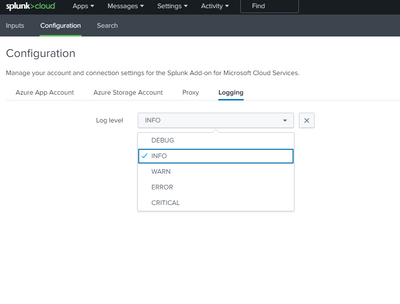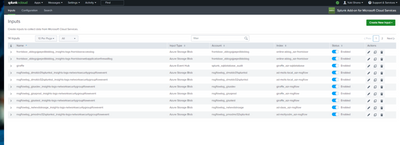Turn on suggestions
Auto-suggest helps you quickly narrow down your search results by suggesting possible matches as you type.
All Apps and Add-ons
×
Are you a member of the Splunk Community?
Sign in or Register with your Splunk account to get your questions answered, access valuable resources and connect with experts!
Turn on suggestions
Auto-suggest helps you quickly narrow down your search results by suggesting possible matches as you type.
- Find Answers
- :
- Apps & Add-ons
- :
- All Apps and Add-ons
- :
- What is the procedure to change the log level to "...
Options
- Subscribe to RSS Feed
- Mark Topic as New
- Mark Topic as Read
- Float this Topic for Current User
- Bookmark Topic
- Subscribe to Topic
- Mute Topic
- Printer Friendly Page
- Mark as New
- Bookmark Message
- Subscribe to Message
- Mute Message
- Subscribe to RSS Feed
- Permalink
- Report Inappropriate Content
What is the procedure to change the log level to "debug" on Splunk Add-on for Microsoft Cloud Services?
shonoy
New Member
03-20-2023
12:56 AM
We have noticed Azure nsg flow logs are not consistently being ingested via Splunk Add-on for Microsoft Cloud Services. there were some missing logs on the past time.
For troubleshooting we'd like to know
Q1.When to change the add-on setttings log level below to "DEBUG", (whether we need to disable input status on "Inputs" before or not)
Q2. Does this change above will apply to all logs we are currently ingesting including internal logs?
Get Updates on the Splunk Community!
Splunk + ThousandEyes: Correlate frontend, app, and network data to troubleshoot ...
Are you tired of troubleshooting delays caused by siloed frontend, application, and network data? We've got a ...
Splunk Observability for AI
Don’t miss out on an exciting Tech Talk on Splunk Observability for AI!Discover how Splunk’s agentic AI ...
🔐 Trust at Every Hop: How mTLS in Splunk Enterprise 10.0 Makes Security Simpler
From Idea to Implementation: Why Splunk Built mTLS into Splunk Enterprise 10.0
mTLS wasn’t just a checkbox ...