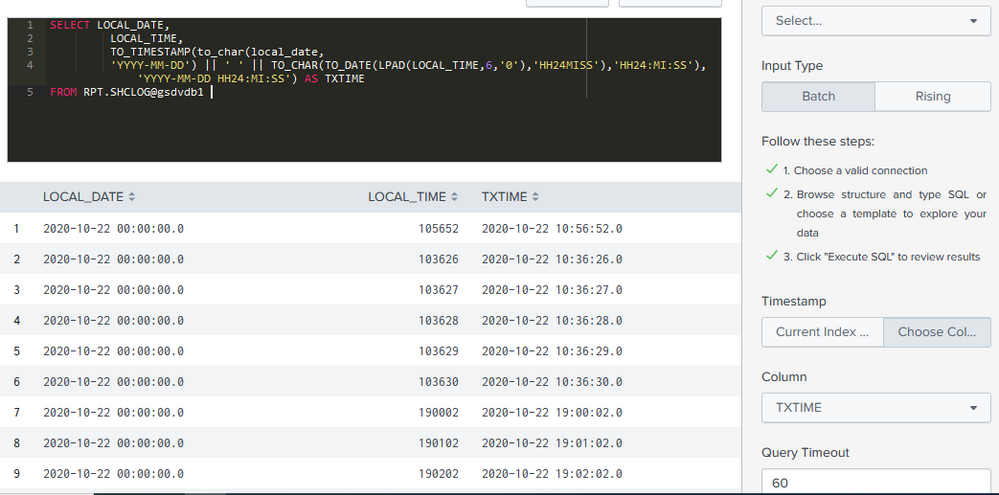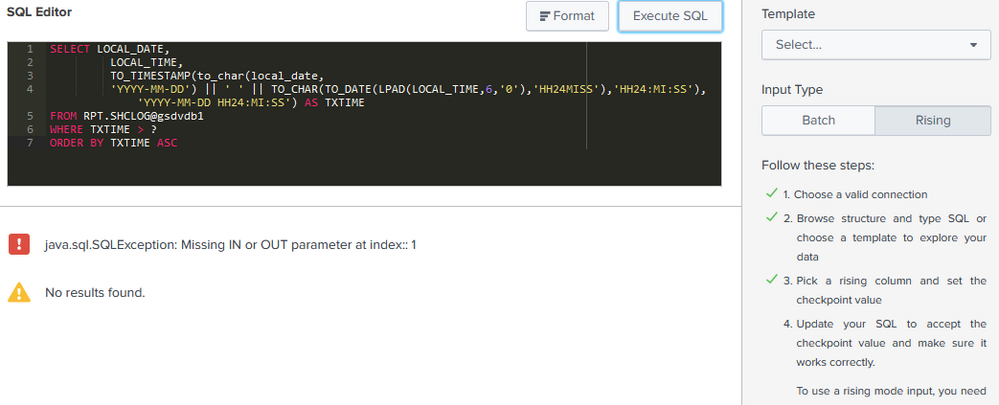Turn on suggestions
Auto-suggest helps you quickly narrow down your search results by suggesting possible matches as you type.
Showing results for
All Apps and Add-ons
Turn on suggestions
Auto-suggest helps you quickly narrow down your search results by suggesting possible matches as you type.
Showing results for
- Apps & Add-ons
- :
- All Apps and Add-ons
- :
- All Apps and Add-ons
- :
- Re: Using timestamp as "rising column" in DBconnec...
Options
- Subscribe to RSS Feed
- Mark Topic as New
- Mark Topic as Read
- Float this Topic for Current User
- Bookmark Topic
- Subscribe to Topic
- Mute Topic
- Printer Friendly Page
- Mark as New
- Bookmark Message
- Subscribe to Message
- Mute Message
- Subscribe to RSS Feed
- Permalink
- Report Inappropriate Content
Using timestamp as "rising column" in DBconnect v3: Missing IN or OUT parameter at index:: 1
dailv1808
Path Finder
01-27-2021
02:47 AM
Hi Splunker,
I tried to use timestamp as "rising column" but it didnt work.
Please help!!!
when input type = Rising
- Mark as New
- Bookmark Message
- Subscribe to Message
- Mute Message
- Subscribe to RSS Feed
- Permalink
- Report Inappropriate Content
dailv1808
Path Finder
01-28-2021
03:54 AM
Need help!!
- Mark as New
- Bookmark Message
- Subscribe to Message
- Mute Message
- Subscribe to RSS Feed
- Permalink
- Report Inappropriate Content
scelikok

SplunkTrust
01-28-2021
10:06 AM
Hi @dailv1808,
Can you please try formatting TXTIME as epoch format?
If this reply helps you an upvote and "Accept as Solution" is appreciated.
- Mark as New
- Bookmark Message
- Subscribe to Message
- Mute Message
- Subscribe to RSS Feed
- Permalink
- Report Inappropriate Content
scelikok

SplunkTrust
01-27-2021
03:40 AM
Hi @dailv1808,
After changing to Rising mode you have to execute query once. Then you should update your query with where clause. Most probably error reason is checkpoint "?" variable has no value yet.
If that does not work you can update checkpoint value with a valid time value from your results.
If this reply helps you an upvote and "Accept as Solution" is appreciated.
- Mark as New
- Bookmark Message
- Subscribe to Message
- Mute Message
- Subscribe to RSS Feed
- Permalink
- Report Inappropriate Content
dailv1808
Path Finder
01-27-2021
05:41 PM
Hi @scelikok
Thanks for you reply, it doesn't work. When changing to Rising mode, Splunk need filter the rising column with a WHERE statement and sort the results with ORDER BY. "java.sql.SQLException: Invalid column index"
Get Updates on the Splunk Community!
Video | Welcome Back to Smartness, Pedro
Remember Splunk Community member, Pedro Borges? If you tuned into Episode 2 of our Smartness interview series, ...
Detector Best Practices: Static Thresholds
Introduction
In observability monitoring, static thresholds are used to monitor fixed, known values within ...
Expert Tips from Splunk Education, Observability in Action, Plus More New Articles on ...
Splunk Lantern is a Splunk customer success center that provides advice from Splunk experts on valuable data ...