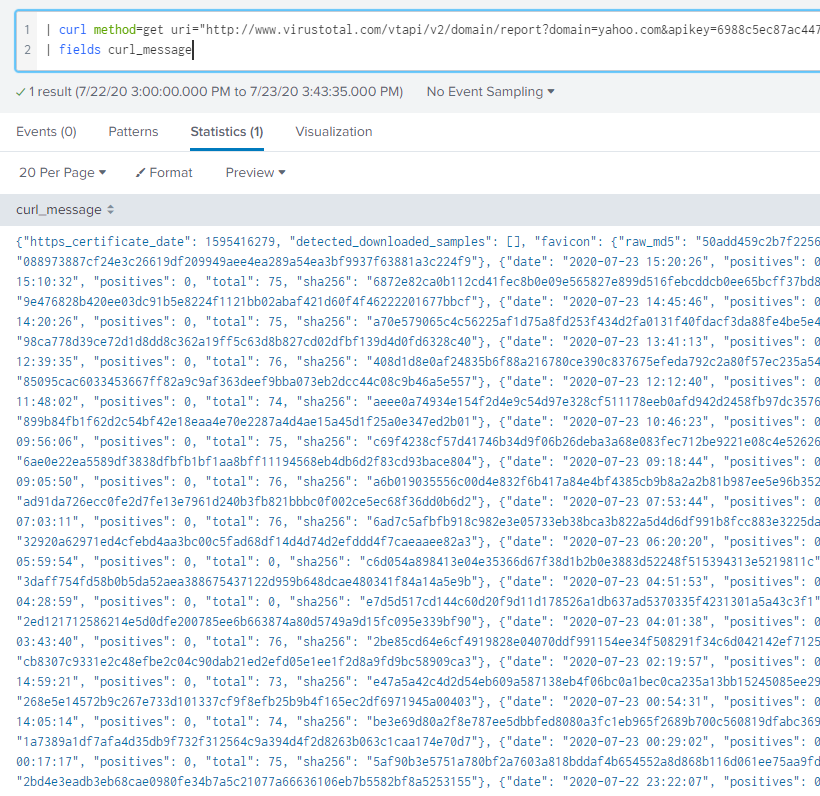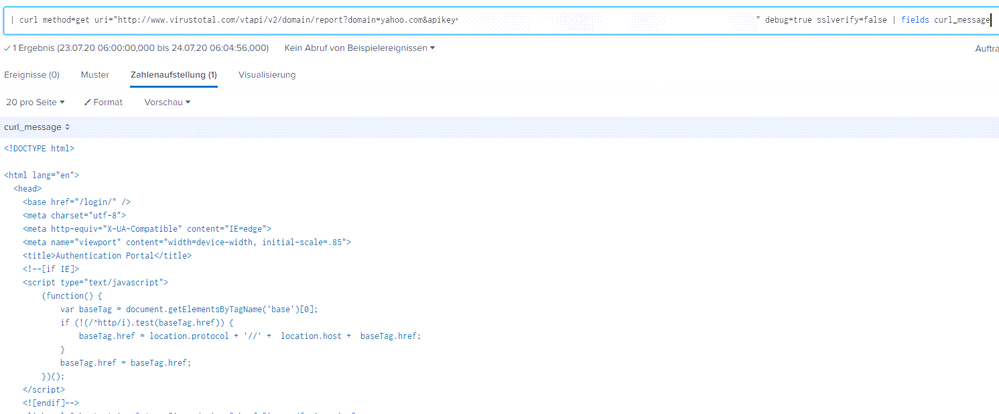Join the Conversation
- Find Answers
- :
- Apps & Add-ons
- :
- All Apps and Add-ons
- :
- Re: TA-webtools - CURL command error - schema not ...
- Subscribe to RSS Feed
- Mark Topic as New
- Mark Topic as Read
- Float this Topic for Current User
- Bookmark Topic
- Subscribe to Topic
- Mute Topic
- Printer Friendly Page
- Mark as New
- Bookmark Message
- Subscribe to Message
- Mute Message
- Subscribe to RSS Feed
- Permalink
- Report Inappropriate Content
Hello community and @jkat54 ,
I am currently testing your fancy webtools App.
It looks very promising, but i am running in an error I don’t understand.
Example:
(Notice, the csv simple gets me the id - i could also doe eval team_id=„12“)
index=test source=„NHL-Teams.csv“ Team=*Colorado* | eval team_id=ID | url_string= "https://statsapi.web.nhl.com/api/v1/teams/“.team_id | curl uri=url_string method=get debug=true | table curl*
gets me an „curl uri schema not specified“
| curl uri="https://statsapi.web.nhl.com/api/v1/teams/12" method=get debug=true | table curl*
is working as intended.
I can only suggest that this kind of string concatenation for building a url is not supported, but I dont understand why 🙂 Or do you suggest to do it in a different way?
Kind regards!
- Mark as New
- Bookmark Message
- Subscribe to Message
- Mute Message
- Subscribe to RSS Feed
- Permalink
- Report Inappropriate Content
JSON, but you have to escape the quotes and the curly brackets as well if i recall correctly.
To use datafield and JSON for params as well, i think you need to set application/json header too. Depends on your api.
However, i was able to make params work in uri= havent tried in urifield, but probably needs escaping too.
- Mark as New
- Bookmark Message
- Subscribe to Message
- Mute Message
- Subscribe to RSS Feed
- Permalink
- Report Inappropriate Content
When sending a field in as a uri variable, you must use urifield=fieldName instead. We added that capability in 1.3.0
for sending payloads see this example:
Setting a Custom Header & Test Data:
| makeresults count=1
| eval header="{\"content-type\":\"application/json\"}"
| eval data="{\"test data\":\"DATA\"}"
| curl method=post uri=https://localhost:8089/services user=admin pass=changeme debug=true headerfield=header datafield=data
- Mark as New
- Bookmark Message
- Subscribe to Message
- Mute Message
- Subscribe to RSS Feed
- Permalink
- Report Inappropriate Content
Hello,
ok, but in both examples I try to curl the uri directly (without payload), which is not working as expected.
- Mark as New
- Bookmark Message
- Subscribe to Message
- Mute Message
- Subscribe to RSS Feed
- Permalink
- Report Inappropriate Content
In both examples you are adding parameters to the uri.
instead I'm telling you to send them as a data field.
- Mark as New
- Bookmark Message
- Subscribe to Message
- Mute Message
- Subscribe to RSS Feed
- Permalink
- Report Inappropriate Content
I previsouly tested the params with the data field, with no success.
So I tried the request with the linux CURL in putty, to make sure the request is working at all, with the result at the CLI it is working with the app not.
I dont now how to extend testing / debugging. Is there any additional logging?
- Mark as New
- Bookmark Message
- Subscribe to Message
- Mute Message
- Subscribe to RSS Feed
- Permalink
- Report Inappropriate Content
Your first example works fine for me when i use yahoo.com.
- Mark as New
- Bookmark Message
- Subscribe to Message
- Mute Message
- Subscribe to RSS Feed
- Permalink
- Report Inappropriate Content
Are you on a Mac?
are you using "magic" quotes or straight quotes?
- Mark as New
- Bookmark Message
- Subscribe to Message
- Mute Message
- Subscribe to RSS Feed
- Permalink
- Report Inappropriate Content
No - i am on a Windows machine (using Chrome) and the Splunk Server is on Linux.
Really strange - I get a html response thats something is odd with my authentication. I rechecked the api key with the CURL on CLI.
- Mark as New
- Bookmark Message
- Subscribe to Message
- Mute Message
- Subscribe to RSS Feed
- Permalink
- Report Inappropriate Content
You can try your original method passing the team_id as a token to a |map command
index=test source="NHL-Teams.csv" Team=*Colorado*
| eval team_id=ID
| url_string= "https://statsapi.web.nhl.com/api/v1/teams/".team_id
|map search="| curl uri=$url_string$ method=get debug=true"
| table curl*
- Mark as New
- Bookmark Message
- Subscribe to Message
- Mute Message
- Subscribe to RSS Feed
- Permalink
- Report Inappropriate Content
You don't need the map command
use urifield=fieldName instead
- Mark as New
- Bookmark Message
- Subscribe to Message
- Mute Message
- Subscribe to RSS Feed
- Permalink
- Report Inappropriate Content
I got one example running by removing ticks and quotes from the uri= field.
Still trying to get the datafield working - is the datafield json or params or both?
- Mark as New
- Bookmark Message
- Subscribe to Message
- Mute Message
- Subscribe to RSS Feed
- Permalink
- Report Inappropriate Content
JSON, but you have to escape the quotes and the curly brackets as well if i recall correctly.
To use datafield and JSON for params as well, i think you need to set application/json header too. Depends on your api.
However, i was able to make params work in uri= havent tried in urifield, but probably needs escaping too.
- Mark as New
- Bookmark Message
- Subscribe to Message
- Mute Message
- Subscribe to RSS Feed
- Permalink
- Report Inappropriate Content
OK.
Maybe it would be helpful to upload the source to github for more contributions.
I would try to extend the documentation.
- Mark as New
- Bookmark Message
- Subscribe to Message
- Mute Message
- Subscribe to RSS Feed
- Permalink
- Report Inappropriate Content
Its found here:
https://github.com/bentleymi/Splunk/tree/master/TA-webtools
We'll take all the help we can get!
Many thanks for considering a contribution!!!
- Mark as New
- Bookmark Message
- Subscribe to Message
- Mute Message
- Subscribe to RSS Feed
- Permalink
- Report Inappropriate Content
I don't see anywhere in that response where it says your auth is bad.
must be further down.
thats way different from the original error you reported though. So it seems we've made progress.
- Mark as New
- Bookmark Message
- Subscribe to Message
- Mute Message
- Subscribe to RSS Feed
- Permalink
- Report Inappropriate Content
Another example with virustotal:
works on CLI:
curl -X GET 'http://www.virustotal.com/vtapi/v2/domain/report?domain=tines.io&apikey=122555'
works NOT with webtools:
| curl method=get uri="http://www.virustotal.com/vtapi/v2/domain/report?domain=tines.io&apikey=123456" debug=true
Maybe I need some more examples in the documentation 🙂
- Mark as New
- Bookmark Message
- Subscribe to Message
- Mute Message
- Subscribe to RSS Feed
- Permalink
- Report Inappropriate Content
|makeresults count=1
| eval params="{\"domain\":\"Bob.com\",\"apikey\":\"key\"}"
| curl method=get uri="http://www.virustotal.com/vtapi/v2/domain/report debug=true datafield=params