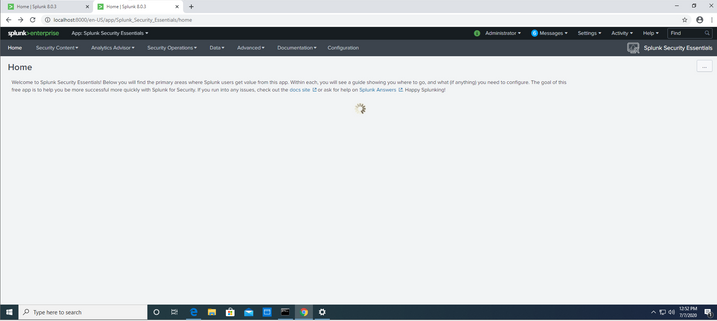Join the Conversation
- Find Answers
- :
- Apps & Add-ons
- :
- All Apps and Add-ons
- :
- Re: Splunk Security Essentials Home page not loadi...
- Subscribe to RSS Feed
- Mark Topic as New
- Mark Topic as Read
- Float this Topic for Current User
- Bookmark Topic
- Subscribe to Topic
- Mute Topic
- Printer Friendly Page
- Mark as New
- Bookmark Message
- Subscribe to Message
- Mute Message
- Subscribe to RSS Feed
- Permalink
- Report Inappropriate Content
Splunk Security Essentials Home page not loading
Hi,
I am running Splunk Enterprise version 8.0.3 on a Windows 10 virtual machine. After installing Splunk Security Essentials (version 3.1.1), I couldn't get the Home page of the App (localhost:8000/en-US/app/Splunk_Security_Essentials/home) to load. I've tried restarting the host and bumping Splunk, but the page still isn't responding. What could be the issue?
Thank you!
- Mark as New
- Bookmark Message
- Subscribe to Message
- Mute Message
- Subscribe to RSS Feed
- Permalink
- Report Inappropriate Content
Any success here?
I am having the same issue Splunk Version 8.1.3 on RHEL 7. SSE Version 3.3.2.
- Mark as New
- Bookmark Message
- Subscribe to Message
- Mute Message
- Subscribe to RSS Feed
- Permalink
- Report Inappropriate Content
I encountered the same issue and am posting my findings as it may help others.
I checked the loading of items on the page using the developer tools and found 404 errors to the endpoints such as the following.
/en-US/splunkd/__raw/services/pullJSON?config=usecases&locale=en-US
I investigated the pullJSON endpoint and could find no issues there, i.e. the resources were available in the app.
A restart of the search head got it working for me, I am not sure why this is the case though. I had the same issue on two search heads and a restart fixed it on both.
If the restart did not work, my next plan was to enable debugging in debug.conf, which may have highlighted why the resources were not found.
- Mark as New
- Bookmark Message
- Subscribe to Message
- Mute Message
- Subscribe to RSS Feed
- Permalink
- Report Inappropriate Content
Hi. Having same issue. FInd out how to solve this?
- Mark as New
- Bookmark Message
- Subscribe to Message
- Mute Message
- Subscribe to RSS Feed
- Permalink
- Report Inappropriate Content
Hi, have exact same issue. Please any help will be great!