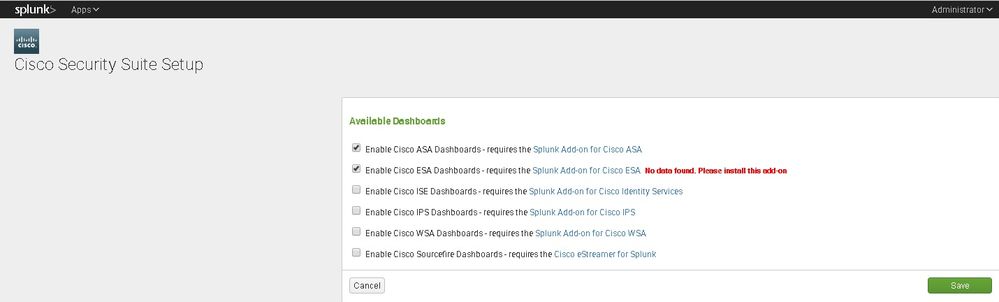Are you a member of the Splunk Community?
- Find Answers
- :
- Apps & Add-ons
- :
- All Apps and Add-ons
- :
- Re: Splunk Enterprise not recognizing Splunk Add-o...
- Subscribe to RSS Feed
- Mark Topic as New
- Mark Topic as Read
- Float this Topic for Current User
- Bookmark Topic
- Subscribe to Topic
- Mute Topic
- Printer Friendly Page
- Mark as New
- Bookmark Message
- Subscribe to Message
- Mute Message
- Subscribe to RSS Feed
- Permalink
- Report Inappropriate Content
Splunk Enterprise not recognizing Splunk Add-on for Cisco ESA
Hi All,
I'm trying to install the Cisco ESA Add-on App https://splunkbase.splunk.com/app/1761/
However when setting this up in Cisco Security Suite, it doesn't recognize the app after I've uploaded it - please see screenshots.
It does however recognize it when configuring a data input, please could you advise?
Thanks!
- Mark as New
- Bookmark Message
- Subscribe to Message
- Mute Message
- Subscribe to RSS Feed
- Permalink
- Report Inappropriate Content
the cisco:esa:legacy means you had an older version of the add-on installed before the source types were renamed to follow best practices, your events indexed with the older source types cisco_esa and cisco:esa are now searchable under this new source type.
About data not being visible the email dashboards, there rely on event type = cisco-esa. check your data and see if the event type is present. if you have the latest version of the add-on, they should be.
the eventtype uses this search
(sourcetype="cisco:esa:textmail" OR sourcetype=cisco:esa:legacy) AND (MID OR ICID OR DCID)
Try it and see if you get any results.
Hope I was able to help you. If so, some karma would be appreciated.
- Mark as New
- Bookmark Message
- Subscribe to Message
- Mute Message
- Subscribe to RSS Feed
- Permalink
- Report Inappropriate Content
Hello, can you please advise on how you bypassed the original error, "No data found. Please install this add-on"?
- Mark as New
- Bookmark Message
- Subscribe to Message
- Mute Message
- Subscribe to RSS Feed
- Permalink
- Report Inappropriate Content
I've got the ESA add-on app loaded and visible in Cisco Security Suite, however ESA logs appear in the main security suite dashboard (with cisco:esa:legacy sourcetype) but not in the 'email security' tab - any ideas on this please?
Thanks!