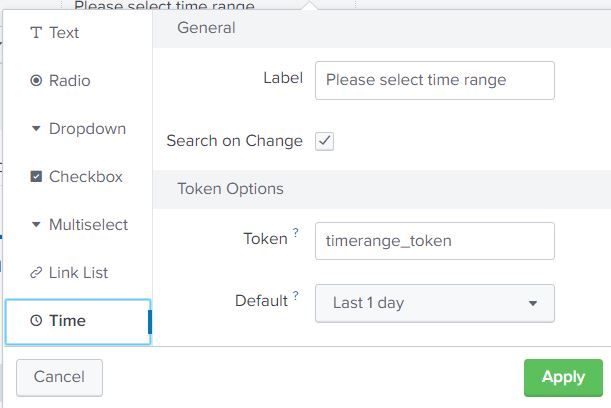Turn on suggestions
Auto-suggest helps you quickly narrow down your search results by suggesting possible matches as you type.
All Apps and Add-ons
×
Are you a member of the Splunk Community?
Sign in or Register with your Splunk account to get your questions answered, access valuable resources and connect with experts!
Turn on suggestions
Auto-suggest helps you quickly narrow down your search results by suggesting possible matches as you type.
- Find Answers
- :
- Apps & Add-ons
- :
- All Apps and Add-ons
- :
- Splunk Dashboard - timerange token doesn't work in...
Options
- Subscribe to RSS Feed
- Mark Topic as New
- Mark Topic as Read
- Float this Topic for Current User
- Bookmark Topic
- Subscribe to Topic
- Mute Topic
- Printer Friendly Page
- Mark as New
- Bookmark Message
- Subscribe to Message
- Mute Message
- Subscribe to RSS Feed
- Permalink
- Report Inappropriate Content
Splunk Dashboard - timerange token doesn't work in dbxquery command
cheriemilk
Path Finder
12-12-2019
05:35 PM
Hi Team,
I have configured below token,
<row>
<panel>
<title>DB performance comparison for loading route map</title>
<table>
<title>DB performance comparison for loading route map</title>
<search>
<query> | dbxquery query="SELECT xx FROM xx WHERE TIMESTAMP > add_days(now(),-$timerange_token$)"
</query>
<earliest>$timerange_token.earliest$</earliest>
<latest>$timerange_token.latest$</latest>
<sampleRatio>1</sampleRatio>
</search>
<option name="count">10</option>
<option name="dataOverlayMode">heatmap</option>
<option name="drilldown">none</option>
<option name="percentagesRow">false</option>
<option name="refresh.display">progressbar</option>
<option name="rowNumbers">false</option>
<option name="totalsRow">false</option>
<option name="wrap">true</option>
</table>
</panel>
</row>
But somehow , it doesn't work the panel is always display waiting for input when I select a time period from the shared time picker.
If I hard code the date , it works
dbxquery query="SELECT xx FROM xx WHERE TIMESTAMP > add_days(now(),-2)"
I set time range for this panel to "TimeRange: Shared Time Picker (timerange_token) "
Get Updates on the Splunk Community!
Index This | Why did the turkey cross the road?
November 2025 Edition
Hayyy Splunk Education Enthusiasts and the Eternally Curious!
We’re back with this ...
Enter the Agentic Era with Splunk AI Assistant for SPL 1.4
🚀 Your data just got a serious AI upgrade — are you ready?
Say hello to the Agentic Era with the ...
Feel the Splunk Love: Real Stories from Real Customers
Hello Splunk Community,
What’s the best part of hearing how our customers use Splunk? Easy: the positive ...