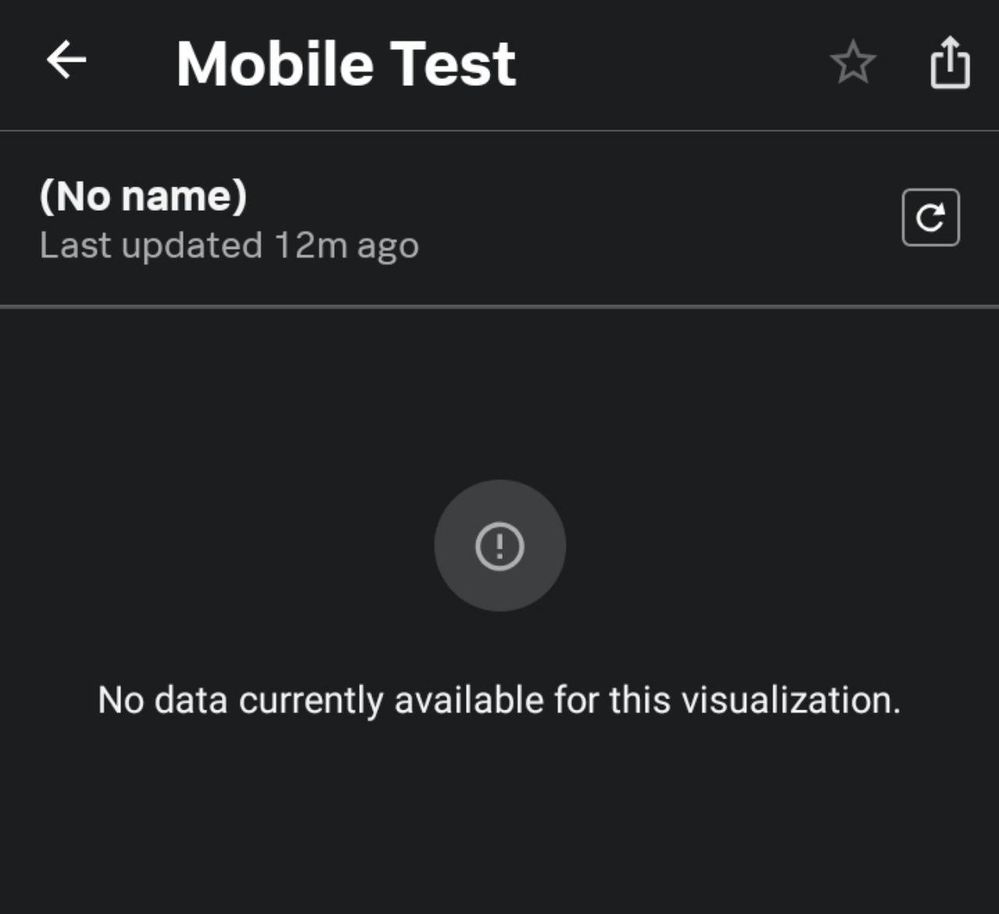- Apps & Add-ons
- :
- All Apps and Add-ons
- :
- All Apps and Add-ons
- :
- Re: Splunk Cloud Gateway: Why are dashboard tokens...
- Subscribe to RSS Feed
- Mark Topic as New
- Mark Topic as Read
- Float this Topic for Current User
- Bookmark Topic
- Subscribe to Topic
- Mute Topic
- Printer Friendly Page
- Mark as New
- Bookmark Message
- Subscribe to Message
- Mute Message
- Subscribe to RSS Feed
- Permalink
- Report Inappropriate Content
Hello.
My app has a dashboard with multiple tokens that is working just fine in the web browser. Lately I installed cloud gateway, and managed to access my dashboard with the splunk mobile app. Unfortunately it seems all tokens are undefined or set as Null.
So i made a test dashboard:
<dashboard>
<label>Mobile Test</label>
<init>
<set token="TK_msg">22</set>
</init>
<row>
<panel>
<table>
<search>
<query>| makeresults count=1
| eval msg = $TK_msg$
| table msg</query>
<earliest>-24h@h</earliest>
<latest>now</latest>
</search>
<option name="drilldown">none</option>
<option name="refresh.display">progressbar</option>
</table>
</panel>
</row>
This is not working on the app either. (it works on the web browser just fine.)
So are tokens working on the mobile app? How can I make this work?
Also, can this work on both mobile app and browser?
Thank you.
- Mark as New
- Bookmark Message
- Subscribe to Message
- Mute Message
- Subscribe to RSS Feed
- Permalink
- Report Inappropriate Content
Hi falcalde,
The Connected Experiences apps do not currently support the token or the element. I apologize for the missing detail in the documentation, I've updated the documentation here: https://docs.splunk.com/Documentation/Gateway/1.8.0/ReleaseNotes/VizSupport#Token_limitations
Alternatively, you could use a default value. Or, you can use a form input for the token value.
I'll speak with the Splunk Cloud Gateway team about possibly supporting these token configurations in the future. Thanks for sharing!
- Mark as New
- Bookmark Message
- Subscribe to Message
- Mute Message
- Subscribe to RSS Feed
- Permalink
- Report Inappropriate Content
Hi falcalde,
The Connected Experiences apps do not currently support the token or the element. I apologize for the missing detail in the documentation, I've updated the documentation here: https://docs.splunk.com/Documentation/Gateway/1.8.0/ReleaseNotes/VizSupport#Token_limitations
Alternatively, you could use a default value. Or, you can use a form input for the token value.
I'll speak with the Splunk Cloud Gateway team about possibly supporting these token configurations in the future. Thanks for sharing!
- Mark as New
- Bookmark Message
- Subscribe to Message
- Mute Message
- Subscribe to RSS Feed
- Permalink
- Report Inappropriate Content
Since this tokens are not coming from any input values, Is there any workaround to be able to give parameters to searches in mobile?
Also, is there any possibility to sign up for beta testing the token's implementation?
I'll speak with the Splunk Cloud
Gateway team about possibly supporting
these token configurations in the
future. Thanks for sharing!
Thank you.
- Mark as New
- Bookmark Message
- Subscribe to Message
- Mute Message
- Subscribe to RSS Feed
- Permalink
- Report Inappropriate Content
Oh ok then. Thank you for the answer.
- Mark as New
- Bookmark Message
- Subscribe to Message
- Mute Message
- Subscribe to RSS Feed
- Permalink
- Report Inappropriate Content
Is it possible that the mobile app just doesn't understand tokens yet? This is the new thing i tried:
<dashboard>
<label>Mobile Test</label>
<row>
<panel>
<table>
<search>
<query>| makeresults count=2
| eval msg = "$env:app$"
| table msg</query>
<earliest>-24h@h</earliest>
<latest>now</latest>
</search>
<option name="drilldown">none</option>
<option name="refresh.display">progressbar</option>
</table>
</panel>
</row>
</dashboard>
On the web browser:
msg:
Auditoria_Balanzas
Auditoria_Balanzas
(which is correct)
On the mobile app:
msg:
$env:app$
$env:app$
However, on this docs page: https://docs.splunk.com/Documentation/Gateway/1.8.0/ReleaseNotes/VizSupport
Under supported drilldown configurations, it says it supports certain tokens.
Any help appreciated. Thank you.