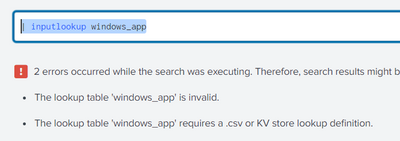Are you a member of the Splunk Community?
- Find Answers
- :
- Apps & Add-ons
- :
- All Apps and Add-ons
- :
- Splunk 8.0.2: Why the error "Could not load lookup...
- Subscribe to RSS Feed
- Mark Topic as New
- Mark Topic as Read
- Float this Topic for Current User
- Bookmark Topic
- Subscribe to Topic
- Mute Topic
- Printer Friendly Page
- Mark as New
- Bookmark Message
- Subscribe to Message
- Mute Message
- Subscribe to RSS Feed
- Permalink
- Report Inappropriate Content
Splunk 8.0.2: Why the error "Could not load lookup=LOOKUP-app4_for_windows_security"?
Recently we've upgraded from Splunk 7.0.2 to 8.0.2. Splunk is running on a Redhat Linux server. I've installed the corresponding UniversalForwarder 8.0.2 on two Windows servers. Also all installed apps and addons were updated to the most recent versions.
While executing searches or additional apps I keep getting the error "Could not load lookup=LOOKUP-app4_for_windows_security".
Anyone any idea how to solve this ? I'm pretty new to Splunk so any help is appreciated highly.
- Mark as New
- Bookmark Message
- Subscribe to Message
- Mute Message
- Subscribe to RSS Feed
- Permalink
- Report Inappropriate Content
Hi @woodcock ,
I received this error when I run
| inputlookup windows_app
- The lookup table 'windows_apps' requires a .csv or KV store lookup definition.
- The lookup table 'windows_apps' is invalid.
Do you think what is missing? I run from the search head.
Tks
Linh.
- Mark as New
- Bookmark Message
- Subscribe to Message
- Mute Message
- Subscribe to RSS Feed
- Permalink
- Report Inappropriate Content
Hi @linhmai_bne and @woodcock ,
I am getting the same error while running the command.
We dont have Splunk App for Windows Infrastructure app but we have upgraded the Splunk_TA_windows app from 4.8.4 to 8.4.0 while upgrading splunk from 7.x to 8.1.Were you able to find a solution to the issue.
thanks
- Mark as New
- Bookmark Message
- Subscribe to Message
- Mute Message
- Subscribe to RSS Feed
- Permalink
- Report Inappropriate Content
It has to do with the fact that there was a switch in the Splunk_TA_windows from sourcetype as differentiator to source. Start with this search SPL to see the now-broken lookup file data:
|inputlookup windows_apps
If this pulls up data (it definitely will if you go into the Splunk App for Windows Infrastructure app which is the app that owns this lookup file), then expand to this SPL and run it to upgrade the lookup file to be compatible with the changes in the upgraded Splunk_TA_windows:
|inputlookup windows_apps
| eval sourcetype=source
|outputlookup windows_apps
See here for TLDR:
https://answers.splunk.com/answers/724844/after-updating-the-add-on-for-windows-receive-erro.html