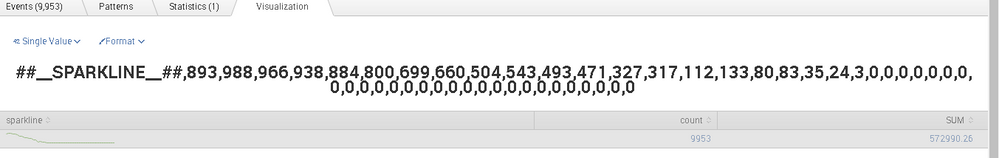Are you a member of the Splunk Community?
- Find Answers
- :
- Apps & Add-ons
- :
- All Apps and Add-ons
- :
- Sparkline command or any timechart command isn't r...
- Subscribe to RSS Feed
- Mark Topic as New
- Mark Topic as Read
- Float this Topic for Current User
- Bookmark Topic
- Subscribe to Topic
- Mute Topic
- Printer Friendly Page
- Mark as New
- Bookmark Message
- Subscribe to Message
- Mute Message
- Subscribe to RSS Feed
- Permalink
- Report Inappropriate Content
Sparkline command or any timechart command isn't rendering data in single value format.
when we try to run sparkline command or any timechart command , splunk is unable to present/render the data in single value format.
Instead it pick up the first value or sometimes it give following screen
Moreover when i tried opening the Splunk Dashboards Examples App, it return below?
- Mark as New
- Bookmark Message
- Subscribe to Message
- Mute Message
- Subscribe to RSS Feed
- Permalink
- Report Inappropriate Content
What version of Splunk are you on
- Mark as New
- Bookmark Message
- Subscribe to Message
- Mute Message
- Subscribe to RSS Feed
- Permalink
- Report Inappropriate Content
@m_lohar you should be on Splunk 6.4 or higher to see trend and saprkline in Single Value. Ideally all you need is a search query with timechart command. If you are on Splunk 6.3 or lower trend and sparklines will not be available.
Transforming command with sparkline is used to show sparkline in table not in Single Value.
| makeresults | eval message= "Happy Splunking!!!"
- Mark as New
- Bookmark Message
- Subscribe to Message
- Mute Message
- Subscribe to RSS Feed
- Permalink
- Report Inappropriate Content
sadly, I'm running splunk 6.2.2
Thanks for the answer!!
- Mark as New
- Bookmark Message
- Subscribe to Message
- Mute Message
- Subscribe to RSS Feed
- Permalink
- Report Inappropriate Content
@m_lohar, please accept @cmerriman 's response that I have converted to answer. I think she correctly diagnosed your issue 🙂
| makeresults | eval message= "Happy Splunking!!!"