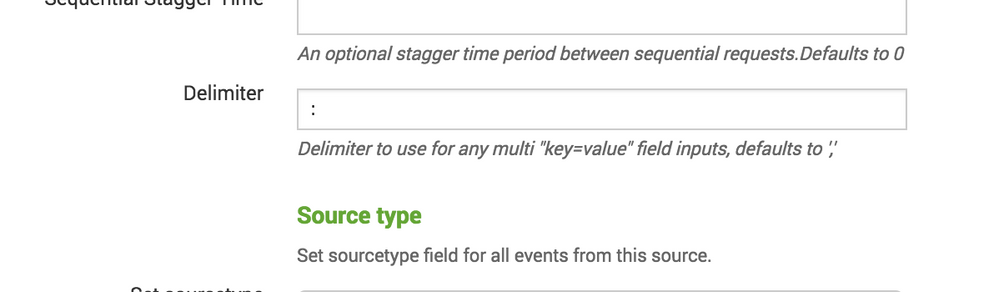Are you a member of the Splunk Community?
- Find Answers
- :
- Apps & Add-ons
- :
- All Apps and Add-ons
- :
- passing multivalue arguments rest_ta inputs
- Subscribe to RSS Feed
- Mark Topic as New
- Mark Topic as Read
- Float this Topic for Current User
- Bookmark Topic
- Subscribe to Topic
- Mute Topic
- Printer Friendly Page
- Mark as New
- Bookmark Message
- Subscribe to Message
- Mute Message
- Subscribe to RSS Feed
- Permalink
- Report Inappropriate Content
I am trying out the rest_ta and having an issue trying to use a GET request with a multi-value argument.
The argument I want to pass is, "return_fields=comment,network"
I tried escaping with " or ', and also tried passing return_fields twice, one for each argument value. The first value was then dropped.
If I try to use "return_fields=comment,network" as either an url argument or http header property, I get the below error:
12-20-2017 17:17:12.808 -0500 ERROR ExecProcessor - message from "python /opt/splunk/etc/apps/rest_ta/bin/rest.py" http_header_propertys = dict((k.strip(), v.strip()) for k,v in
12-20-2017 17:17:12.808 -0500 ERROR ExecProcessor - message from "python /opt/splunk/etc/apps/rest_ta/bin/rest.py" ValueError: need more than 1 value to unpack
Can anyone point me in the right direction here? Is there some different escape format or do I need to head down a different direction? Appreciate any suggestions - just getting started with rest calls.
- Mark as New
- Bookmark Message
- Subscribe to Message
- Mute Message
- Subscribe to RSS Feed
- Permalink
- Report Inappropriate Content
For return_fields=comment,network
change the delimiter to something other than a comma , such as a colon
- Mark as New
- Bookmark Message
- Subscribe to Message
- Mute Message
- Subscribe to RSS Feed
- Permalink
- Report Inappropriate Content
Hi Pmeyerson,
Can you check below splunk docs for return command if it helps?
http://docs.splunk.com/Documentation/SplunkCloud/6.6.3/SearchReference/Return
- Mark as New
- Bookmark Message
- Subscribe to Message
- Mute Message
- Subscribe to RSS Feed
- Permalink
- Report Inappropriate Content
- Mark as New
- Bookmark Message
- Subscribe to Message
- Mute Message
- Subscribe to RSS Feed
- Permalink
- Report Inappropriate Content
thanks, I misread the input page and didn't understand that, thanks!