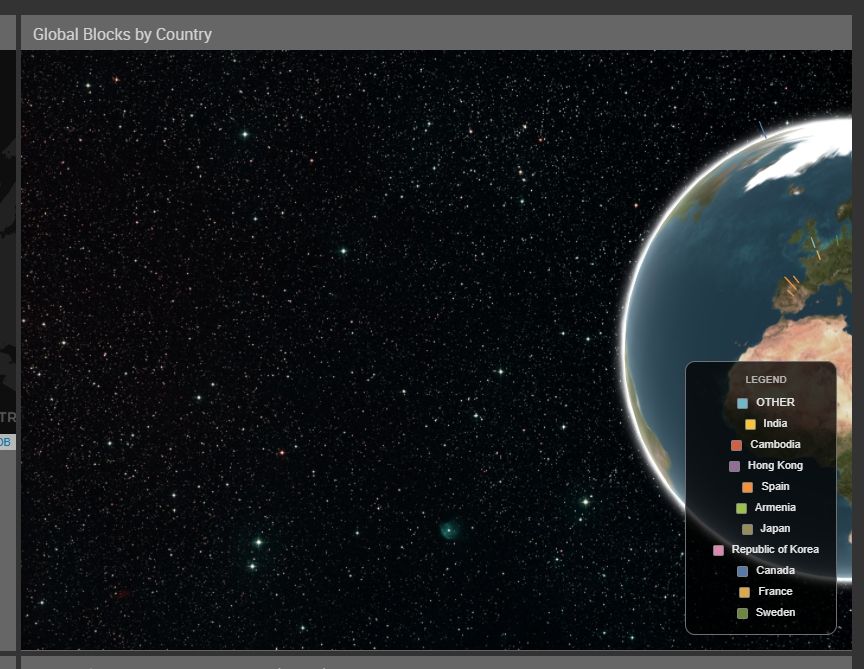Are you a member of the Splunk Community?
- Find Answers
- :
- Apps & Add-ons
- :
- All Apps and Add-ons
- :
- Re: Not centering when in a panel
- Subscribe to RSS Feed
- Mark Topic as New
- Mark Topic as Read
- Float this Topic for Current User
- Bookmark Topic
- Subscribe to Topic
- Mute Topic
- Printer Friendly Page
- Mark as New
- Bookmark Message
- Subscribe to Message
- Mute Message
- Subscribe to RSS Feed
- Permalink
- Report Inappropriate Content
Not centering when in a panel
I want the globe to be next to another panel in a dashboard (side by side). Unfortunately the globe will not center on the panel. It is half off the screen on the right and the legend sitting on top of it. is this a bug or is there something I can tweak in the app?
- Mark as New
- Bookmark Message
- Subscribe to Message
- Mute Message
- Subscribe to RSS Feed
- Permalink
- Report Inappropriate Content
- Mark as New
- Bookmark Message
- Subscribe to Message
- Mute Message
- Subscribe to RSS Feed
- Permalink
- Report Inappropriate Content
Thank you, David. I'll look into this and get back to you by Monday.
- Mark as New
- Bookmark Message
- Subscribe to Message
- Mute Message
- Subscribe to RSS Feed
- Permalink
- Report Inappropriate Content
Here is the code from that page so you have all the details when researching a fix. This is running on our Enterprise Security Splunk instance in a special overview dashboard we run on large monitors. As you can see it is running a stylesheet. It's possible something in there is causing this alignment problem.
Why do I say that? Because the same globe code is running on another Splunk instance that is not using a stylesheet and it works perfectly. I have it running twice next to each other and its fine. Screenshot attached.
<dashboard stylesheet="dark_no_bar.css" hideSplunkBar="true" hideFooter="true" hideEdit="true">
<label>IT SecOps: Security IoC Overview</label>
<description></description>
<row>
<panel>
<title>External Notable Security Events by Geolocation (4h)</title>
<viz type="missile_map.missile_map">
<search>
<query>index=notable threat_group!=sans | `missile_map(true)`</query>
<earliest>-4h@h</earliest>
<latest>now</latest>
<sampleRatio>1</sampleRatio>
<refresh>15m</refresh>
<refreshType>delay</refreshType>
</search>
<option name="drilldown">none</option>
<option name="missile_map.missile_map.lineThickness">1</option>
<option name="missile_map.missile_map.mapLatitude">30</option>
<option name="missile_map.missile_map.mapLongitude">-5</option>
<option name="missile_map.missile_map.mapZoom">2</option>
<option name="missile_map.missile_map.staticColor">#FF0000</option>
<option name="missile_map.missile_map.tileSet">dark_tiles</option>
<option name="trellis.enabled">0</option>
<option name="trellis.scales.shared">1</option>
<option name="trellis.size">medium</option>
</viz>
</panel>
<panel>
<title>Global Blocks by Country</title>
<viz type="webgl_globe.globe">
<search>
<query>| from datamodel:"Network_Traffic"."Blocked_Traffic"
| search dest_ip="xxx.xxx.*.*"
| stats count as count by src_ip
| where count > 100
| iplocation src_ip
| where Country!="United States"
| geostats count by Country</query>
<earliest>-24h@h</earliest>
<latest>now</latest>
<refresh>10m</refresh>
<refreshType>delay</refreshType>
</search>
<option name="drilldown">none</option>
<option name="refresh.display">progressbar</option>
<option name="webgl_globe.globe.globeAnimate">true</option>
<option name="webgl_globe.globe.globeAnimateSpeed">30</option>
<option name="webgl_globe.globe.globeBackground">true</option>
<option name="webgl_globe.globe.globeColor">color</option>
<option name="webgl_globe.globe.globeControls">false</option>
<option name="webgl_globe.globe.globeLegend">true</option>
</viz>
</panel>
</row>
- Mark as New
- Bookmark Message
- Subscribe to Message
- Mute Message
- Subscribe to RSS Feed
- Permalink
- Report Inappropriate Content
Apparently I need more karma to post another picture. LOL
- Mark as New
- Bookmark Message
- Subscribe to Message
- Mute Message
- Subscribe to RSS Feed
- Permalink
- Report Inappropriate Content
Here is the .css file:
body,.dashboard-body,.footer,.header,.dashboard-cell {
background: #333 !important;
color: lightgrey;
}
body, .main-section-body, .footer {
background-image: url('images/px_by_Gre3g_@2X.png') !important;
}
.dashboard-cell {
background: none;
}
.dashboard-panel {
background: #666 !important;
}
.dashboard-row label, .dashboard-row a {
color: #fff;
}
a:hover {
color: #fff;
}
.dashboard-row .dashboard-panel .refresh-time-indicator {
color: #FFF;
}
.dashboard-header h2, p.description, .nav-footer>li>a {
color: #ddd;
text-shadow: none;
}
.dashboard-row .dashboard-panel {
border: none;
}
.dashboard-row .dashboard-panel .panel-head h3 {
color: #FFF;
text-shadow: 0 2px 0 #681111;
}
.table-chrome > thead > tr > th a {
background-image: none !important;
}
.table-striped > tbody > tr:nth-child(odd) > td, .table-striped > tbody > tr:nth-child(odd) > th {
background-color: #414141 !important;
}
.table {
background-color: none;
}
.table .table, .table-striped>tbody>tr>td {
color: white;
}
.table .table, .table-striped>tbody>tr:nth-child(even)>td {
background-color: #696969 !important;
}
.table-chrome > thead > tr > th, .table-chrome > thead > tr > th a {
background-image: linear-gradient(to bottom, #888, #666);
color: white !important;
text-shadow: none;
}
.table-chrome .sorts a {
text-decoration: none;
color: #ddd;
}
.table-chrome .sorts:hover {
background: none;
background-color: #333;
}
svg>rect {
fill: #333 !important;
}
svg text {
fill: #fff !important;
}
.single-value .single-result {
color: #fff;
}
.splunk-paginator a.selected {
background: #000;
}
#minion {
height: 100px;
}
h6 {
color: lightgrey;
}
.splunk-header {
display: none;
}
.panel-body {
text-align: center;
}
- Mark as New
- Bookmark Message
- Subscribe to Message
- Mute Message
- Subscribe to RSS Feed
- Permalink
- Report Inappropriate Content
David, I agree that it's likely a conflict between the globe's stylesheet and your dashboard stylesheet. The only thing that stands out to me is the .panel-body class being set to text-align:center. This is apparent knowing this property is not set by Splunk default, the globe seems to be half cut off meaning the entire webgl canvas may be centered and the overflow-x obscured, and the legend entries are centered and this is not usually how they render.
Can you disable this in the CSS, hit the _bump endpoint, and let me know if that clears up the alignment issue? If that does work, it may make sense to use another or more specific selector than .panel-body
Otherwise I will reconstruct a dashboard with the CSS you've provided and troubleshoot from there.
- Mark as New
- Bookmark Message
- Subscribe to Message
- Mute Message
- Subscribe to RSS Feed
- Permalink
- Report Inappropriate Content
No joy Paul. No change at all in the page rendering after a reload. Next steps?
- Mark as New
- Bookmark Message
- Subscribe to Message
- Mute Message
- Subscribe to RSS Feed
- Permalink
- Report Inappropriate Content
Stand corrected. I had to close and clear out my cache on Chrome and it displayed correctly. Seems to be working as intended and I see no side effects of hiding the code in the .css.
Thank you Sir!!
- Mark as New
- Bookmark Message
- Subscribe to Message
- Mute Message
- Subscribe to RSS Feed
- Permalink
- Report Inappropriate Content
Hello,
I have been running into an issue where the image files in webgl_globe\appserver\static\ are not loading like starfield.jpg and the globe textures. The controls on theupper left hand load fine.
This is in splunk 7.0.1
- Mark as New
- Bookmark Message
- Subscribe to Message
- Mute Message
- Subscribe to RSS Feed
- Permalink
- Report Inappropriate Content
David, I will look into this. I have an idea of what may be causing this issue. Could you post a screenshot of your issue for me? Thank you!