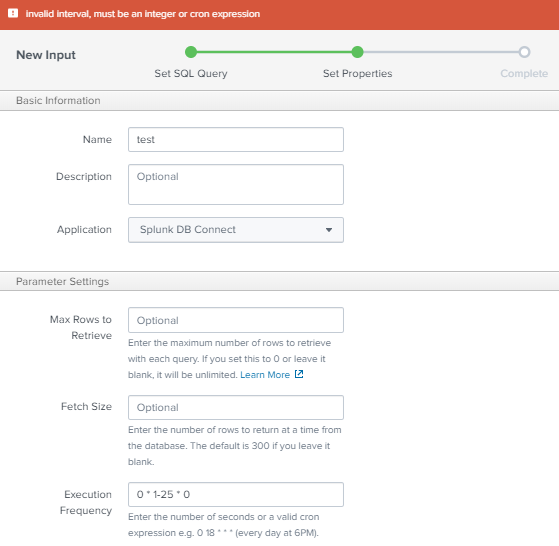Turn on suggestions
Auto-suggest helps you quickly narrow down your search results by suggesting possible matches as you type.
All Apps and Add-ons
×
Are you a member of the Splunk Community?
Sign in or Register with your Splunk account to get your questions answered, access valuable resources and connect with experts!
Turn on suggestions
Auto-suggest helps you quickly narrow down your search results by suggesting possible matches as you type.
- Find Answers
- :
- Apps & Add-ons
- :
- All Apps and Add-ons
- :
- My cron expression in DB_connect App does not work...
Options
- Subscribe to RSS Feed
- Mark Topic as New
- Mark Topic as Read
- Float this Topic for Current User
- Bookmark Topic
- Subscribe to Topic
- Mute Topic
- Printer Friendly Page
- Mark as New
- Bookmark Message
- Subscribe to Message
- Mute Message
- Subscribe to RSS Feed
- Permalink
- Report Inappropriate Content
My cron expression in DB_connect App does not work, even if the cron expression works in Alert.
Shuhei052492
Path Finder
09-24-2019
06:48 PM
Hello Splunker,
The following cron expression does not work in the input setting of Splunk DB connect App (v3.1.4) on Splunk server (v7.3.0).
0 * 1-25 * 0
And it is shown the message;
"invalid interval, must be an integer or cron expression."
I have already checked the expression in the site;
https://crontab.guru/
Also it is weird for the expression to work in alert setting.
I would like to run the input setting at minute 0 on every day-of-month from 1 through 25 and on Sunday.
I appreciate any advice and idea to let the schedule work in DB connect.
Regards,
- Mark as New
- Bookmark Message
- Subscribe to Message
- Mute Message
- Subscribe to RSS Feed
- Permalink
- Report Inappropriate Content
Shuhei052492
Path Finder
09-24-2019
07:09 PM
0 * 1-25 * *
This cron expression works in the app!
But this is now what I want to do.
Get Updates on the Splunk Community!
Automatic Discovery Part 1: What is Automatic Discovery in Splunk Observability Cloud ...
If you’ve ever deployed a new database cluster, spun up a caching layer, or added a load balancer, you know it ...
Real-Time Fraud Detection: How Splunk Dashboards Protect Financial Institutions
Financial fraud isn't slowing down. If anything, it's getting more sophisticated. Account takeovers, credit ...
Splunk + ThousandEyes: Correlate frontend, app, and network data to troubleshoot ...
Are you tired of troubleshooting delays caused by siloed frontend, application, and network data? We've got a ...