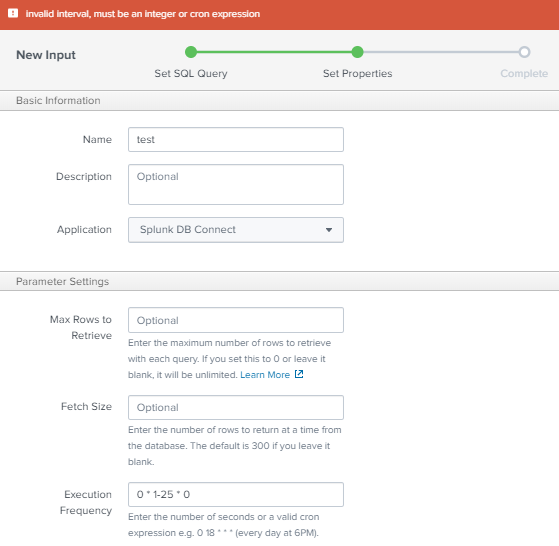Turn on suggestions
Auto-suggest helps you quickly narrow down your search results by suggesting possible matches as you type.
All Apps and Add-ons
×
Are you a member of the Splunk Community?
Sign in or Register with your Splunk account to get your questions answered, access valuable resources and connect with experts!
Turn on suggestions
Auto-suggest helps you quickly narrow down your search results by suggesting possible matches as you type.
- Find Answers
- :
- Apps & Add-ons
- :
- All Apps and Add-ons
- :
- Re: My cron expression in DB_connect App does not ...
Options
- Subscribe to RSS Feed
- Mark Topic as New
- Mark Topic as Read
- Float this Topic for Current User
- Bookmark Topic
- Subscribe to Topic
- Mute Topic
- Printer Friendly Page
- Mark as New
- Bookmark Message
- Subscribe to Message
- Mute Message
- Subscribe to RSS Feed
- Permalink
- Report Inappropriate Content
My cron expression in DB_connect App does not work, even if the cron expression works in Alert.
Shuhei052492
Path Finder
09-24-2019
06:48 PM
Hello Splunker,
The following cron expression does not work in the input setting of Splunk DB connect App (v3.1.4) on Splunk server (v7.3.0).
0 * 1-25 * 0
And it is shown the message;
"invalid interval, must be an integer or cron expression."
I have already checked the expression in the site;
https://crontab.guru/
Also it is weird for the expression to work in alert setting.
I would like to run the input setting at minute 0 on every day-of-month from 1 through 25 and on Sunday.
I appreciate any advice and idea to let the schedule work in DB connect.
Regards,
- Mark as New
- Bookmark Message
- Subscribe to Message
- Mute Message
- Subscribe to RSS Feed
- Permalink
- Report Inappropriate Content
Shuhei052492
Path Finder
09-24-2019
07:09 PM
0 * 1-25 * *
This cron expression works in the app!
But this is now what I want to do.
Career Survey
First 500 qualified respondents will receive a $20 gift card! Tell us about your professional Splunk journey.
Get Updates on the Splunk Community!
Community Content Calendar, September edition
Welcome to another insightful post from our Community Content Calendar! We're thrilled to continue bringing ...
Splunkbase Unveils New App Listing Management Public Preview
Splunkbase Unveils New App Listing Management Public PreviewWe're thrilled to announce the public preview of ...
Leveraging Automated Threat Analysis Across the Splunk Ecosystem
Are you leveraging automation to its fullest potential in your threat detection strategy?Our upcoming Security ...