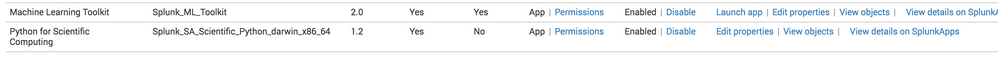Turn on suggestions
Auto-suggest helps you quickly narrow down your search results by suggesting possible matches as you type.
All Apps and Add-ons
×
Join the Conversation
Without signing in, you're just watching from the sidelines. Sign in or Register to connect, share, and be part of the Splunk Community.
Turn on suggestions
Auto-suggest helps you quickly narrow down your search results by suggesting possible matches as you type.
- Find Answers
- :
- Apps & Add-ons
- :
- All Apps and Add-ons
- :
- Machine Learning Toolkit: How do I install the Pyt...
Options
- Subscribe to RSS Feed
- Mark Topic as New
- Mark Topic as Read
- Float this Topic for Current User
- Bookmark Topic
- Subscribe to Topic
- Mute Topic
- Printer Friendly Page
- Mark as New
- Bookmark Message
- Subscribe to Message
- Mute Message
- Subscribe to RSS Feed
- Permalink
- Report Inappropriate Content
RocIngersol
Explorer
12-02-2016
04:11 PM
I've downloaded the Splunk_SA_Scientific_Python_darwin_x86_64 5, tried a bunch of stuff, but when I launch the ML toolkit I get.
You must have the Python for Scientific Computing App version 1.2 or later installed to use the Machine Learning Toolkit
What exactly do you need to do? - I've pulled the Just want to get going ! 🙂 Thx
1 Solution
- Mark as New
- Bookmark Message
- Subscribe to Message
- Mute Message
- Subscribe to RSS Feed
- Permalink
- Report Inappropriate Content
sslepian_splunk

Splunk Employee
12-02-2016
04:29 PM
The Python for Scientific Computing App should be installed the same way that you installed the Machine Learning Toolkit. You may need to restart Splunk after installing both.
- Mark as New
- Bookmark Message
- Subscribe to Message
- Mute Message
- Subscribe to RSS Feed
- Permalink
- Report Inappropriate Content
sslepian_splunk

Splunk Employee
12-02-2016
04:29 PM
- Mark as New
- Bookmark Message
- Subscribe to Message
- Mute Message
- Subscribe to RSS Feed
- Permalink
- Report Inappropriate Content
RocIngersol
Explorer
12-04-2016
01:55 PM
Ah of course ! 🙂 Not sure why I went down a rabbit whole thinking I needed to add the Python modules myself. Thx!
Get Updates on the Splunk Community!
Application management with Targeted Application Install for Victoria Experience
Experience a new era of flexibility in managing your Splunk Cloud Platform apps! With Targeted Application ...
Index This | What goes up and never comes down?
January 2026 Edition
Hayyy Splunk Education Enthusiasts and the Eternally Curious!
We’re back with this ...
Splunkers, Pack Your Bags: Why Cisco Live EMEA is Your Next Big Destination
The Power of Two: Splunk + Cisco at "Ludicrous Scale"
You know Splunk. You know Cisco. But have you seen ...