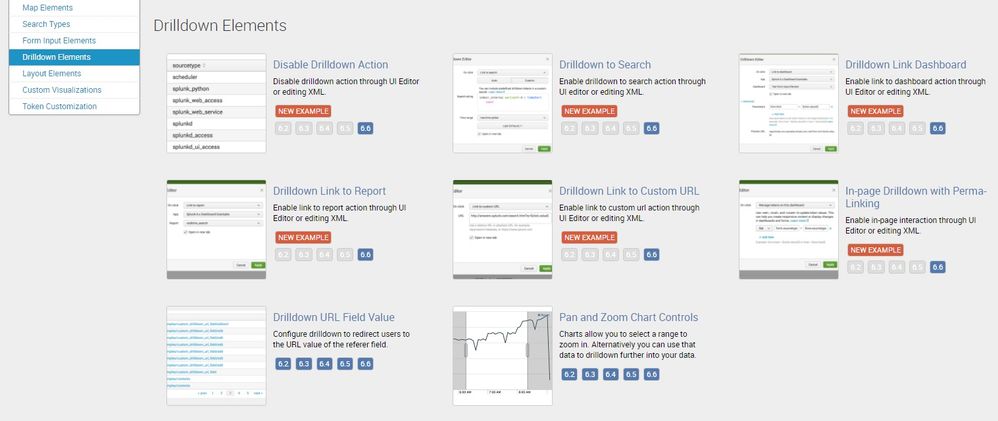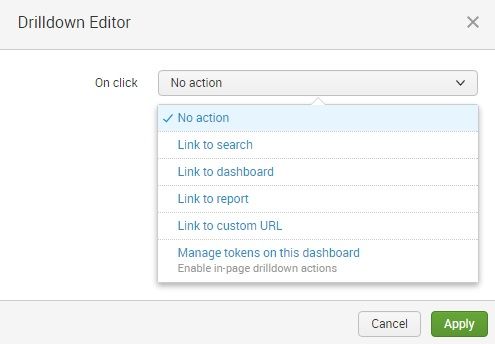- Mark as New
- Bookmark Message
- Subscribe to Message
- Mute Message
- Subscribe to RSS Feed
- Permalink
- Report Inappropriate Content
One for the Splunk folks...
I was keen to check out the updates to the 6.x Dashboard Examples App today, as version 6.6.0 was released.
But it looks like there are a couple of issues... A number of the dashboard xml files are either missing, or incorrectly referenced from the Examples (contents.xml) page.
Here's a screenshot:

Taking the 'Drilldown Single Value' link as an example. The linking URL is: /simple_xml_examples/simple_drilldown_single
A quick look in the ../default/data/ui/views directory shows that this is missing. Heres a snippet:
├── simple_display_controls_example.xml
├── simple_drilldown_no_action.xml
├── simple_drilldown_to_custom_url.xml
├── simple_drilldown_to_dashboard.xml
├── simple_drilldown_to_report.xml
├── simple_drilldown_to_search.xml
├── simple_drilldown_to_tokens.xml
├── simple_environment_tokens.xml
Might be one to check out before too many people download the updated app.
Looking forward to version 6.6.1
Thanks.
- Mark as New
- Bookmark Message
- Subscribe to Message
- Mute Message
- Subscribe to RSS Feed
- Permalink
- Report Inappropriate Content
HI,
Doh. I feel like a bit of an idiot... After re-downloading multiple times and getting nowhere, I cleared my Browser Cache.
Yeah, that fixed it.
Appologies to the Splunk folks!
- Mark as New
- Bookmark Message
- Subscribe to Message
- Mute Message
- Subscribe to RSS Feed
- Permalink
- Report Inappropriate Content
HI,
Doh. I feel like a bit of an idiot... After re-downloading multiple times and getting nowhere, I cleared my Browser Cache.
Yeah, that fixed it.
Appologies to the Splunk folks!
- Mark as New
- Bookmark Message
- Subscribe to Message
- Mute Message
- Subscribe to RSS Feed
- Permalink
- Report Inappropriate Content
@gvmorley... I am not sure if you have upgraded properly to latest version of 6.x Dashboard Examples or not, because you should have seen version 6.6 also in supported version for dashboards. Since your screenshot just shows 6.5, maybe uninstall and reinstall if possible.
The reason why you are not seeing Drilldowns specifically for Splunk's built in visualizations is because new Drilldown options have been included directly in the UI Editor. Refer to attached screenshot for Latest 6.x Dashboard Example.
FYI if you want to explore new features of 6.6 you should try out Splunk Enterprise 6.6 Overview App from Splunkbase: https://splunkbase.splunk.com/app/3547/
Also read about new Drilldown behavior in Splunk 6.6 : http://docs.splunk.com/Documentation/Splunk/latest/Viz/DrilldownIntro
| makeresults | eval message= "Happy Splunking!!!"