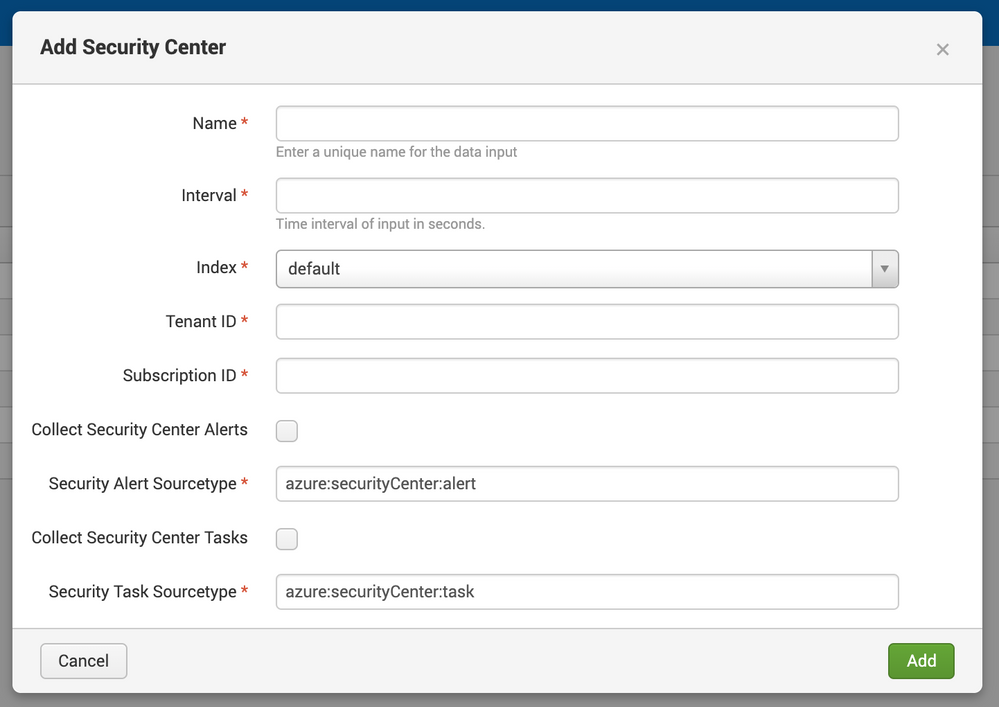- Mark as New
- Bookmark Message
- Subscribe to Message
- Mute Message
- Subscribe to RSS Feed
- Permalink
- Report Inappropriate Content
I noticed that you can only add 1 subscription to the configuration. Will there be the ability to add multiple subscriptions from a single tenant?
- Mark as New
- Bookmark Message
- Subscribe to Message
- Mute Message
- Subscribe to RSS Feed
- Permalink
- Report Inappropriate Content
Yes, you can get data from multiple subscriptions. Here's how:
- Grant your Azure AD application registration Reader access to your subscriptions. If you are using the Topology input, you will need to grant Network Contributor access. For more information about required permissions, see this spreadsheet -> http://bit.ly/Splunk_Azure_Permissions
- Create a new input in the add-on and supply the tenant ID and subscription ID.
- Mark as New
- Bookmark Message
- Subscribe to Message
- Mute Message
- Subscribe to RSS Feed
- Permalink
- Report Inappropriate Content
it would be nice to add multiple subscriptions as a list
- Mark as New
- Bookmark Message
- Subscribe to Message
- Mute Message
- Subscribe to RSS Feed
- Permalink
- Report Inappropriate Content
and how do i get all my 100 subscriptions at a time? do i need to create 100 of those inputs?
- Mark as New
- Bookmark Message
- Subscribe to Message
- Mute Message
- Subscribe to RSS Feed
- Permalink
- Report Inappropriate Content
The API used behind the scenes works at the subscription level, so yeah, you need an input per subscription. However, you don't have to use the UI to create the inputs. You can create inputs via inputs.conf.
- Mark as New
- Bookmark Message
- Subscribe to Message
- Mute Message
- Subscribe to RSS Feed
- Permalink
- Report Inappropriate Content
I would says yes that you would have to add each subscription to an input with the exception of the inputs not requiring a subscription.
- Mark as New
- Bookmark Message
- Subscribe to Message
- Mute Message
- Subscribe to RSS Feed
- Permalink
- Report Inappropriate Content
Yes, you can get data from multiple subscriptions. Here's how:
- Grant your Azure AD application registration Reader access to your subscriptions. If you are using the Topology input, you will need to grant Network Contributor access. For more information about required permissions, see this spreadsheet -> http://bit.ly/Splunk_Azure_Permissions
- Create a new input in the add-on and supply the tenant ID and subscription ID.
- Mark as New
- Bookmark Message
- Subscribe to Message
- Mute Message
- Subscribe to RSS Feed
- Permalink
- Report Inappropriate Content
sorry for the late response.. This worked great with using the spreadsheet you provided.
- Mark as New
- Bookmark Message
- Subscribe to Message
- Mute Message
- Subscribe to RSS Feed
- Permalink
- Report Inappropriate Content
Excellent spreadsheet. Just what I needed. We are new to Azure. If I create an AD Application, would this give me the ability to monitor all of our subscriptions and O365?
- Mark as New
- Bookmark Message
- Subscribe to Message
- Mute Message
- Subscribe to RSS Feed
- Permalink
- Report Inappropriate Content
would like to use a wildcard for all my subscriptions