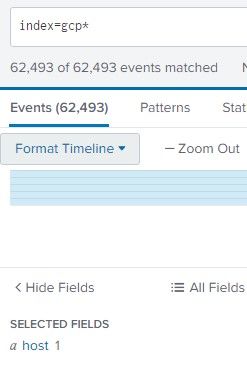- Apps & Add-ons
- :
- All Apps and Add-ons
- :
- All Apps and Add-ons
- :
- Interesting fields disappear as number of events r...
- Subscribe to RSS Feed
- Mark Topic as New
- Mark Topic as Read
- Float this Topic for Current User
- Bookmark Topic
- Subscribe to Topic
- Mute Topic
- Printer Friendly Page
- Mark as New
- Bookmark Message
- Subscribe to Message
- Mute Message
- Subscribe to RSS Feed
- Permalink
- Report Inappropriate Content
Interesting fields disappear as number of events returned is increased
For example, here is data from the last 60 minutes. Less events are returned and the index, source, and sourcetype fields are still there.
However, when I search for events from the last 24 hours, the index, source, and sourcetype fields dissappears.
I'm already searching in verbose mode and looking at all fields as well so this is not the issue. I think there is some limits configuration that I should set to prevent this from happening. Has anyone experienced this or have any suggestions?
- Mark as New
- Bookmark Message
- Subscribe to Message
- Mute Message
- Subscribe to RSS Feed
- Permalink
- Report Inappropriate Content
The only way for the fields to disappear is if something made them disappear (like a calculated field).
- Mark as New
- Bookmark Message
- Subscribe to Message
- Mute Message
- Subscribe to RSS Feed
- Permalink
- Report Inappropriate Content
Calculated fields are fields added to events at search time. I'm not doing any calculated fields. Events are coming in via HEC with index already defined in the outputs of the fluentd agent.
- Mark as New
- Bookmark Message
- Subscribe to Message
- Mute Message
- Subscribe to RSS Feed
- Permalink
- Report Inappropriate Content
Click on the All Fields link and make sure that the fields that you care about are selected (or select them). There is a concept called viewstate that controls this but the gist is that the selected fields are more-or-less supposed to follow you around, provided the fields exist (and the ones that you listed should always exist).
- Mark as New
- Bookmark Message
- Subscribe to Message
- Mute Message
- Subscribe to RSS Feed
- Permalink
- Report Inappropriate Content
I don't think this is the issue. I'm already searching in verbose mode and I've looked in All Fields (including setting the coverage to All Fields). The fields just disappear. The indexes are still searchable, but it just doesn't show up in the list.