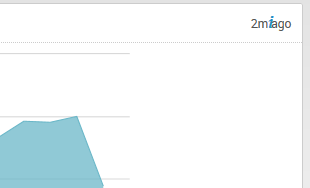Turn on suggestions
Auto-suggest helps you quickly narrow down your search results by suggesting possible matches as you type.
All Apps and Add-ons
×
Are you a member of the Splunk Community?
Sign in or Register with your Splunk account to get your questions answered, access valuable resources and connect with experts!
Turn on suggestions
Auto-suggest helps you quickly narrow down your search results by suggesting possible matches as you type.
- Find Answers
- :
- Apps & Add-ons
- :
- All Apps and Add-ons
- :
- Infobutton App - Button is not available when elap...
Options
- Subscribe to RSS Feed
- Mark Topic as New
- Mark Topic as Read
- Float this Topic for Current User
- Bookmark Topic
- Subscribe to Topic
- Mute Topic
- Printer Friendly Page
- Mark as New
- Bookmark Message
- Subscribe to Message
- Mute Message
- Subscribe to RSS Feed
- Permalink
- Report Inappropriate Content
HeinzWaescher
Motivator
01-26-2016
01:05 AM
Hi,
the infobutton can't be clicked in the infobutton app, when the elapsed time is shown in the top right corner. Is there a way to fix this in the xml code?
Cheers
Heinz
1 Solution
- Mark as New
- Bookmark Message
- Subscribe to Message
- Mute Message
- Subscribe to RSS Feed
- Permalink
- Report Inappropriate Content
gwobben
Communicator
01-26-2016
01:46 AM
I'll fix this in the next release. For now, you could disable the refresh time by adding this to the simple XML:
<option name="refresh.time.visible">false</option>
- Mark as New
- Bookmark Message
- Subscribe to Message
- Mute Message
- Subscribe to RSS Feed
- Permalink
- Report Inappropriate Content
gwobben
Communicator
01-26-2016
01:46 AM
I'll fix this in the next release. For now, you could disable the refresh time by adding this to the simple XML:
<option name="refresh.time.visible">false</option>
- Mark as New
- Bookmark Message
- Subscribe to Message
- Mute Message
- Subscribe to RSS Feed
- Permalink
- Report Inappropriate Content
HeinzWaescher
Motivator
01-26-2016
01:55 AM
That's a good workaround for now. Thanks!
- Mark as New
- Bookmark Message
- Subscribe to Message
- Mute Message
- Subscribe to RSS Feed
- Permalink
- Report Inappropriate Content
HeinzWaescher
Motivator
02-10-2016
05:58 AM
Should this issue be fixed by " Moved the infobutton to the left to prevent interference with Splunk alerts and messages" in the version?
Get Updates on the Splunk Community!
Feel the Splunk Love: Real Stories from Real Customers
Hello Splunk Community,
What’s the best part of hearing how our customers use Splunk? Easy: the positive ...
Data Management Digest – November 2025
Welcome to the inaugural edition of Data Management Digest!
As your trusted partner in data innovation, the ...
Splunk Mobile: Your Brand-New Home Screen
Meet Your New Mobile Hub
Hello Splunk Community!
Staying connected to your data—no matter where you are—is ...