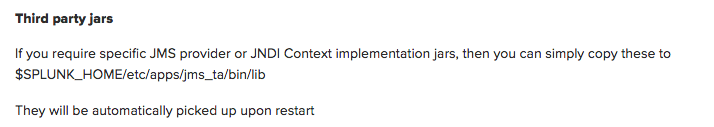Are you a member of the Splunk Community?
- Find Answers
- :
- Apps & Add-ons
- :
- All Apps and Add-ons
- :
- Re: How to monitor weblogic data through JMX or JM...
- Subscribe to RSS Feed
- Mark Topic as New
- Mark Topic as Read
- Float this Topic for Current User
- Bookmark Topic
- Subscribe to Topic
- Mute Topic
- Printer Friendly Page
- Mark as New
- Bookmark Message
- Subscribe to Message
- Mute Message
- Subscribe to RSS Feed
- Permalink
- Report Inappropriate Content
I'm trying to monitor weblogic data through Jms modular inputs, Please provide required configurationsteps .
After given below details, i'm getting exception.
[jms://queue/SplunkQueue ]
activation_key=
browse_mode = all
browse_queue_only = 0
durable = 0
index = main
index_message_header = 0
index_message_properties = 0
init_mode = jndi
jms_connection_factory_name = SplunkQConnectionFactory
jndi_initialcontext_factory = weblogic.jndi.WLInitialContextFactory
jndi_provider_url =
strip_newlines = 0
jndi_user =
jndi_pass =
disabled = 0
browse_frequency = -1
hec_batch_mode = 0
hec_https = 0
output_type = stdout.
*Java home is correct.
*Python file modified according to java home path.
Error:
exception
+0900 ERROR ExecProcessor - message from "python "C:\Program Files\Splunk\etc\apps\jms_ta\bin\jms.py"" at com.sun.naming.internal.VersionHelper12.loadClass(Unknown Source)
ERROR ExecProcessor - message from "python "C:\Program Files\Splunk\etc\apps\jms_ta\bin\jms.py"" Stanza jms://queue/:SplunkQueue : Error connecting : javax.naming.NoInitialContextException: Cannot instantiate class: weblogic.jndi.WLInitialContextFactory [Root exception is java.lang.ClassNotFoundException: weblogic.jndi.WLInitialContextFactory]
- Mark as New
- Bookmark Message
- Subscribe to Message
- Mute Message
- Subscribe to RSS Feed
- Permalink
- Report Inappropriate Content
Perhaps you did not copy the Weblogic jars to jms_ta/bin/lib (as per the docs).
- Mark as New
- Bookmark Message
- Subscribe to Message
- Mute Message
- Subscribe to RSS Feed
- Permalink
- Report Inappropriate Content
- Mark as New
- Bookmark Message
- Subscribe to Message
- Mute Message
- Subscribe to RSS Feed
- Permalink
- Report Inappropriate Content
Even after copying Wljmxclient.jar file to jms_ta/bin/lib still we getting same exception.
- Mark as New
- Bookmark Message
- Subscribe to Message
- Mute Message
- Subscribe to RSS Feed
- Permalink
- Report Inappropriate Content
Error what i'm getting
+0900 ERROR ExecProcessor - message from "python "C:\Program Files\Splunk\etc\apps\jms_ta\bin\jms.py"" Stanza jms://queue/:SOA_A2A : Error connecting : javax.naming.NoInitialContextException: Cannot instantiate class: weblogic.jndi.WLInitialContextFactory [Root exception is java.lang.ClassNotFoundException: weblogic.jndi.WLInitialContextFactory]
- Mark as New
- Bookmark Message
- Subscribe to Message
- Mute Message
- Subscribe to RSS Feed
- Permalink
- Report Inappropriate Content
After Add WlFULLCLIENT.Jar file jms_ta/bin/lib
Exception :
+0900 ERROR ExecProcessor - message from "python "C:\Program Files\Splunk\etc\apps\jms_ta\bin\jms.py"" It has been determined via the REST API that all inputs have been disabled
Thanks in advance
- Mark as New
- Bookmark Message
- Subscribe to Message
- Mute Message
- Subscribe to RSS Feed
- Permalink
- Report Inappropriate Content
Thats not an error. Thats a standard log statement when you disable your JMS inputs.
- Mark as New
- Bookmark Message
- Subscribe to Message
- Mute Message
- Subscribe to RSS Feed
- Permalink
- Report Inappropriate Content
I unable see data on particular sourcetype. and also unable to figure out exact exception logs.
Please help me to resolve this.
Thanks in advance.
- Mark as New
- Bookmark Message
- Subscribe to Message
- Mute Message
- Subscribe to RSS Feed
- Permalink
- Report Inappropriate Content
Errors:
+0900 ERROR ExecProcessor - message from "python "C:\Program Files\Splunk\etc\apps\jms_ta\bin\jms.py"" at weblogic.work.SelfTuningWorkManagerImpl.runWorkUnderContext(SelfTuningWorkManagerImpl.java:617)
+0900 ERROR ExecProcessor - message from "python "C:\Program Files\Splunk\etc\apps\jms_ta\bin\jms.py"" at weblogic.rmi.internal.wls.WLSExecuteRequest.run(WLSExecuteRequest.java:137)
+0900 ERROR ExecProcessor - message from "python "C:\Program Files\Splunk\etc\apps\jms_ta\bin\jms.py"" at weblogic.rmi.internal.BasicServerRef.handleRequest(BasicServerRef.java:531)
+0900 ERROR ExecProcessor - message from "python "C:\Program Files\Splunk\etc\apps\jms_ta\bin\jms.py"" at weblogic.rmi.cluster.ClusterableServerRef.invoke(ClusterableServerRef.java:248)
+0900 ERROR ExecProcessor - message from "python "C:\Program Files\Splunk\etc\apps\jms_ta\bin\jms.py"" at weblogic.jndi.internal.RootNamingNode_WLSkel.invoke(Unknown Source)
+0900 ERROR ExecProcessor - message from "python "C:\Program Files\Splunk\etc\apps\jms_ta\bin\jms.py"" at weblogic.jndi.internal.RootNamingNode.lookup(RootNamingNode.java:81)
+0900 ERROR ExecProcessor - message from "python "C:\Program Files\Splunk\etc\apps\jms_ta\bin\jms.py"" at weblogic.jndi.internal.ServerNamingNode.lookup(ServerNamingNode.java:584)
- Mark as New
- Bookmark Message
- Subscribe to Message
- Mute Message
- Subscribe to RSS Feed
- Permalink
- Report Inappropriate Content
Maybe that required class is in a different jar : https://blogs.oracle.com/weblogicserver/managing-weblogic-servers-with-jconsole
wlclient.jar ? wlfullclient.jar ?
- Mark as New
- Bookmark Message
- Subscribe to Message
- Mute Message
- Subscribe to RSS Feed
- Permalink
- Report Inappropriate Content
WlClient.jar