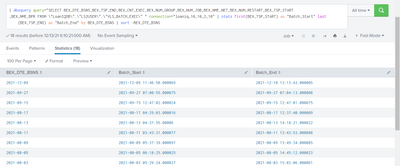Turn on suggestions
Auto-suggest helps you quickly narrow down your search results by suggesting possible matches as you type.
Showing results for
All Apps and Add-ons
Turn on suggestions
Auto-suggest helps you quickly narrow down your search results by suggesting possible matches as you type.
Showing results for
- Apps & Add-ons
- :
- All Apps and Add-ons
- :
- All Apps and Add-ons
- :
- How to convert 2021-12-09 11:46:50.000069 timestam...
Options
- Subscribe to RSS Feed
- Mark Topic as New
- Mark Topic as Read
- Float this Topic for Current User
- Bookmark Topic
- Subscribe to Topic
- Mute Topic
- Printer Friendly Page
- Mark as New
- Bookmark Message
- Subscribe to Message
- Mute Message
- Subscribe to RSS Feed
- Permalink
- Report Inappropriate Content
cadrija
Path Finder
12-12-2021
10:21 PM
I have the following data in the table.
I need to get the duration of the batch running time, I have the start & end time of each date. I need to calculate Batch_End-Batch_Start.
Normal eval is not giving me any output. Hence I was thinking of converting the timestamps in epoc & then doing eval Duration=(End_epoc-Start_epoc).
For this I need to convert timestamp like 2021-12-09 11:46:50.000069 to epoch time.
Please help.
1 Solution
- Mark as New
- Bookmark Message
- Subscribe to Message
- Mute Message
- Subscribe to RSS Feed
- Permalink
- Report Inappropriate Content
ITWhisperer

SplunkTrust
12-12-2021
11:07 PM
- Mark as New
- Bookmark Message
- Subscribe to Message
- Mute Message
- Subscribe to RSS Feed
- Permalink
- Report Inappropriate Content
gcusello

SplunkTrust
12-12-2021
11:08 PM
Hi @cadrija,
did you tried to use eval strptime at the end of the search?
something like this_
<all_your_search>
| eval duration=strptime(batch_end,"%Y-%m-%d %H:%M:%S.%6N")-strptime(batch_start,"%Y-%m-%d %H:%M:%S.%6N")Ciao.
Giuseppe
- Mark as New
- Bookmark Message
- Subscribe to Message
- Mute Message
- Subscribe to RSS Feed
- Permalink
- Report Inappropriate Content
cadrija
Path Finder
12-12-2021
11:16 PM
@gcusello This works!
Thanks a lot!
- Mark as New
- Bookmark Message
- Subscribe to Message
- Mute Message
- Subscribe to RSS Feed
- Permalink
- Report Inappropriate Content
cadrija
Path Finder
12-12-2021
11:10 PM
@gcusello Okay let me try this.
- Mark as New
- Bookmark Message
- Subscribe to Message
- Mute Message
- Subscribe to RSS Feed
- Permalink
- Report Inappropriate Content
ITWhisperer

SplunkTrust
12-12-2021
11:07 PM
| eval end_epoch=strptime(Batch_end,"%Y-%m-%d %H:%M:%S.%6Q")- Mark as New
- Bookmark Message
- Subscribe to Message
- Mute Message
- Subscribe to RSS Feed
- Permalink
- Report Inappropriate Content
cadrija
Path Finder
12-12-2021
11:08 PM
Thanks @ITWhisperer
Get Updates on the Splunk Community!
Developer Spotlight with Paul Stout
Welcome to our very first developer spotlight release series where we'll feature some awesome Splunk ...
State of Splunk Careers 2024: Maximizing Career Outcomes and the Continued Value of ...
For the past four years, Splunk has partnered with Enterprise Strategy Group to conduct a survey that gauges ...
Data-Driven Success: Splunk & Financial Services
Splunk streamlines the process of extracting insights from large volumes of data. In this fast-paced world, ...