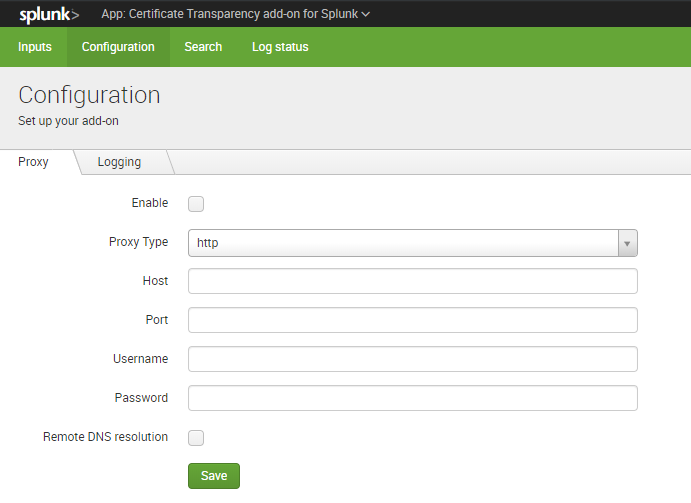Are you a member of the Splunk Community?
- Find Answers
- :
- Apps & Add-ons
- :
- All Apps and Add-ons
- :
- How to configure CT Logs with proxy?
- Subscribe to RSS Feed
- Mark Topic as New
- Mark Topic as Read
- Float this Topic for Current User
- Bookmark Topic
- Subscribe to Topic
- Mute Topic
- Printer Friendly Page
- Mark as New
- Bookmark Message
- Subscribe to Message
- Mute Message
- Subscribe to RSS Feed
- Permalink
- Report Inappropriate Content
How do I enable the proxy within the CT Logs add on? Evidently, Splunk add-ons have to have their own proxy support and don’t just natively consume what has been configured at the Splunk Enterprise server/instance level.
- Mark as New
- Bookmark Message
- Subscribe to Message
- Mute Message
- Subscribe to RSS Feed
- Permalink
- Report Inappropriate Content
Sorry for the late reply. I'll add proxy support to the add-on in the coming weeks.
You can follow the progress in this Github issue: https://github.com/jorritfolmer/TA-ct-log/issues/2
- Mark as New
- Bookmark Message
- Subscribe to Message
- Mute Message
- Subscribe to RSS Feed
- Permalink
- Report Inappropriate Content
Some reason I am still having the same type issues implementing it without having to have the original installation included.
- Mark as New
- Bookmark Message
- Subscribe to Message
- Mute Message
- Subscribe to RSS Feed
- Permalink
- Report Inappropriate Content
- Mark as New
- Bookmark Message
- Subscribe to Message
- Mute Message
- Subscribe to RSS Feed
- Permalink
- Report Inappropriate Content
Cannot save proxy settings.
Both add-ons (old and new) are required to make the new one work. If I remove the old one, new one is giving a page load error.
Also, when trying to save the proxy details, the page is hanging at saving mode but unable to finish the job.
- Mark as New
- Bookmark Message
- Subscribe to Message
- Mute Message
- Subscribe to RSS Feed
- Permalink
- Report Inappropriate Content
Ok I fixed the root-cause of this error (on Github for now). It has to do with the way I set the proxy configuration. The way I implemented it would also cause Splunk internal calls to go through the proxy which is obviously wrong.
So I re-implemented proxy support.
I've tested it with a Squid proxy in my testlab, and it works properly now.
- Mark as New
- Bookmark Message
- Subscribe to Message
- Mute Message
- Subscribe to RSS Feed
- Permalink
- Report Inappropriate Content
Getting the following 500 error:
2019-04-02 08:36:20,391 INFO [5ca365511f1eb55bdb588] error:324 - 500 Internal Server Error The server encountered an unexpected condition which prevented it from fulfilling the request.
2019-04-02 08:36:20,391 ERROR [5ca365511f1eb55bdb588] error:325 - Traceback (most recent call last):
File "C:\Program Files\Splunk\Python-2.7\Lib\site-packages\cherrypy_cprequest.py", line 606, in respond
cherrypy.response.body = self.handler()
File "C:\Program Files\Splunk\Python-2.7\Lib\site-packages\splunk\appserver\mrsparkle\lib\htmlinjectiontoolfactory.py", line 72, in wrapper
resp = handler(*args, **kwargs)
File "C:\Program Files\Splunk\Python-2.7\Lib\site-packages\cherrypy_cpdispatch.py", line 25, in call
return self.callable(*self.args, **self.kwargs)
File "C:\Program Files\Splunk\Python-2.7\Lib\site-packages\splunk\appserver\mrsparkle\lib\routes.py", line 366, in default
return route.target(self, **kw)
File "<string>", line 1, in <lambda>
File "C:\Program Files\Splunk\Python-2.7\Lib\site-packages\splunk\appserver\mrsparkle\lib\decorators.py", line 38, in rundecs
return fn(*a, **kw)
File "<string>", line 1, in <lambda>
File "C:\Program Files\Splunk\Python-2.7\Lib\site-packages\splunk\appserver\mrsparkle\lib\decorators.py", line 119, in check
return fn(self, *a, **kw)
File "<string>", line 1, in <lambda>
File "C:\Program Files\Splunk\Python-2.7\Lib\site-packages\splunk\appserver\mrsparkle\lib\decorators.py", line 167, in validate_ip
return fn(self, *a, **kw)
File "<string>", line 1, in <lambda>
File "C:\Program Files\Splunk\Python-2.7\Lib\site-packages\splunk\appserver\mrsparkle\lib\decorators.py", line 394, in handle_exceptions
return fn(self, *a, **kw)
File "<string>", line 47, in list
File "C:\Program Files\Splunk\etc\apps\splunk_app_stream\bin\splunk_app_stream\models\stream.py", line 711, in list
base_streams = app_streams['splunk_app_stream']
KeyError: 'splunk_app_stream'
- Mark as New
- Bookmark Message
- Subscribe to Message
- Mute Message
- Subscribe to RSS Feed
- Permalink
- Report Inappropriate Content
Sorry for the late reply. I'll add proxy support to the add-on in the coming weeks.
You can follow the progress in this Github issue: https://github.com/jorritfolmer/TA-ct-log/issues/2
- Mark as New
- Bookmark Message
- Subscribe to Message
- Mute Message
- Subscribe to RSS Feed
- Permalink
- Report Inappropriate Content
Implemented proxy support. The configure screen now has an extra tab for proxy stuff.
Only on Github for now. I'll release it on Splunkbase after positive feedback