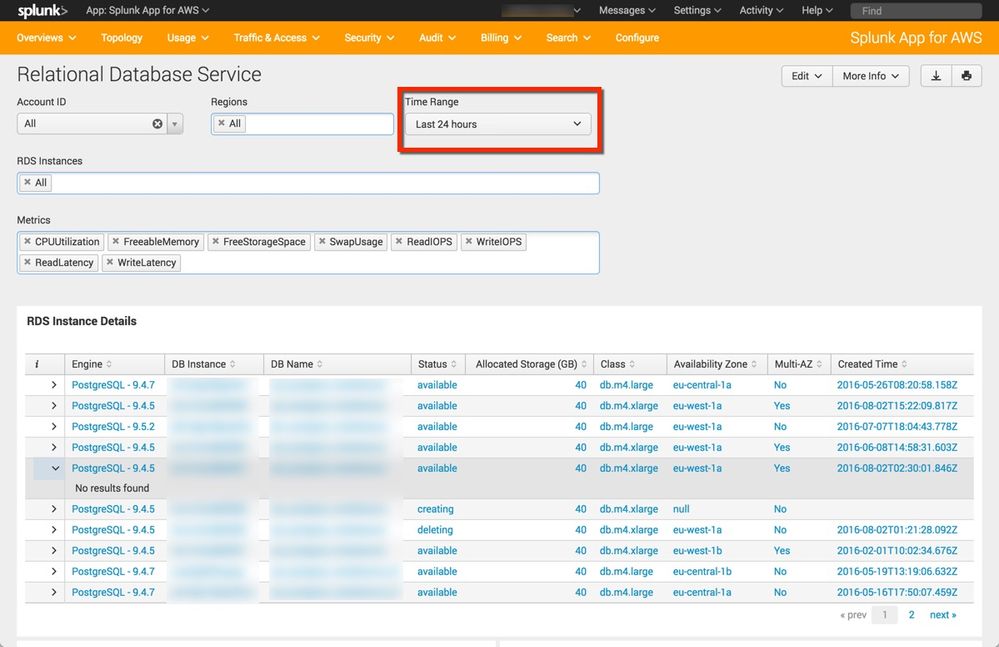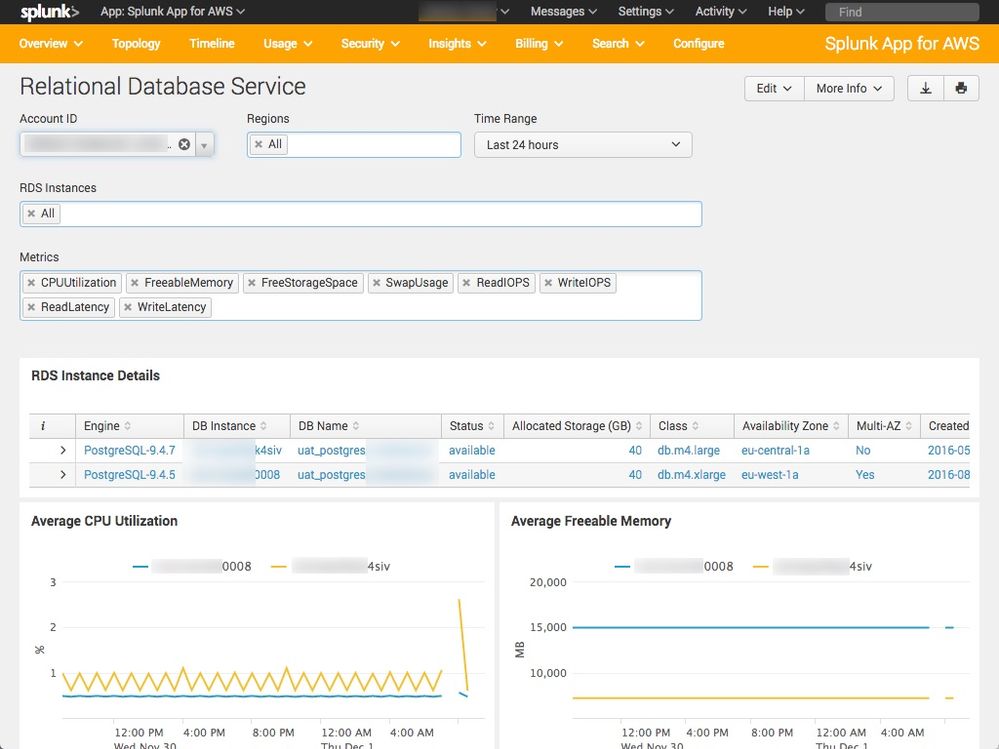- Mark as New
- Bookmark Message
- Subscribe to Message
- Mute Message
- Subscribe to RSS Feed
- Permalink
- Report Inappropriate Content
n6BXGybt
Path Finder
08-23-2016
03:39 AM
Splunk Version 6.3.0
Splunk Build aa7d4b1ccb80
Splunk App for AWS App Version 4.2.1 App Build 34
I have a weird situation where old RDS instance information displays in Usage -> Relational Database Service dashboard.
Despite having the Time Range set to 24 hours, I see RDS instances that have long before been deleted. Even ones that show a status of "Available" display but have no data.
Is this a bug - please reference the screenshot
Thanks as always!
1 Solution
- Mark as New
- Bookmark Message
- Subscribe to Message
- Mute Message
- Subscribe to RSS Feed
- Permalink
- Report Inappropriate Content
n6BXGybt
Path Finder
12-01-2016
01:31 AM
- Mark as New
- Bookmark Message
- Subscribe to Message
- Mute Message
- Subscribe to RSS Feed
- Permalink
- Report Inappropriate Content
n6BXGybt
Path Finder
12-01-2016
01:31 AM
This issue has been fixed with the Splunk App for AWS 5.0.0 update.